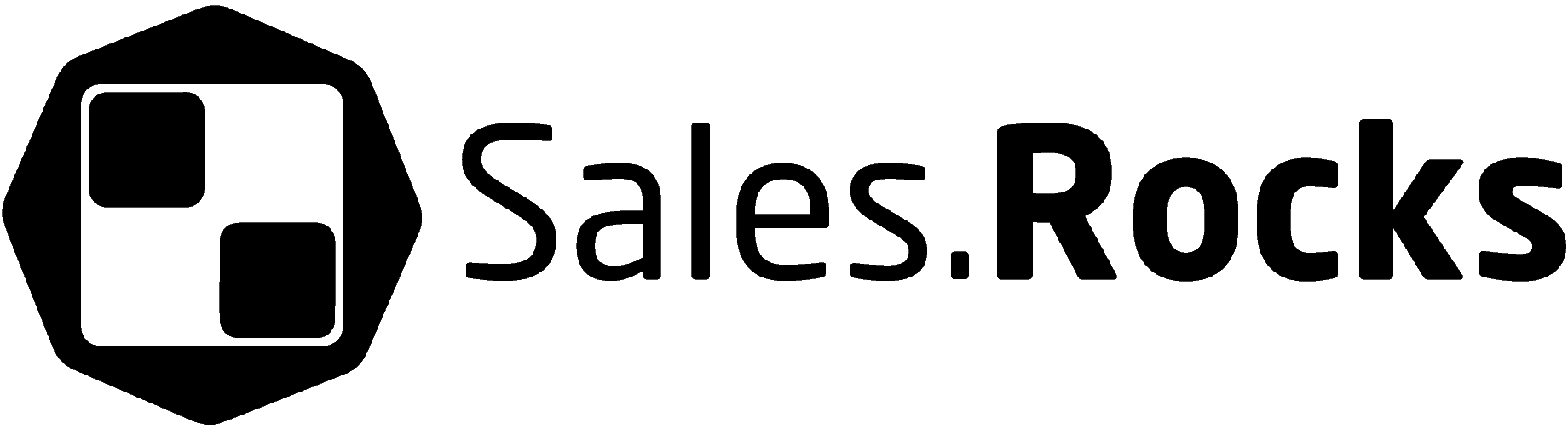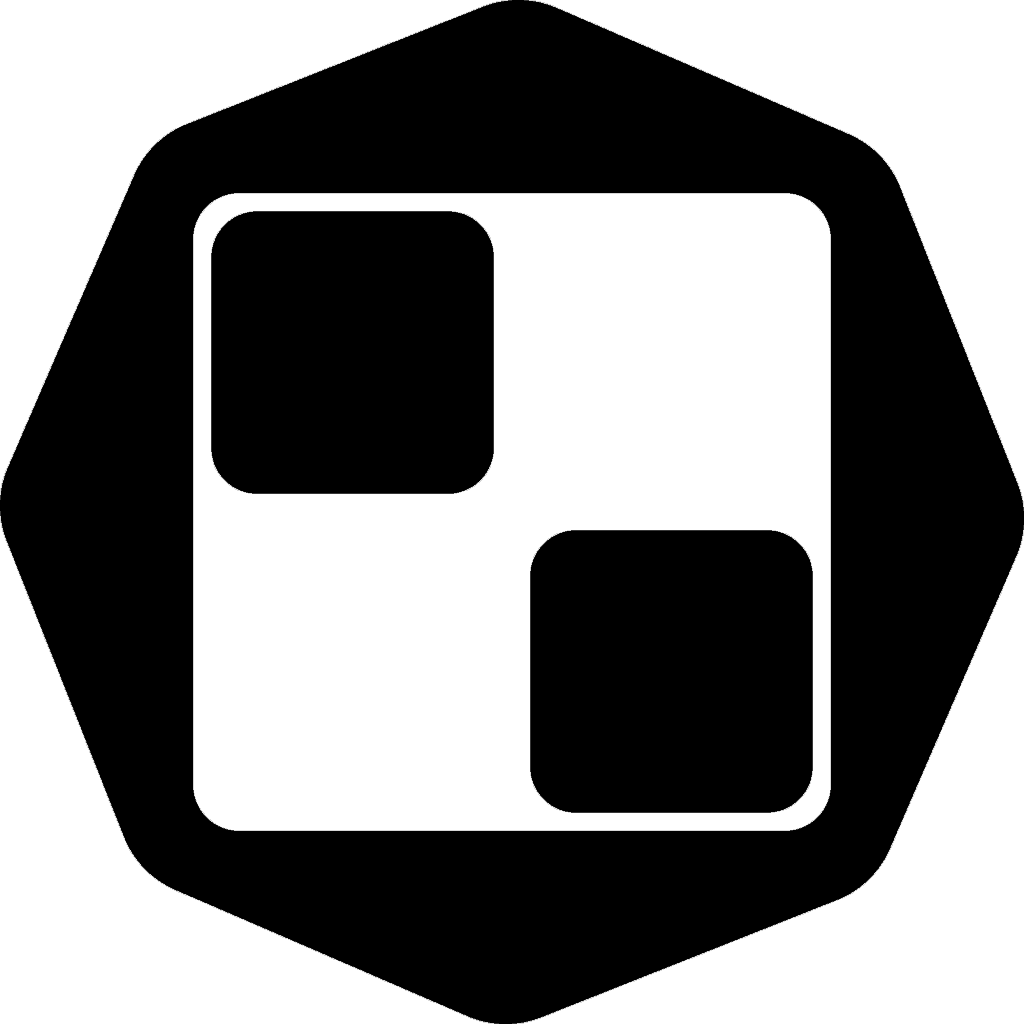Updated on January 5, 2023
When you’re sending an email outreach campaign, it is important to make sure that your emails are delivered to the recipient’s email address and into their inbox. This is especially important when you’re sending a bigger batch of cold emails. An email warm-up can influence your email deliverability rate by improving your email sending reputation and helping to avoid the dreaded spam folder.
What is an email warm-up?
When new email addresses are created or if an email address hasn’t been active for a prolonged period of time there are certain temporary restrictions in place. This is to prevent potential spam accounts from sending a large number of emails to unsuspecting recipients. That is why you need to build up and maintain your email sender reputation over time.
Email warm-up is the process of steadily increasing the number of sent emails, while also getting replies in order to improve your email sending reputation and sending volume.
Note that a new email address for example usually needs a longer period of email warm-up as opposed to an existing but less active email address.
Why should you use email warming
Warming up your email is important for the overall success of your cold emailing efforts. To reach the prospects on your email list you’ll need to be able to send your email and be sure that they arrive at the intended inbox. So, you need to keep your sender reputation in good standing which allows you to enjoy good email deliverability.
Your email sending reputation depends on factors like email quality, email sending frequency, email open and reply rates, email bounce rate and spam complaints.
Since new email addresses don’t have a history of performance metrics, email warming can quickly build up their reputation. On the other hand, if you have an existing email address that has a low email reputation because of poorly performing emails in the past, it can definitely benefit from an email warm-up to repair the damaged sending reputation by improving the open email and reply rates.
So, why not automate the process of warming your email with the help of our tool?
How does the email warmer work
The email warmer sends emails with a specifically generated subject line and content from your account to other email warmer users. Then it replies to the sent emails, simulating a natural back and forth exchange through a send and reply chain of emails. Our email warming tool automates the whole process and only requires minimal input from you.
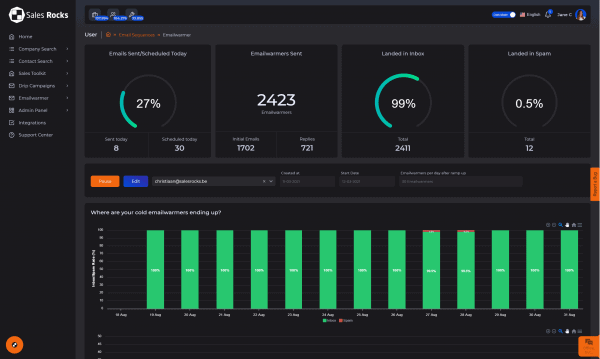
While the complete email warm-up is automated, we believe in giving users options in case they want to tinker a bit with the process. You can select, whether you want to warm up a fresh or a mature account, the daily ramp up increment and limit, and set the date, time and time zone for the warming schedule.
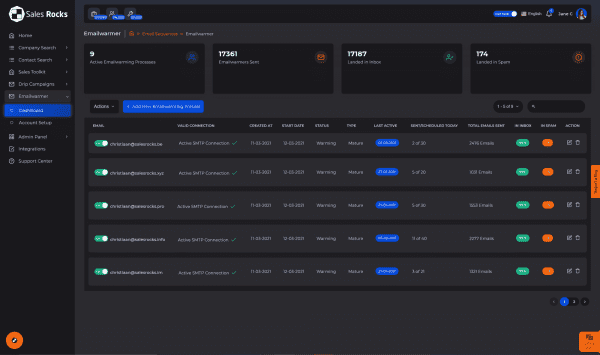
Bonus tip: You can warm up multiple email accounts at the same time.
Set up your email warming process
Getting your email warmed up is easy.
-
- Log in to Sales.Rocks
- From the left side menu, click on the Emailwarmer and open Account Setup to connect your email
- Then open Dashboard to add a new email warming process
Select the account type you want to warm up: Fresh or Mature account
-
- Fresh account – you have a new email address that needs to be warmed up by gradually increasing its daily activity.
- Mature account – you’re actively using your email address but want to increase your daily sending limit
Sales.Rocks recommended settings
We suggest you use the following settings for daily ramp-up increment and ramp-up limit based on email account activity:
For email accounts that are 1 to 3 months active
– Daily ramp-up limit set to 1-2
– Ramp-up limit set to 25-35 sent emails per day
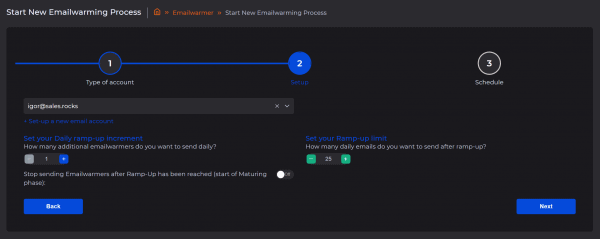
For email accounts that are 4 to 6 months active
– Daily ramp-up limit set to 3-4
– Ramp-up limit set to 35-50 sent emails per day
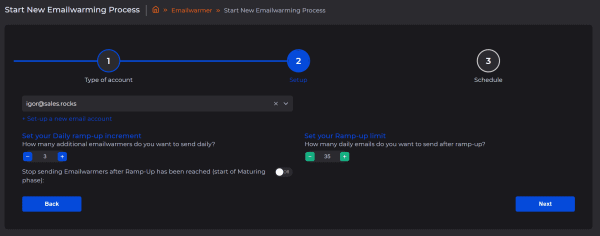
Inbox email filtering settings
After you finish setting up the email warmer, you’ll need to configure proper filtering so that the warming emails are properly archived and don’t fill up your inbox by being mixed up with the rest of the emails.
Here’s how to create a new filter and checkmark the required options in Gmail:
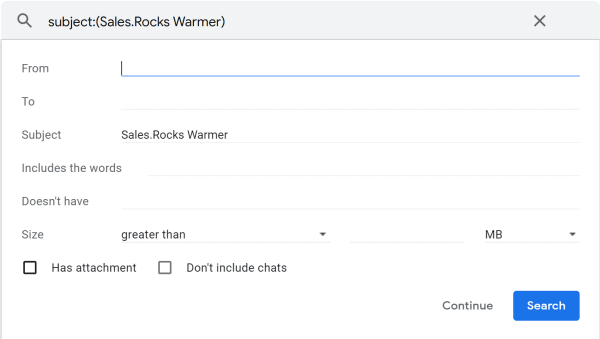
-
- Skip the Inbox (Archive it)
- Never send it to Spam
- Always mark it as important
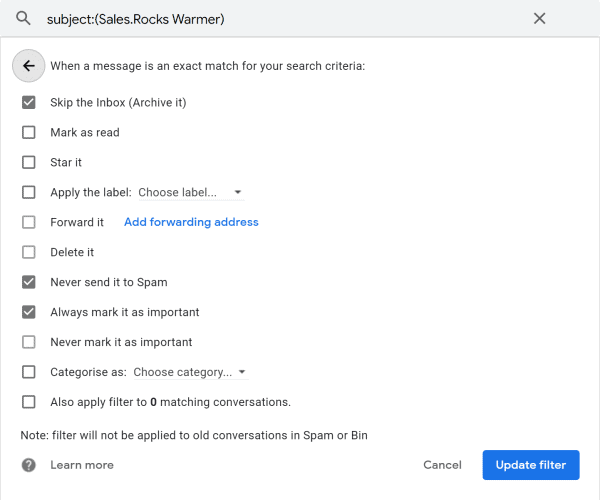
Now you’re good to go. You can check up on the warming process from the Dashboard and see detailed metrics about how many emails are scheduled and are already sent, and whether they’re landing in the inbox or in spam.
Bonus tip: If an email address bounces, it is immediately removed from the warm-up and we’ll notify the user.
The right sales tool for your sales
Sell more with Sales.Rocks
How to warm up your email manually
If you want to warm up your emails yourself, keep in mind that doing it manually is time-consuming, tedious and not to mention that you’ll need some help from others.
Reach out to your colleagues and people you know and ask them if they’re willing to help, if they’re email marketers and sales reps they’ll be surely up for it as maybe they’ll need to improve their emails as well.
A proper email warm-up requires a back and forth of sent emails and replies to boost your email open rate and reply rate, which means the people you email must open your emails and email you back. This will take some time especially since you’ll be doing it by yourself.
To make things easier, you can separate the email warming process into three stages:
Set up your email address properly
Your business email address is one of the most valuable tools in your sales and marketing arsenal, and it is also your responsibility. A correctly set up email account with the required information signals the email service provider that it isn’t just a throwaway email. When making new email accounts spammers don’t bother to fill in the details so email providers take note of that and a partially or improperly set up email can draw attention.
Authenticating your email domain is also a necessary step for a good email sending reputation and high email deliverability. Set up your DKIM (DomainKeys Identified Email) and SPF (Sender Policy Framework) records to properly authenticate your email domain. This tells the receiving email server that the email domain is authentic and the email itself is valid. Because the last thing you want is for people to receive spam emails from your company domain.
If you notice a low open rate, do an email deliverability audit to fix issues with your deliverability and keep your sending reputation in good standing.
Bonus tip: Use the power of branding on your side. Whether it’s a company brand or you’re a brand yourself (in which case good for you), a brand carries weight and represents trust, meaning people will be more interested in opening your email and replying. Inserting your brand in your domain name and email signature can definitely have an effect on your open and reply rate respectively.
Pay attention to the email content
Even though you’re not sending an actual email campaign to potential customers, still the subject line and the content of your warming emails should be similar to the emails you usually send. You can diversify the content of your emails to appear as a real conversation between you and the recipients and not just send gibberish emails or “Lorem ipsum” placeholder text.
It’s a good idea to have a couple of templates ready you can use and share with your email warming group to make the whole process easier and quicker.
Create an email warming schedule
Now let’s talk about the sending frequency of your warm-up emails. The warming process takes about a month during which you’ll need to double the number of sent emails each week.
To give you an example, say you want to warm up your email so that you can send 500 emails per day (note that email providers have different email sending limits based on varying criteria like email account age, number of unique email recipients, payment plan, etc.)
This is just an example schedule and it will vary depending on your target email sending volume and daily email sending limit, but the general practice applies.
Week 1: Maintain a consistent volume of sent emails
You’ll need to kick-start your daily email ramp up and build up a consistent email sending volume. That means gradually increasing the number of emails you send each day.
For example, you can start by sending 10 emails on your first day then 12 emails on the second and so on. By the end of the week, you’ll reach around 20 emails sent per day. Just be sure to not overdo it and stick to 20 emails sent at most in your first week
Week 2: Gradually increase the number of emails sent
After sending emails for a week, now you can start to increase the number of emails you send. You can raise the number to 20 to 40 per day.
Week 3: Continue increasing the number of emails sent
Continue to increase the number of sent emails per day from 40 to 60 while monitoring your email opens, replies and bounces. If you notice bounced emails, stop sending emails to that address just in case.
Week 4: Reach max email sending volume
Once again increase your email sending rate from 60 to 80 to reach your maximum desired email sending volume.
You also want to pay close attention to your reply rate, which shouldn’t be a problem when you’re warming up your emails with a group of colleagues and people you know, but try to keep it as high as possible.
By now you’ve surely realized that it’s going to be difficult trying to warm up your email, with having to send a large number of emails manually and keeping track of the whole process. Lucky for you there is a better day to do it, with the Sales.Rocks email warmer.
Email warm up best practices
If you have some questions about the email warming process, check out the answers below to get things cleared up:
How long does the email warm-up last?
The email warm-up process usually lasts for a month. By the end of a 4 week period, your sender reputation is established with a good daily email activity and decent reply rate. Depending on the state of your email it may take an additional two weeks to improve the results, that is if you had a hit to your sending rep for example caused by a high bounce rate.
Can you send emails during the email warming?
Sure you can, but we recommended sticking to a lower email sending rate and sending emails manually, avoiding automated email campaigns. Depending on the warm-up schedule and the daily ramp-up limit you set, try to balance the number of sent warming emails with your actual emails being sent. If your ramp-up limit is set to 25-35 warming emails per day, you can send an additional 25-35 emails yourself to be on the safe side.
Can you warm up an email alias?
I’ve seen this question pop up and the answer is sadly, no. If you could I know you would but no. An email alias acts as a forwarding email station and simply reroutes incoming emails to your main email account. Because it’s not a real email address you can’t connect your email alias with Sales.Rocks through SMTP and IMAP so that the Email Warmer can send and track the emails.
It’s time to warm up your email
Warming up your email can help your new or inactive email by improving their sending reputation and daily email activity while making sure your emails reach the inbox and avoid being labeled as spam. The Email Warmer automates the warming process and takes care of the manual stuff but keeps you in control of the warm-up.
Improve your selling skills