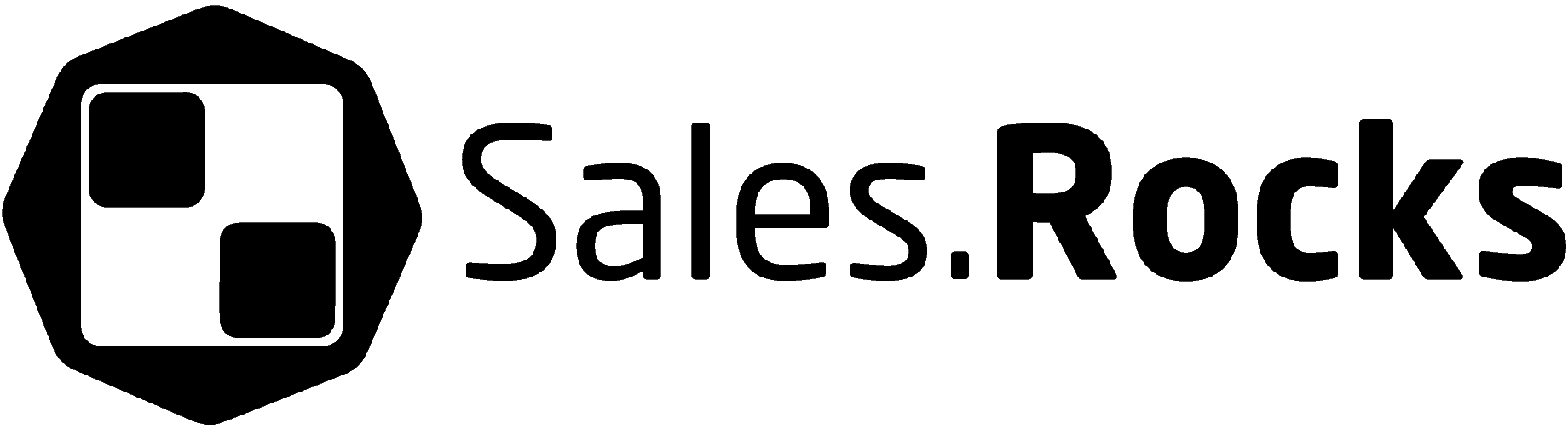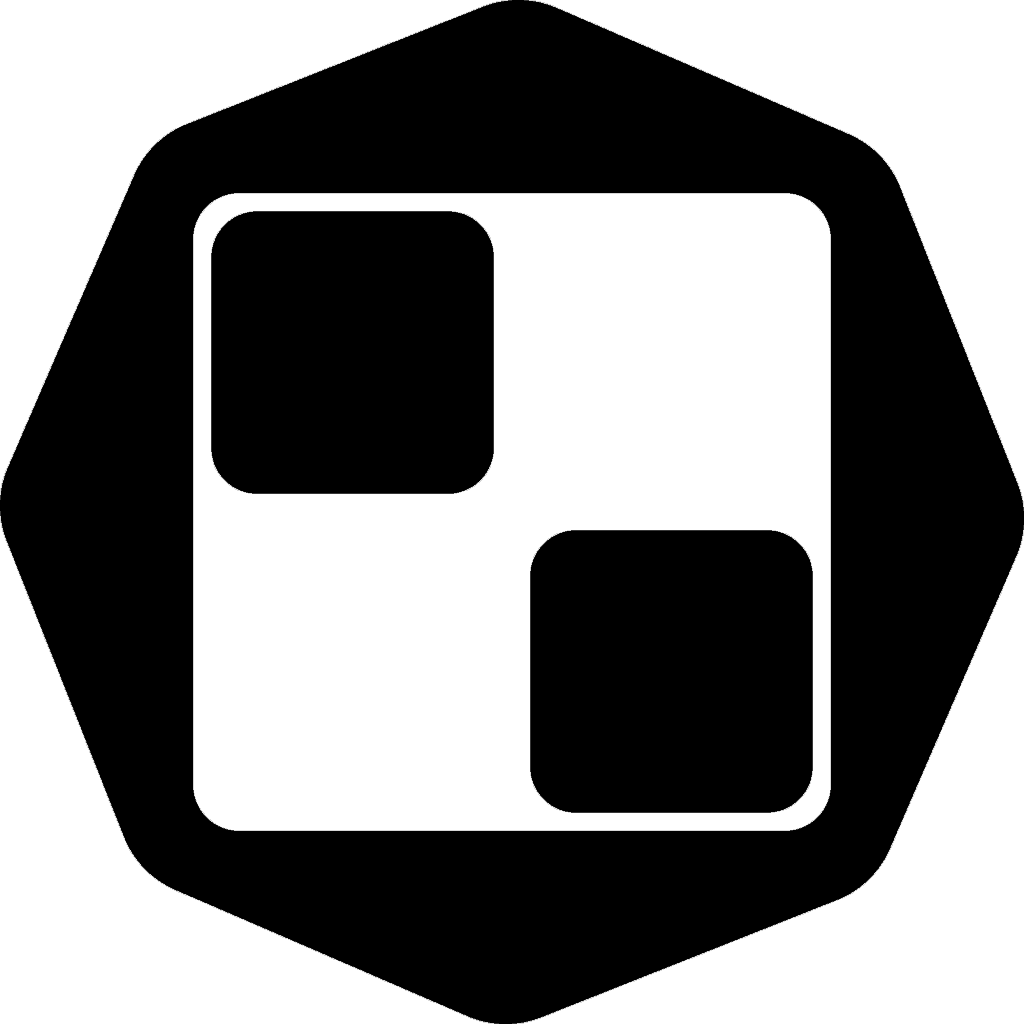Updated on January 4, 2023
Email spam can make it x100 harder the already strenuous sales cycle of a B2B business if you fail to avoid it or leave it untreated. So, we decided to tackle this topic among others related to “Email Data Management for the Modern B2B Professional“.
If you’re a member of the B2B sales or marketing team, either way, you have your hands on the same email lists and data from the entire organization you work for, and email outreach is part of your everyday workflow.
Therefore, understanding the general email rules that apply is crucial for any sales development representative or a B2B marketer.
We will start with the essentials.
This article is meant to guide every member of a B2B department on how to use email outreach the right way, safe and protected, in order not to harm the email domain and sender reputation for their entire organization. Or hurt the company name and brand along the way.
Let’s begin. 🤝
What Is Spam Email?
Spam is defined as: “Commercial e-mail (spam) is an unsolicited electronic mail sent indiscriminately to many recipients”.
Being marked as spam several times can result in a low email sender reputation score for the entire email domain. If recipients often report your emails as spam, that will definitely impact your reputation in the eyes of email service providers and will activate their shields. Low open rates will have the same effect, as well as a high bounce rate.
The definition itself is clear enough, but what does it mean in terms of you ending up as a spammer, accidentally?
Spam filters today perform an amazing job, keeping out most of the junk out of our email inboxes. And even though they protect us from really harmful spam, such as malware spam, or “malicious spam,” that delivers trojans, bots, info-stealers, crypto miners, spyware, and keyloggers…
They are also making it more and more difficult for small businesses to reach their target audience with their cold, outbound emails, or deliver marketing material.
Sometimes, without realizing it, many teams in SMBs are spending a lot of time writing, then sending emails and messages no one will ever see. While email automation can be an effective tool for small businesses to generate revenue, nurture leads, and reach prospects.
Therefore, before you start your email outreach campaign in bulk, no matter whether it is cold email outreach to prospects or outreach for backlinks, there are some things to consider to prevent your entire campaign from ending in the spam folder.
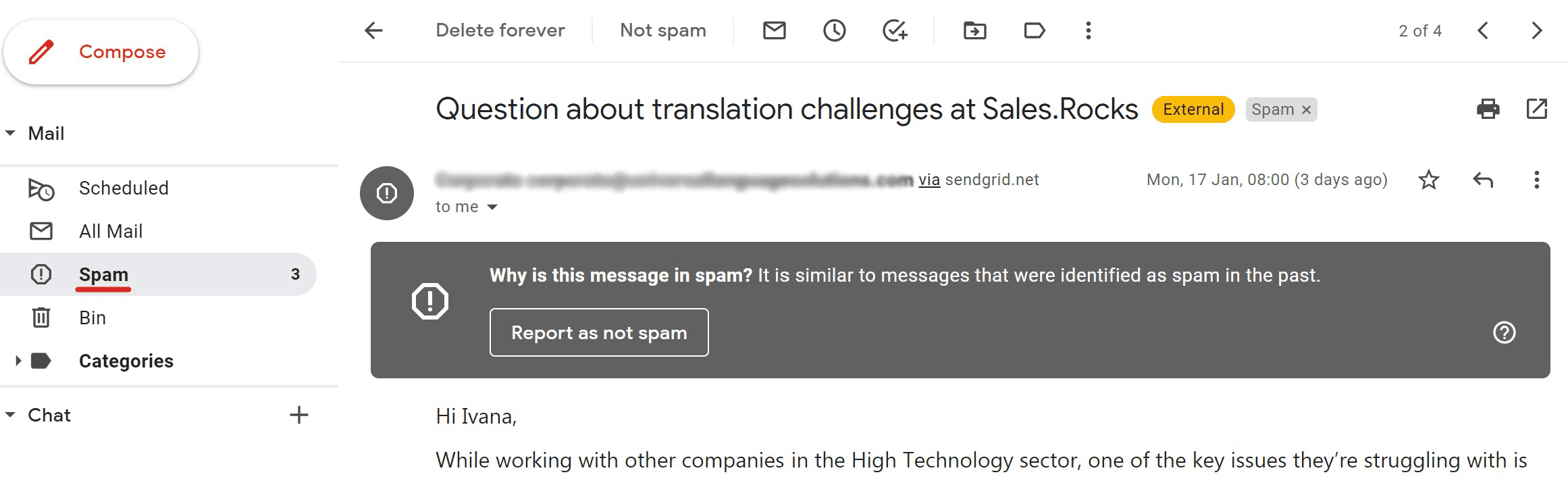
Legal requirements around spam.
…and rules to follow before sending your first cold email.
Permission and choice go hand in hand when it comes to building email lists with your target audience and accounts.
#1. Email only people who have opted in to your list, but…
You can only message those people who have said, “Yes, I wish to receive this content from you and your organization and your business.” That is, if you don’t want them to mark you as spam.
This is easy for the B2B marketing department to avoid when sending the weekly newsletters. Because those people have already expressed their interest in receiving such an email campaign from your brand, either by opting-in/subscribing to your email list, filling out a form on your website, or simply by being a paid customer.
Related read: Getting Email Subscribers: Is Single Opt-in or Double Opt-in better?
However, it’s not that easy to avoid being flagged as a spammer when sending an outbound email campaign (in bulk) as a sales development representative. Or as a link-building specialist in a B2B organization.
Because: “An outbound email is any email advertising your company sends out to a potential customer who didn’t request the email.”
And therefore, more often than not, it is either ignored or ends up being marked as spam. Not cool.
The entire point of prospecting and finding people’s information and email addresses (without being punished for contacting them) is to send segmented and personalized emails to a specific business segment with the assumption of a legitimate interest in business collaboration with you.
How to avoid being marked as spam(mer)?
Introduce yourself. That is the mood and setting you should be aiming for in the first, cold email you send to your prospects or business collaborators or anyone for that matter.
According to spamhouse.org, the word “Spam” as applied to Email means “Unsolicited Bulk Email”.
“Unsolicited email means that the recipient has not granted verifiable permission for the message to be sent. Bulk means that the message is sent as part of a larger collection of messages, all having substantively identical content.”
Therefore, it falls under the suspicious emails umbrella for ESPs (email service providers) and people as well. But, a message is Spam only if it is both Unsolicited and Bulk.
📧 Unsolicited Email is a normal email (e.g. first contact inquiries, job inquiries, sales inquiries);
📧 Bulk Email is a normal email (e.g. subscriber newsletters, customer communications, discussion lists).
But if you combine them both without proper segmentation and personalization, the email becomes spam.
#2. Show genuine interest.
88% of users agree they are more likely to respond to an email if it looks like it’s been specifically created for them.
Email segmentation & email personalization are mutually inclusive and a MUST HAVE for any cold email outreach campaign you’re sending today.
Lead Segmentation.
Divide your B2B leads on your email list into smaller groups, depending on their mutual characteristics, such as job titles and roles, geolocation, interests, or sales pain points they might have in common, and create templates for each segment on your email list. This allows you to target them more meaningfully, with the information they actually care to receive. Segmented email campaigns show 50% higher CTR than untargeted campaigns.
Segmented email campaigns saw an increase in open rates by 40% on average; and revenue, deliverability, and sales leads all increased by 24% according to snov.io’s research. Geographic and Demographic data segments are the hard facts about your target audience, while Behavioral data segments are more fluid and are based on lead action and engagement.
If you don’t know where to start, start here 👉 How Important is Lead List Segmentation and How Best to Do It
Email Personalization.
58% of revenue is generated thanks to segmented and personalized emails and 62% of marketers say that personalization is the most effective technique. The top 3 reasons for using personalization in email marketing are improved open rate (82%), higher CTR (75%), and better customer satisfaction (58%).
Playing around with dynamic content in email automation is an easy process, only after you have successfully collected data on your prospects & segmented them. So, once you have your segments in order, the next step is creating B2B email templates for each segment on your list, which will include {{merge tags}} or also known as personalization fields.
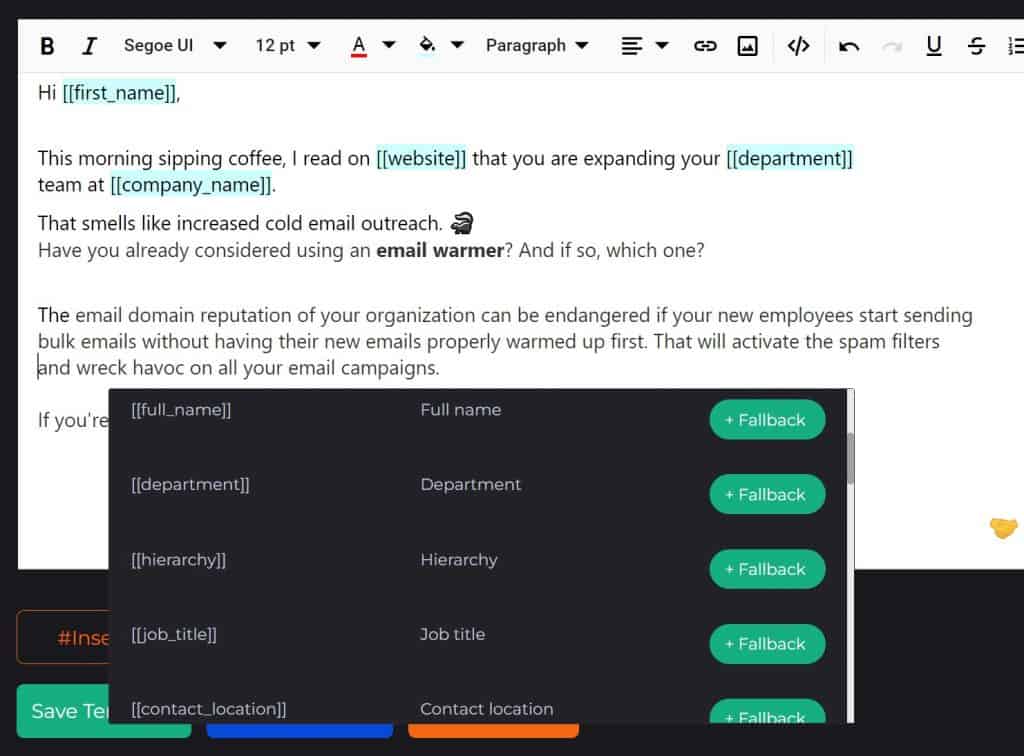
These areas, personalization fields, will be filled automatically based on different variables, with the relevant information about each of your recipients. Of course, your success here will depend on the information you have about the person receiving your email, coupled with your main purpose for reaching out to them.
We talk more about “the art” of writing a sales email while keeping it classy, here 👉 How to Write a Sales Email that gets Replies: A Cheat Sheet for SDRs;
And when it comes to collecting backlinks, see how we perform a multichannel outreach for link building via email and LinkedIn combined, to reach our industry colleagues for collaboration.
#3. Show some respect. Give them the option to opt out (unsubscribe).
Let them be free. If they don’t want to talk to you right away, let them say “okay, perhaps I wasn’t really that interested after all, so I’d like to unsubscribe now.”
a) For the B2B marketer
For the B2B Marketer in charge of sending email marketing campaigns and newsletters.
Make your Unsubscribe button visible and the unsubscribing process smooth.
When someone wants to unsubscribe from your email list, they usually just click “unsubscribe” at the bottom of an email. But if you make it difficult for them to actually get off your list, then you may do harm to the email domain of the entire organization as many of the emails sent would be marked as spam by your recipients as means to stop them from receiving in their inbox.
And not only that, the annoyance experienced with your company might have a negative influence on your brand reputation if they share their negative experience.
So make sure that people can unsubscribe from your email list as easily as they could sign up for it in the first place. This will help keep your email list clean and your sender’s reputation protected.
b) For the B2B Sales Team
For the B2B Sales Team, sending outbound emails to prospects without prior communication
When it comes to giving the option to your prospects to “unsubscribe” from receiving your emails, your hands are tied here, since you never asked for it in the first place.
But maybe you got their email from an open public source, which means it was intended to be found.
That’s why it is important to clear the air and break the ice between you and your prospect by introducing yourself in the first email and including a one-liner personalization regarding them and their business. Emails containing personalization in the subject line are 22% more likely to be opened.
If they respond to your first email positively, great. But if they didn’t… should you continue trying to reach them?
Yes.
Follow-up. However, make sure you include a visible opt-out at the end of your email as well. It can be as simple as:
“Is this email not relevant to you? Click here”
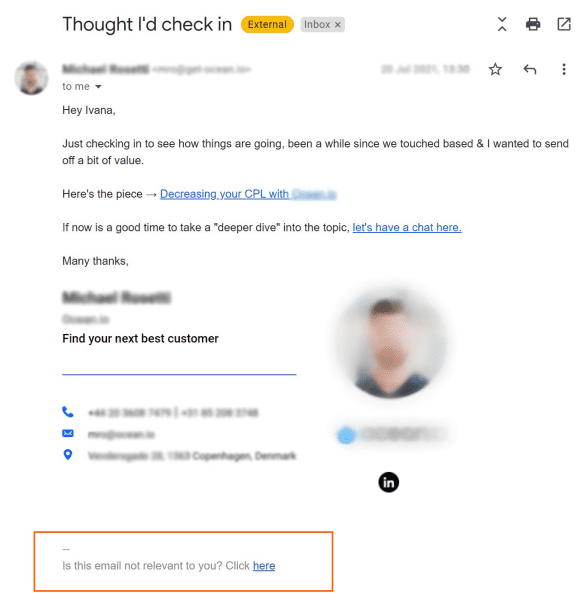
And for the B2B marketer, sending email outreach for guest-post opportunities or backlinks exchange requests, more or less, the same steps apply.
Further, read 👉 5 Simple Steps for Sending GDPR compliant B2B Cold Emails
#4. Be careful with the subject line!
Make sure that your subject lines are not misleading and that they don’t contain spam triggers.
It’s the first thing your recipient will see. So email subject lines are a big deal as they need to grab attention and entice the reader to open the email. But the email service providers (ESPs) are also keen on subject lines and have developed spam triggers to protect their users from receiving dangerous spam emails.
If you want your emails to reach the inbox (instead of the spam folder) of your recipients, make sure to:
– Avoid ALL CAPITALS;
– Avoid unnecessary use of punctuation (!!!);
– Only use symbols and SP$C!@L characters when absolutely necessary and relevant.
And they have to match the content of the email. Tell them what to expect in the email, and keep your promise. A misleading subject line is against the law, according to the CAN-SPAM Act.
#5. State the purpose of your email
“What are you all about? What are you trying to do? Just be open and honest. I think openness and honesty with email marketing are a massive part of what you’re going to be doing. And there’s a theme here you may have noticed around holistic aspects, transparency, authenticity. Again, state the purpose of your email.” – Eric Stoller, email marketing strategic communications consultant @ Digital Marketing Institute
#6. Identify ads
Email ads are paid advertisements or internal promotions you add to your emails/newsletters in order to drive more revenue. It’s one of the ways to monetize your subscriber list, similarly like you show ads on your site or in your app.
Advertisements do not equal spam, so you can include ads in your email campaigns if you choose. However, the ads should be included as an addition to your content, not be the main reason why you’re sending the email or to take the bigger chunk of your email body.
If you choose to include them, let your email recipients know, “These are ads. These are put here for the purposes of selling you something.” just identify it as sponsored or advertisement, and let people know so you avoid confusion and bad experience associated with your brand image. It will also ensure that you don’t get listed as a spammer.
#7. Take it easy with images
If you send an email with too many images, it can affect the deliverability of the email.
e.g. Your email is quite likely to end up in the spam folder if it consists of several images with very little text in the email body itself.
The ratio of image to text, when it comes to email outreach, carries weight with spam filters, so make sure to find the right balance. More text, fewer images. Image-only emails are a huge spam alert, so they are a big no-no.
This is because it is difficult for ESPs to read the content of the image, they can see the alt text and the name of the image, but they cannot know what’s really inside the picture. That’s why ESPs go easy on images only when there is a substantial amount of text in the email that they can scan through.
Also, use static images (especially for ads) in your campaign. Animated GIFs or Flash files are not guaranteed to work in all email clients. But if you’d still like to use them, make sure you test your email thoroughly before you send it to your email list.
#8. Include a business address
That is your company’s HQs physical address. Let people know your physical address, that you don’t just exist online, in the vastness of digital space. It’s important to include where your business is located in the real world, geographically. Actually, it is a legal requirement that you must include your physical address. Otherwise, the spam alerts are triggered.
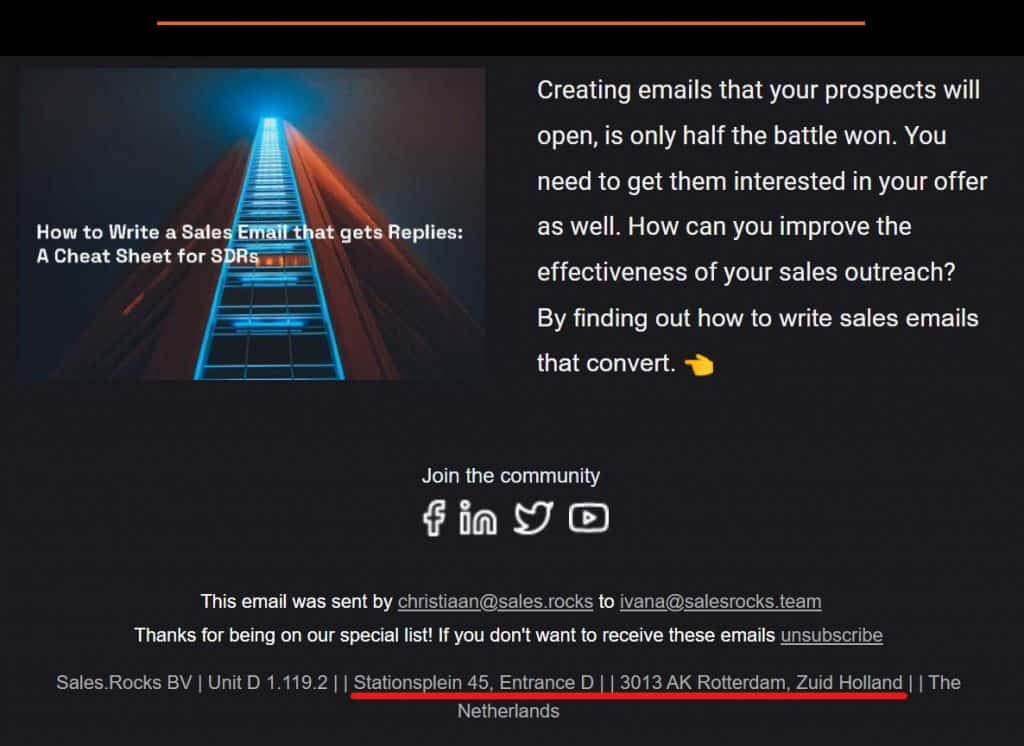
#9. Warm-up your email
Before you can start sending emails in bulk, (and by bulk, I mean more than 30-50 emails per day), you will need to warm up your email account for an unobstructed, smooth process.
The email service providers (ESPs), such as Gmail, Yahoo, Outlook, Zoho Mail, etc., have set rules and limitations to how many emails you can send per day, depending on the maturity of your email domain. And this may cause problems.
e.g. You have created a new email address for your new employee, and they are supposed to be sending emails in bulk, whether it be for email campaigns or performing cold email outreach. Good. But before they can start, their new email account needs to be properly warmed up, otherwise, some emails might reach the recipient’s inbox, but others will end up in the spam folder, never to be seen. This also puts in danger your email sender’s reputation.
The email warm-up is a process through which you establish a reputation for a new email account and increase the email sending limit. There are two ways to take care of this. Manually, by yourself – or automatically, with the help of a sales tool.
A) Manually
You can start by sending 15 complete emails per day, looking as natural as possible. By complete emails, we mean, containing appropriate subject lines, a substantial amount of text in the email body, and following all the other email rules for avoiding the spam filters. Ideally, these emails should be sent to people that would be able to open, read and respond to them, for the warming up process to be successful.
With time, you’ll need to increase the sending limit to 30-50-80 emails per day, and so on, until you reach your set objective, such as an email campaign to 1.000 recipients; or a cold email outreach to 100 qualified prospects.
Doing this manually is a bore and a time-consuming process that can be avoided with a tech solution.
B) On Automation
A sales tool can help you warm up your email account, on automation, the only requirement is for you to set up the warming process. Sales.Rocks includes an Email Warmer tool as part of the sales automation platform, to help you protect your email reputation and prepare your email account for proper cold emailing – automatically.
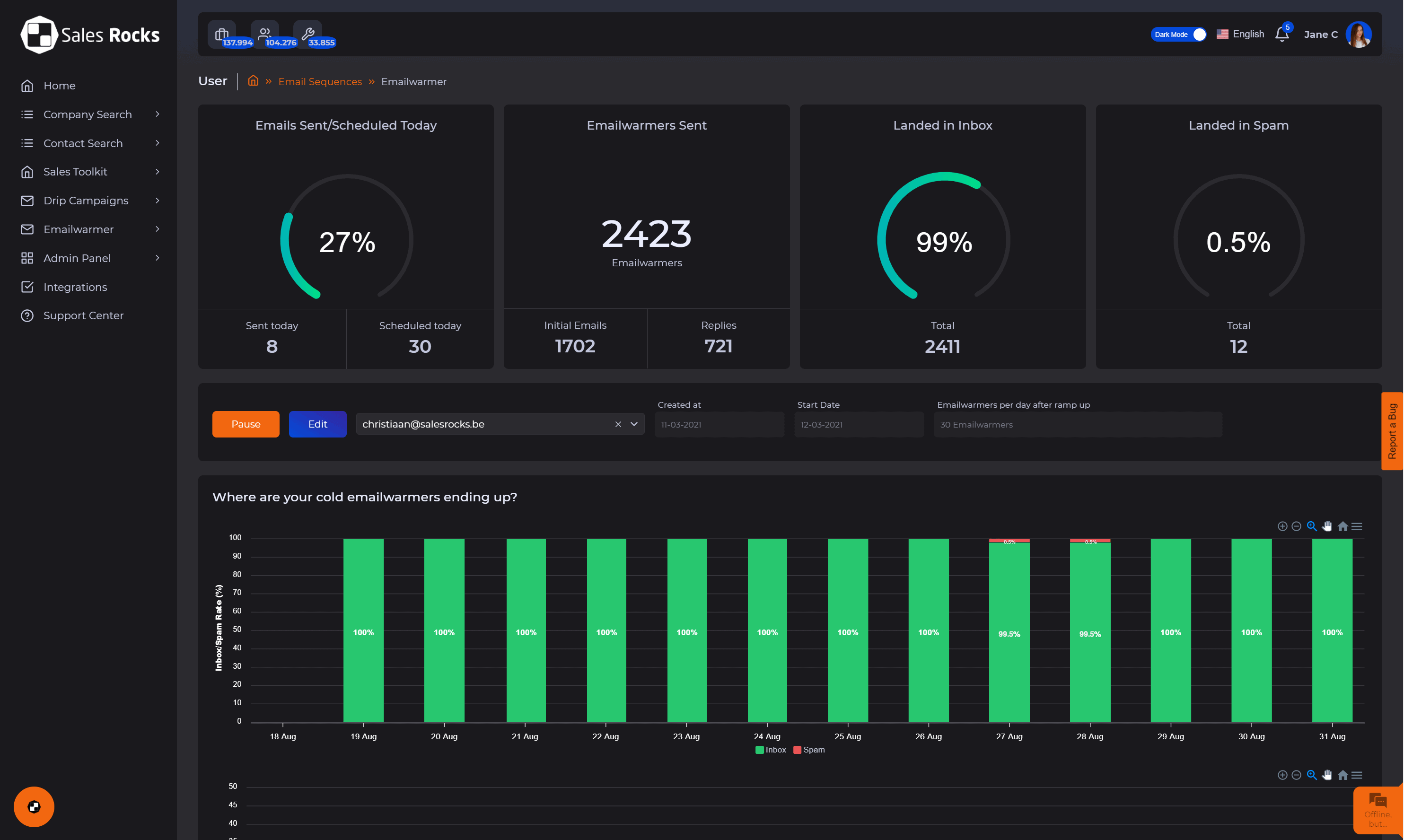
The email warmer has been made in a way to simulate natural email communication between the sender and recipient. The emails are opened, marked as important, and are sent a reply without the need for human interaction. Also if an email bounces, it is immediately removed from the warm-up, and the owner of the email account is quickly notified.
Warm up your emails & reach more prospects with Sales.Rocks
What’s the best setup for you on our Email Warmer?
Check with our Team on an Assessment Call and kick-start immediately.
Avoid the spam folder
Warm up your email, on automation.
How to check if your emails are reaching your recipients?
We wrote an extensive guide tackling this problem and offering steps for resolution. Feel free to dive in!
👉 How To Do an Email Deliverability Audit (and remove all the obstacles out of the way);
Email automation can be an effective tool for small businesses to generate more revenue, nurture leads, and reach prospects. Don’t let the email spam filters stop you from achieving your business goals and objectives.
Until next time. 🍀