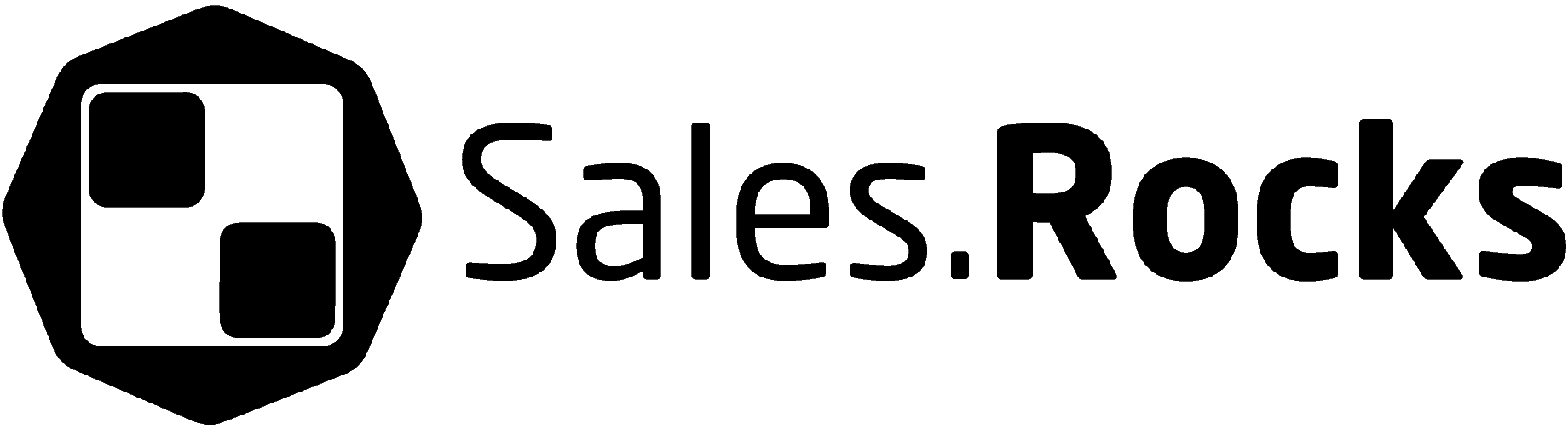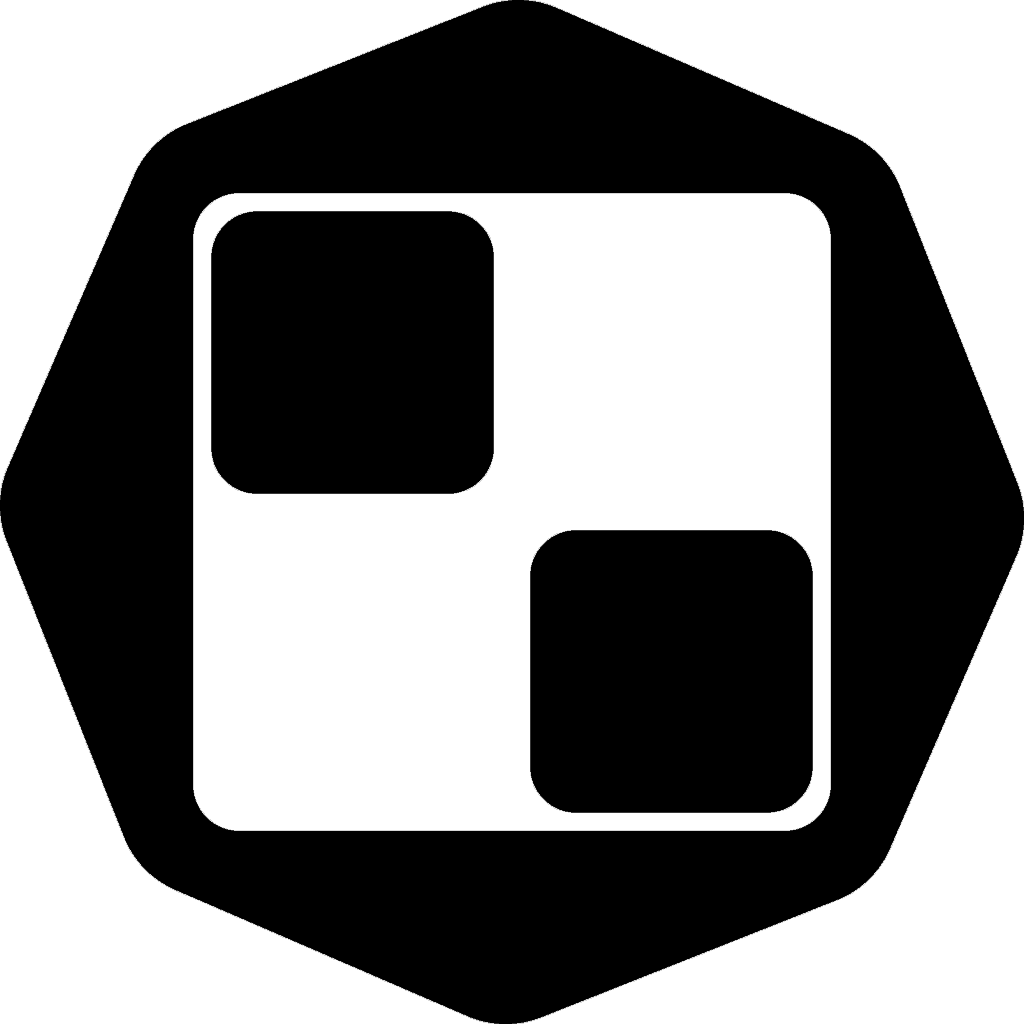Updated on September 23, 2022
Something has happened…You have an attention-catching subject line, the content is relevant to your recipients, the CTA button just waiting to be clicked and the images make your email stand out but something has happened. The time and effort spent perfecting your email are not important anymore. The emails sent are not arriving at their intended destination. You ask yourself why and the answer is clear. Something has affected your email deliverability.
What is email deliverability?
Before we jump into the “how” let’s understand what email deliverability means and what can influence the delivery rate of your emails.
The initial step and overall success of your email campaign depend on the ability of your emails to reach the intended inbox. Certain factors, like sending emails from unauthenticated domains or a high complaint rate from recipients marking your emails as spam due to receiving too many or irrelevant emails from you, damage your email delivery capability.
How to improve email deliverability?
There are several things you can do to make sure your emails are being delivered, including a couple of important technical things to set up if you already haven’t as well as several things considering your emailing etiquette.
Here are 14 tips to improve the deliverability of your emails.
1. Authenticate your domain
If you want to send a package by mail, in addition to writing down the destination, you’ll also need to write down who’s it from (SPF) and sign it with your signature (DKIM), and in case the package should be returned what to do with it (DMARC). That’s basically how SPF and DKIM email authentication works in the form of a bad metaphor.
Both are used in combination, improving your email delivery and maintaining your sender reputation. SPF or Sender Policy Framework verifies the sender’s address while DKIM or DomainKeys Identified Mail confirms that the email is sent by you. DMARC adds an additional layer of security against email spoofing and gives instructions to email senders on what to do with a message that has failed to authenticate.
Here is how to set up SPF, DKIM and DMARC respectively with Google’s help. In order to do this, you’ll need to change a couple of things in the DNS settings. If you have the necessary access you can do it yourself, or better yet you ask your web hosting service to add the needed settings in your DNS they will know what to do 😉
2. Blacklist check
If you are experiencing difficulties sending emails, low open rates, and engagement, it’s a good idea to check that your domain has not been blacklisted. Sending out too many emails at once from a fresh email account, a large number of spam complaints or strict email filtering can all contribute. Getting blacklisted is bad with very serious penalties to your email domain, but luckily is not permanent. Use MXToolbox to check.
3. Warm-up your email domain
Using a new domain for sending lots of emails in a short amount of time is a big NO. Email clients have restrictions in place to discourage such practices in order to prevent spam and unsolicited emails. That’s why it is best to start off sending a small number of emails and gradually increase that number, building up your domain reputation and increasing your email sending limit.
You can do it manually by sending off 50 emails the first week, 100 emails on the second, 150 on the third, and so on, but also pay attention to your open, click through and reply rates as higher engagement contributes to your email reputation.
Our email warmer automatically warms up your email address with the help of our community through a send and reply chain of emails, simulating a natural back and forth between the email accounts being warmed up.
4. Keep your email list clean
It is good practice to clean up your email lists from time to time, every 6 months or so, to avoid sending messages to email addresses that are no longer valid. People change jobs and since their email address is no longer valid, any message sent to them will bounce back. A high bounce rate, especially from emails that are considered a hard bounce meaning that the email doesn’t exist, is a sign that you should delete that email immediately. While in contrast, soft bounces are usually temporary issues affecting your email deliverability such as a full inbox.
Verify emails on your list, which helps if they’re bought (we don’t judge). We are against it since we actively work on delivering accurate data and the fact that you run the risk of buying an email list that may contain spam traps.
5. Double opt-in (confirmation email)
When people subscribe to your blog or register for your service, that means they want to hear from you and give you permission to send them emails. It won’t hurt however to do a double-check and first send the email confirmation email to be absolutely sure that you have their consent. This way you can protect your sender reputation from spam reports in case someone signs up for your service but doesn’t want to receive promotional emails or a newsletter.
6. Email segmentation
No two prospects are the same, but they can be similar. Group them up based on different segments in an effort to send them relevant content according to your data and what information you have on them. Send off a welcome email to new sign-ups or create a special campaign for existing long-term clients.
You can segment your email list based on one specific data point or several – for more accurate targeting, but don’t overdo it and have a good reason why a particular segment is worthwhile.
For example, prepare a re-warming email campaign for a segment of your clients that are less active on your service. Begin with a simple email asking them for feedback or giving them an incentive. Proper email segmentation coupled with a certain level of personalization can get you great results. The email drip campaign module can help you there with a number of personalization and automation options for your email campaigns.
7. Branding is important
Speaking of personalization, use your brand to improve the recognition of your emails. That way when your recipients see your email in their inbox they’ll know it’s from you before opening it. Another tactic is to use a brand representative, especially for email newsletters or important clients. Making an individual the face of your email outreach helps to make the engagement feel more personal and familiar.
Ex: A simple Sales.Rocks Newsletter or Kristina from Sales.Rocks does the trick.
Try Sales.Rocks
a sales and marketing platform
Get started today
8. Avoid trigger words in the subject line
Write your subject line to make your email stand out and attract attention in the inbox, but don’t do it LIKE THIS WITH ALL CAPS and be careful not to include a word that will banish your email to the dreaded spam folder. Words like “free”, “gift” even using too many exclamation marks can activate the spam filters. As for the email copy, check your spelling and don’t include attachments, use links instead, but not too many, however. Here is a nice list of spam trigger words to avoid.
9. Keep it simple with a plain text email
Simplicity is always best. Even though making your emails stand out more visually is nice, for the sake of email deliverability and increasing the chances that your emails reach the inbox, sometimes it is best to use a text-only version. HTML code can get messy and you are still able to personalize the emails based on specific information.
But if you’re mind is set on creating a fabulous email template with a great visual design then try to have a good text to image balance ratio as too many images can trigger a spam filter. Different sources state different ratios but if you have more text content in your emails than images your email deliverability will be fine. Additionally, it is a good practice to optimize the logo, images and gif to help your email content load faster.
10. Write personalized and engaging emails
The contents of your emails should present value to your recipients by being personalized as to appear tailor-made for every one of them. This way you’ll improve your email metrics like open, click through and reply rates which send a positive signal about your sending reputation. Don’t give them a reason to report your emails as spam, as it’s not just getting into their inbox that’s important but also having a better chance of doing so again.
11. Always include an unsubscribe link
If people want to stop receiving emails from you, let them. It’s as simple as that. Trying to hide the unsubscribe link through obscure means or even worse not including one in the first place is a bad move. Since now it’s required by certain laws. Trying to hold their inbox hostage will have the opposite effect of what you’re hoping for. They won’t give up and continue to get emails from you, they will get frustrated and report our emails as spam and even post on social media and leave a bad review for your business.
Make the unsubscribe process simple and easy and save yourself and them the trouble, they are not your intended recipients anymore so you are not losing potential clients.
12. Respect the mobile format
An increasing number of emails are being opened on mobile devices, which makes sense considering their use in everyday life and for work as well. In fact, in 2020 50% of emails were opened on a mobile device, properly formatting and designing your emails for mobile devices is required, since the recipients decide from where they’ll open your message. Emails that display incorrectly and are not mobile-friendly look bad for your brand and may result in a complaint, quick delete, or even an unsubscribe.
13. Email sending frequency and schedule
When sending multiple emails to one recipient, balance is the key. If you do it too regularly you risk annoying them but also, leaving large gaps between emails may turn them cold. Depending on your email campaign’s purpose and content test different delivery frequencies. For example, try sending a weekly e-mail or if you have sufficient content you can send two emails per week or once a month.
Send emails on a consistent schedule. Instead of firing all of your emails at the same time, spread them out in batches during the day and over the course of the week. Sending a large number of emails after a period of inactivity may look like an email spam account.
Pay attention to your timing too. Nobody likes getting a work email after work or really early in the morning, because you didn’t set the correct time zone. Sending emails at the right time preferably between 8 and 10 in the morning on Tuesday or Thursday, which is considered the ‘optimal’ time and day, will contribute to a higher ‘approval’ from your recipients. Otherwise, they may just click “delete” and continue drinking their coffee.
14. Monitor your email metrics
Regularly keep track of the open, reply, bounce, and unsubscribe rate metrics. If they fall under a certain value then something might be wrong with the email delivery. Here is a list of the essential 5 key email metrics you should be tracking, regularly.
Conclusion
Now you understand how email deliverability directly impacts the success of your email campaigns and why it’s one of the most important email metrics you need to keep an eye on. Hopefully, these practical tips will help your emails reach the recipient’s inbox and improve your email marketing.
Improve your selling skills