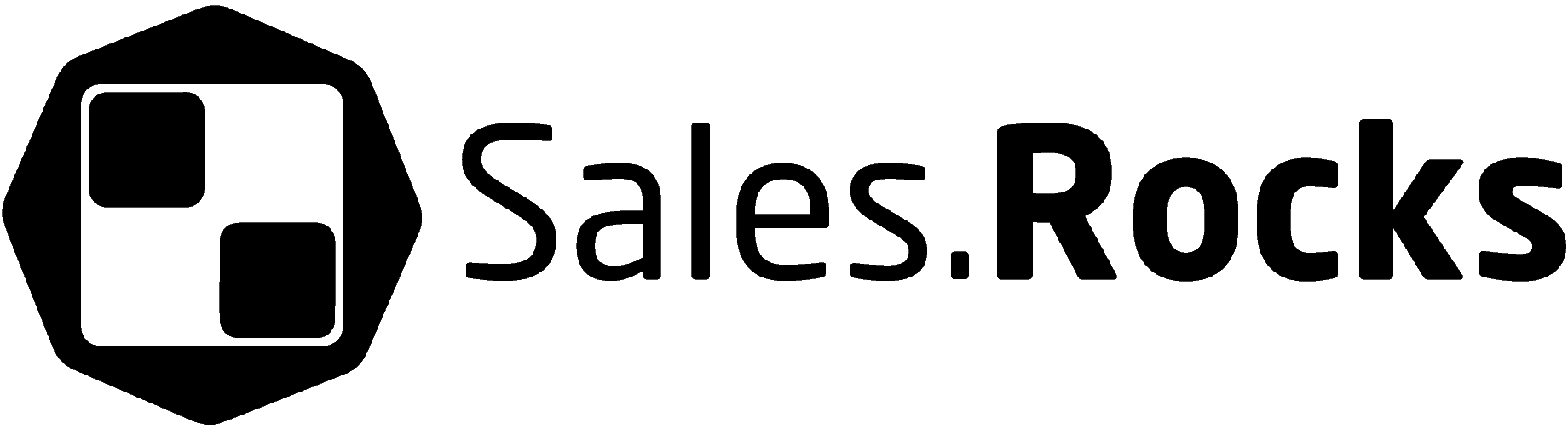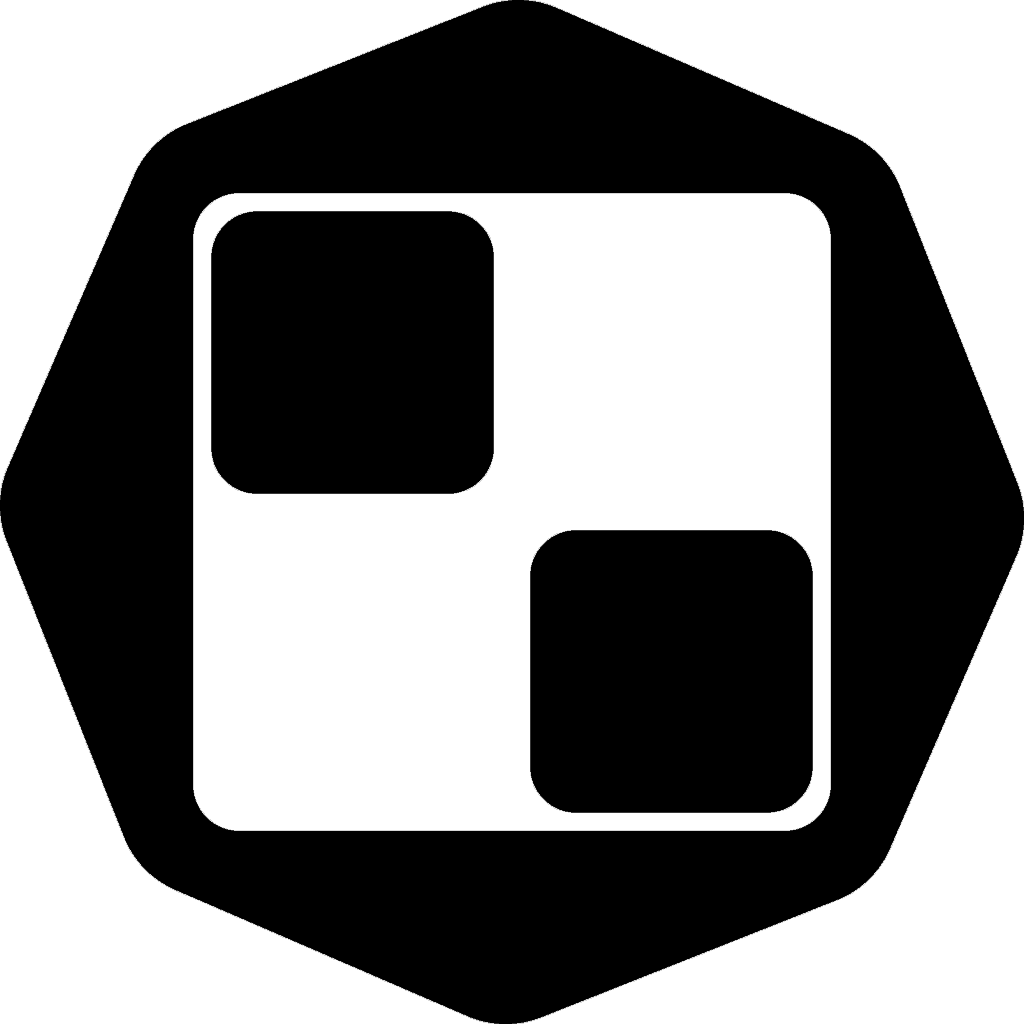Multi-Channel Drip Campaigns
Hyper-personalized outreach at scale.
Make your drip campaigns highly personalized with a set of triggers and conditions.
Combine channels like Email and LinkedIn in one sequence to automate your entire outreach.
Plan your discovery call with our experts and get your first multichannel campaign set up for free.
Email Automation
Automate your
email campaign flow
Implement full email automation with an easy-to-use email drip campaigns builder and set helpful triggers and conditions that will maximize your delivery and email personalization. Use the custom conditions to send emails with the right signals at the right time.
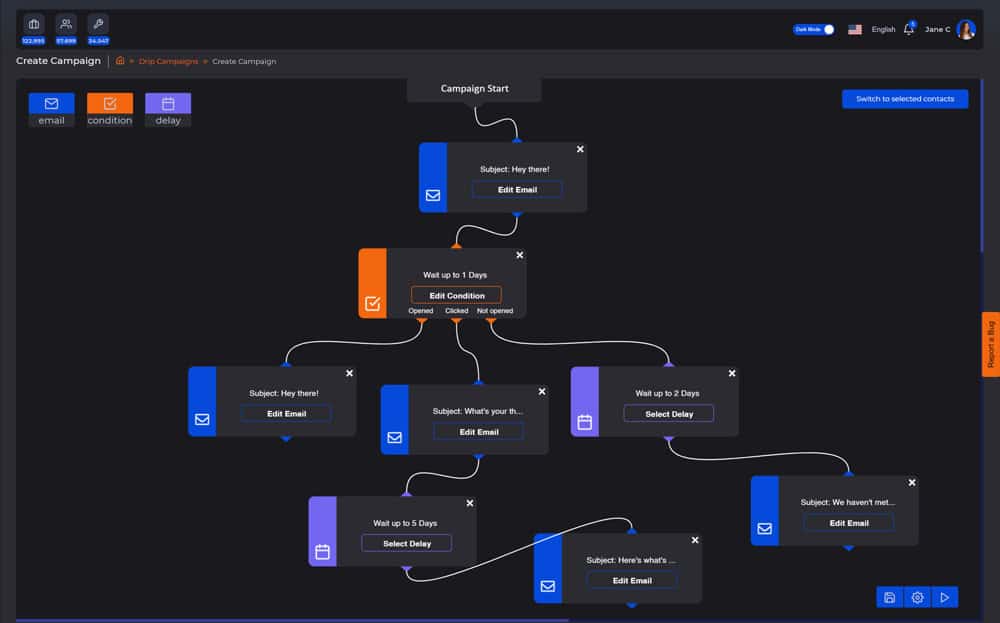
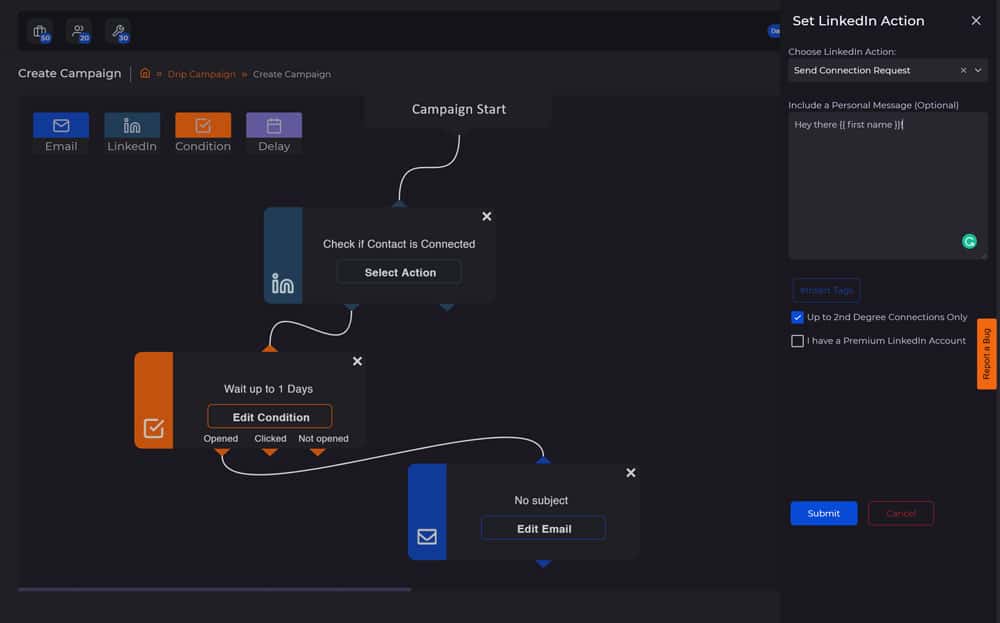
Automated LinkedIn
outreach at scale
Automated LinkedIn outreach? You can use the Drip Campaigns Module to send automated notifications according to your LinkedIn activities.
Automate specific LinkedIn actions that will improve the effectiveness of your campaigns and increase your chances of success by taking a multichannel outreach approach that enables you to engage potentials across different channels.
Ready to automate your campaigns?
Schedule a Discovery call with one of our experts and get your first multichannel campaign set up for free.
Send direct messages to your Sales.Rocks’ leads
Step 1.
Use the Company Search or Contact Search modules to find the direct contact details of your prospects. Save a list based on your preferences.
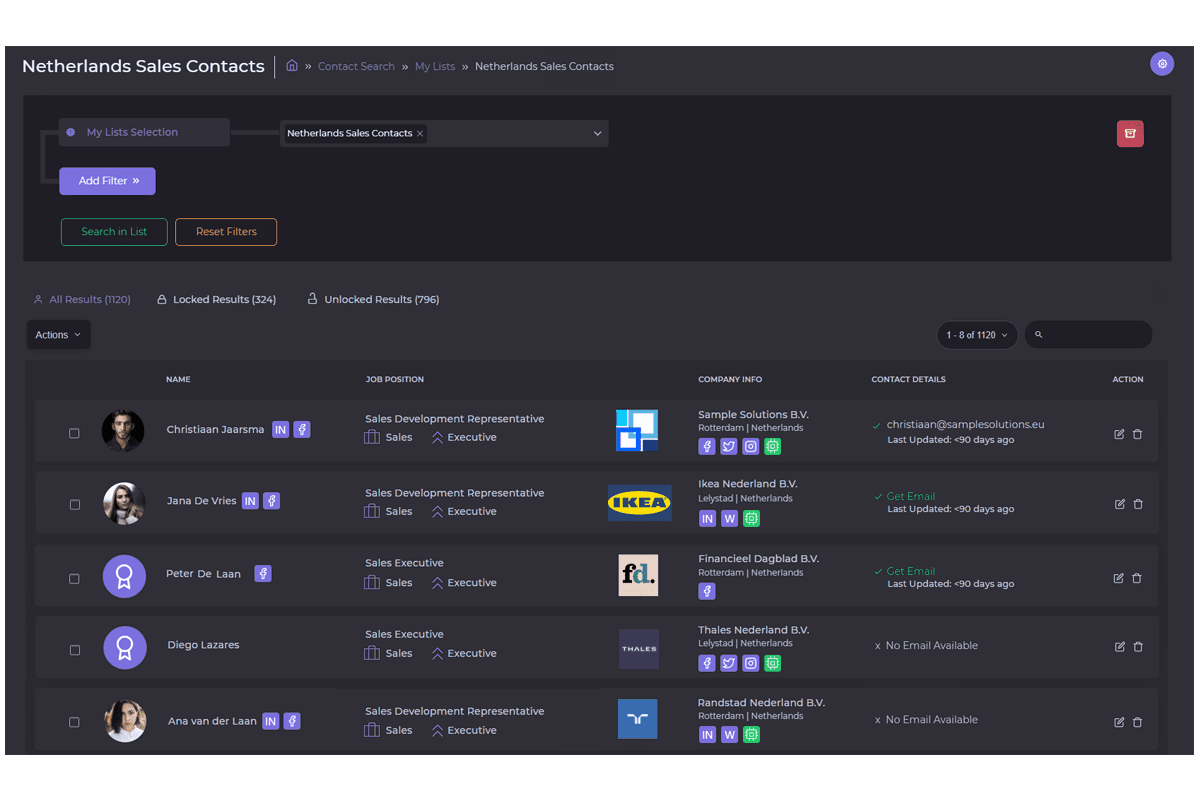
Step 2.
Craft your emails and personalize them with tags, unique text fields and custom images. Tailor every part of your emails to suit your needs.
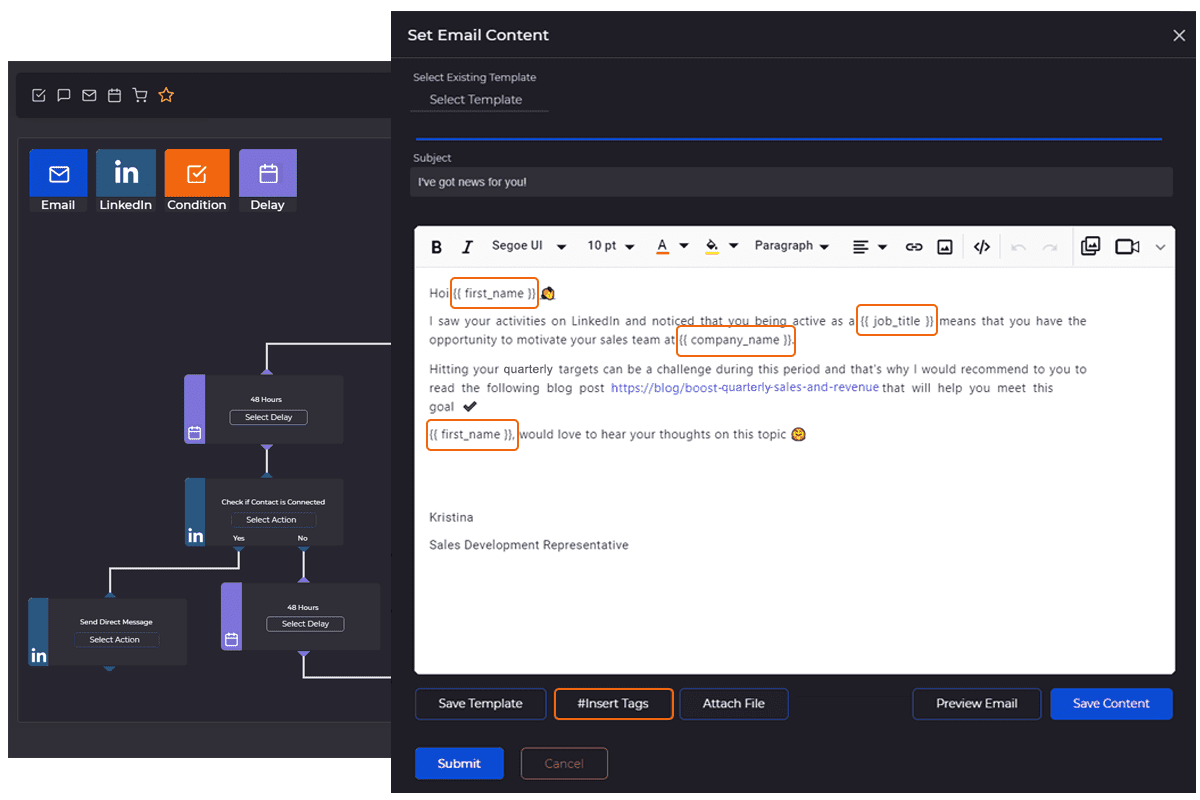
Step 3.
Customize your email templates for upcoming campaigns, or you can edit and use the available Sales.Rocks templates. Label and save your newly crafted email templates and share them with your team.
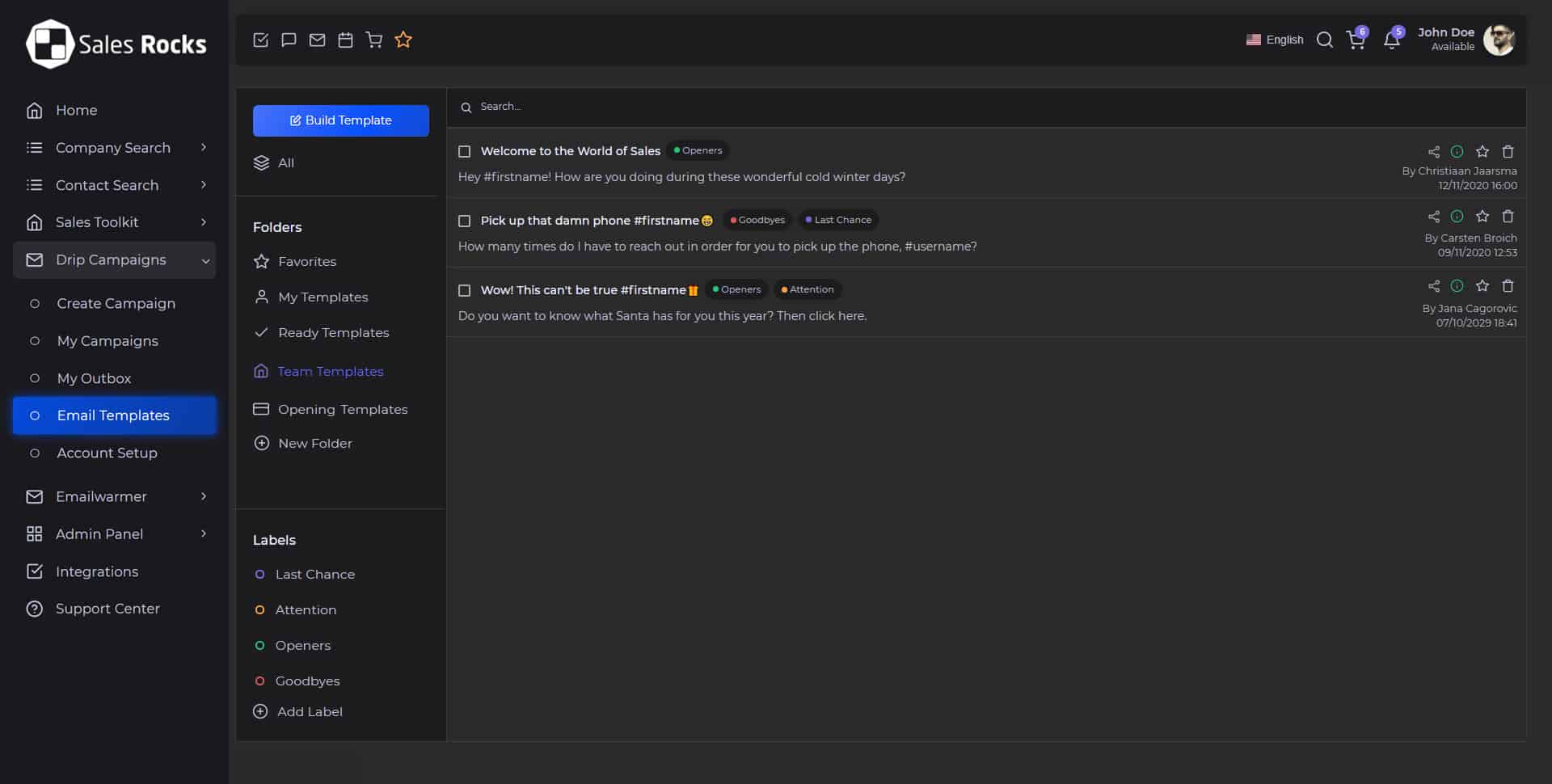
Step 4.
Drag and Drop actions, triggers, and delays to craft your campaign sequence. You can use triggers like opens, no-opens, and link clicks! Compose emails and place different LinkedIn actions to automate the outreach with a human-like approach.
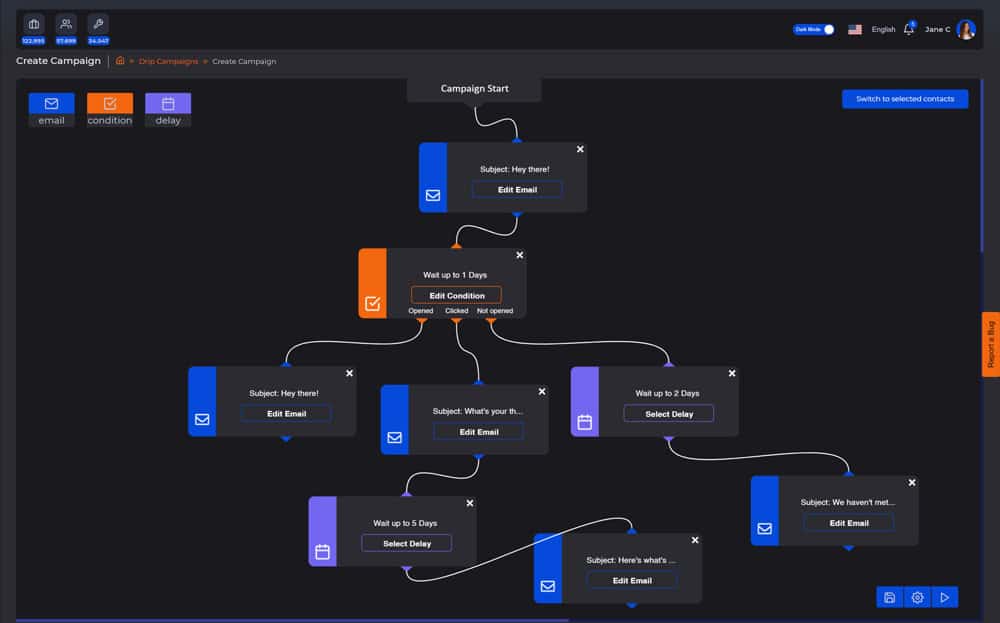
Step 5.
Check who opened your emails clicked on a custom link or unsubscribed from your mailing list. Use the reports to improve your content and conversion.
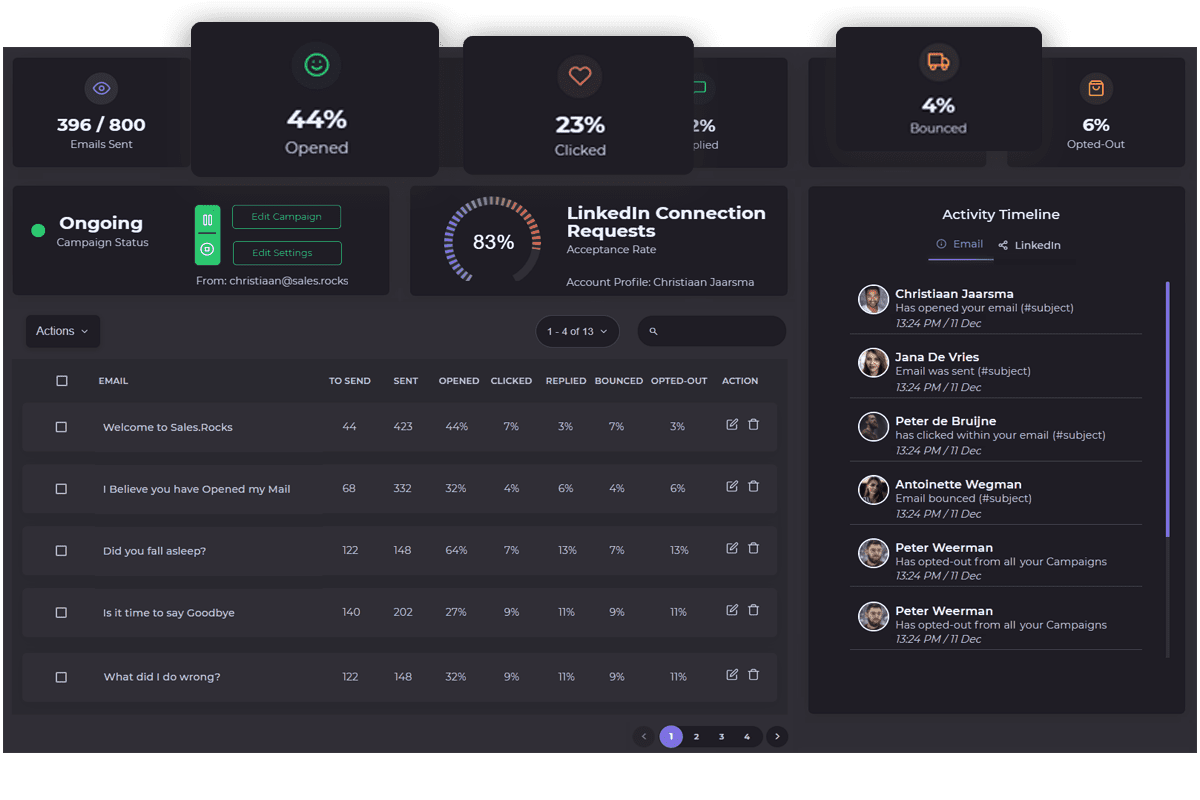
Drip Campaigns FAQ
What are the applications for the Drip Campaigns?
There are plenty of applications: Book meetings, get backlinks, use it for recruitment, try to get referrals, and pretty sure you can think of more.
Here’s a guide that can help you create great drip campaigns.
The Drip Campaigns only work with Email?
We strive to enable automation through different channels. You can now use the Sales.Rocks Drip Campaigns with both, emails and Linkedin actions to achieve better conversion combining both channels for a multichannel outreach approach.
What is the cost of the module?
The Drip Campaigns Module is included as a feature for all 7-day trials and Paid users.
Can I schedule my emails?
Yes sure, set up your time zones and preferred sending times. We’ve implemented the Scheduler to allow users to pick up the best timing for sending messages both with time zones and time blocks. Choose whether you want to send your messages throughout the whole day, or only during working hours, when to start with sending, and how many messages per day. Organize everything according to your preferences.
Is there a black list option?
You can use the block domain or block email option to prevent specific emails or domains to be contacted.
Can my domain be marked as spam?
When connecting your email service with Sales.Rocks, the emails will be sent through your email host. To prevent being marked as spam we’ve implemented the Email Warmer option which will warm up your domain before you start sending emails. This option will ensure your domain is mature enough and will increase deliverability. We suggest you keep your daily limit to no more than 50-100 emails.