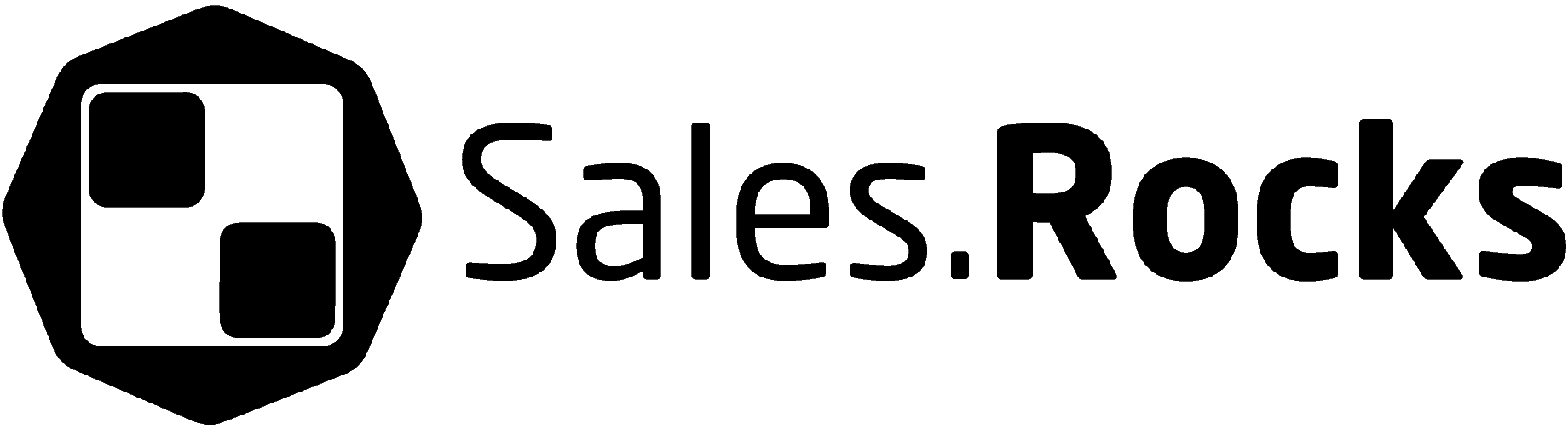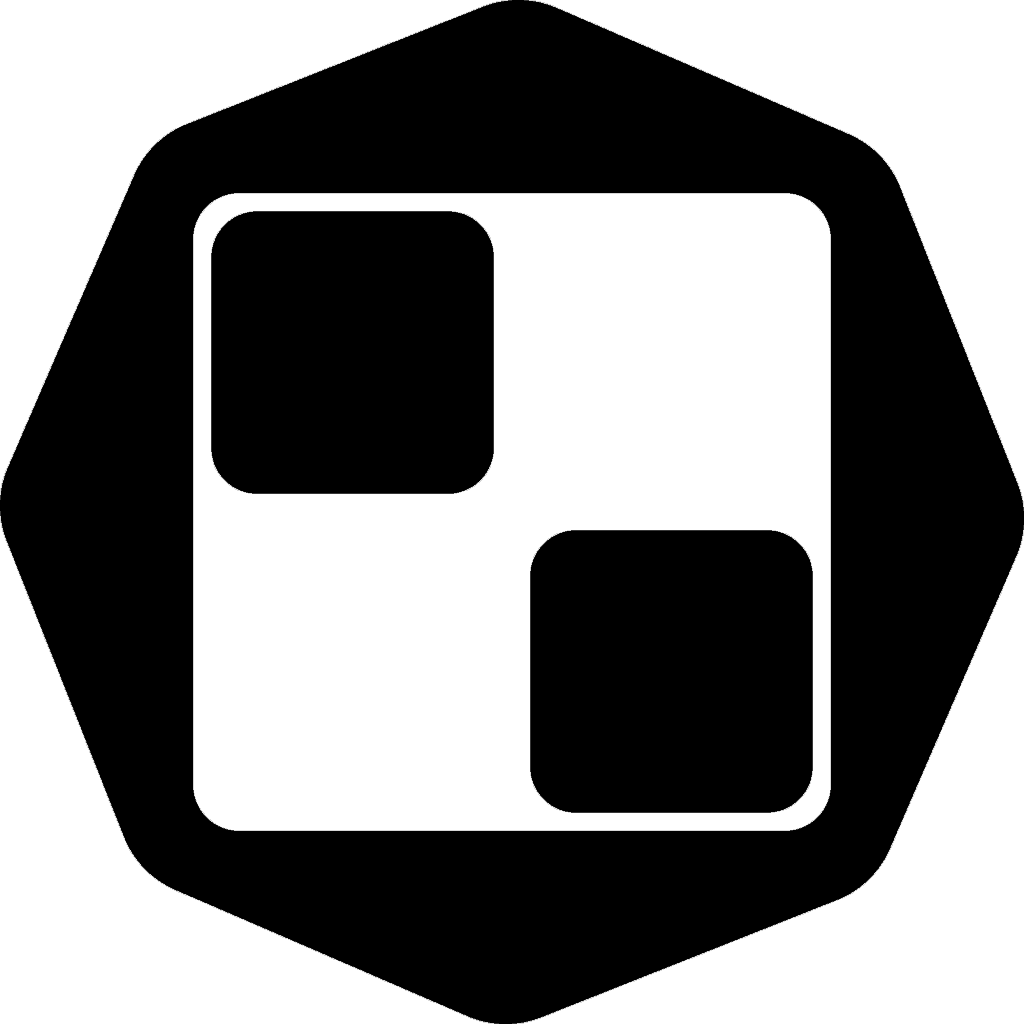Updated on January 5, 2023
The success of your email campaigns is measured by different email metrics. How many of your recipients have opened, clicked through, and replied to your email? But before you get to that point, you have to be sure that your emails are being delivered to the intended inbox. That means doing an email deliverability audit and keeping your email sending reputation safe.
This “how-to” article will cover everything you need to know for your email deliverability audit.
What is an email deliverability audit?
An email deliverability audit is a way to check if your sent emails are being delivered and to measure how many of them land in your recipients’ inbox.
The performance of your email campaigns depends on the deliverability of the emails sent. You need to know if your emails are being opened by prospects or they’re ending up in spam. A low email open rate can mean that a high number of emails sent end up in spam and that you should get to work and do a proper email audit.
The key to a high email deliverability rate is having a good email sending reputation, that you need to maintain and check regularly. If you notice that all of a sudden, the number of hard email bounces has increased and your engagement metrics like the click-through rate and reply rate have dropped, it’s time to check your email reputation. Even worse, if a number of prospects reply and tell you that they found your email in the spam folder, it’s time for an audit.
A standard email audit template can consist of 7 stages:
-
- Email tool resources overview – recommended settings and best practices, service updates, functionality, and integrations
- Technical check up – whether the domain is properly authenticated via SPF, DKIM and DMARC properly configured and MX records are correctly set up
- Email Reputation check – domain blacklisting and potential spam trap sources
- Data verification and management – email verification, email list cleaning, managing unsubscribed leads, checking bounced replies for hard and soft bounces
- Existing data analysis – taking a look at the email metrics you currently keep track of and reviewing any email bounce rates and especially email open rates
- Content review – check email templates including HTML code, images, links etc.
- Testing phase – testing audit improvements, content updates, and email reputation changes
Why is an email audit important?
The time and effort you spend on lead research and crafting a great email campaign are valuable. It would be a shame to spend hours on creating personalized email content and brainstorming a subject line only for it all to go to waste because your leads won’t see it in the inbox.
Doing an audit can help you with a number of issues that impact your email deliverability. For example, let’s say you notice that your email reputation is lowered. This can be due to several issues. Checking email blacklists, resolving spam complaints and going through your email list for inactive recipients, are just a few issues that you can find and fix through an email deliverability audit.
Common problems found and fixed by email auditing:
-
- Email acquisition issues
- Poor email list hygiene
- Cause of bounced emails
- Not following privacy policies
- Misaligned team strategy (e.g. sales and marketing)
- A high number of unopened emails
- Low click-through rate
How long will an email deliverability audit take?
Depends on factors like the size of your team and the issues found. Smaller teams can go over the email deliverability audit process quicker in a couple of days. Larger sales and marketing teams may need a couple of weeks to solve more difficult issues.
The important thing is to get every team member on board, involved in the creation, design, and sending out the emails. That way everyone will be up to speed and the audit process will be easier to manage.
How to do an audit of your email sending reputation
If your team is sending out a larger number of more complex email campaigns to different email lists you should look into hiring expert help to go over the process. For smaller teams, it is best to do an email reputation audit in-house. It should be tedious but relatively easy and will probably be cheaper. In case you chose option number two, then read on about what you need to know.
Here’s how to do a thorough email deliverability check, in 4 steps:
-
- Technical setup – The behind the scenes set up of your domain and email configuration
- Email reputation – Check your email sending reputation by looking at the bounce rate and spam complaints
- Email deliverability – Are the emails you’re sending going to the inbox or do they end up in the spam folder.
- Email content quality – Review the content that directly impacts the performance of your email campaigns and their open, click-through, and reply rates.
1. Evaluate your email service provider
First, you need to know the current state of your sent emails. To see if they’re arriving safely in the inbox. Send yourself a test email. Take any recently sent email from one of your campaigns. It is best to send it to a Gmail account as it is the most used email service.
Check if the email ended up in the inbox. Then click on the three vertical dots and click on “Show original”. If at the top of table SPF, DKIM and DMARC are listed as “PASS” you’re good to go. Further in the article, I’ll explain what those words mean and how they figure in the whole email audit business.
2. Check if your email is blacklisted
Your next step should be to check the email domain reputation. Blacklists are bad news for your email sending. You definitely don’t want to get your domain listed there and to be associated with email spam. Getting blacklisted can result in heavy penalties, ruining your email sending capability and not to mention tanking your email campaigns’ performance.
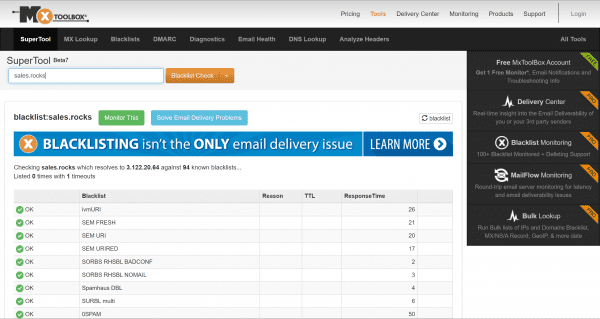
Check if you’re blacklisted with MX ToolBox.
While you’re on the website you can also check out the Email Health tool to check your email IP reputation for any red flags or warnings that might pop out. Try to quickly resolve any reported major issues.
3. Check your sender reputation
Having a strong email sending reputation is a must. It takes a long time to build up your email reputation but only a few bad campaigns to damage it in a short time. The best way to improve your email rep is by creating and sending target emails with relevant content.
This will result in a higher reply and engagement rate which in turn will increase your sender score as well. An email sender score is basically a credit score for email sending, the higher your score is the better.
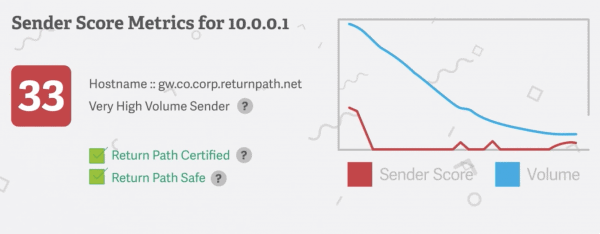
Use an email reputation checker like Google’s Postmaster tool or check your email sender score with Sender Score.
4. Set up SPF authentication
The inseparable three musketeers of email authentication are SPF, DKIM, and DMARC.
SPF (Sender Policy Framework) validates the sender’s IP address and prevents your emails from being delivered to the spam folder. By having proper SPF records you protect your domain by telling the receiving server that the emails sent came from an approved sender.
Here’s how to set up SPF records.
5. Configure DKIM
DKIM (DomainKeys Identified Mail) is an email authentication standard that confirms the email was sent by you. It encrypts an encrypted signature to the email header to prevent it from being tampered with. The recipient server verifies the email based on your DKIM records and if the values match, the message goes through.
Here’s how to set up DKIM keys.
6. Implement a DMARC policy
DMARC (Domain-based Message Authentication, Reporting, and Conformance) rounds up our trio of email musketeers. It adds an extra layer of protection to your email domain to prevent unauthorized use. A DMARC policy allows you to tell the server receiving the email how to verify it and what to do with it if it fails the check.
Here’s how to set up the DMARC policy.
7. Email automation check
It is a good idea to check up on your email automation setup. A new update can introduce unintended bugs that can impact your email sending process. For example, if you schedule your emails to be sent across different time zones but due to a bug, they can be sent at the wrong time all at once. If we’re talking about a large number of emails that may trigger a spam warning.
Email workflow integrations
Say you’re a strong follower of automation and you have most of your emailing process automated across different tools. Everything works as it should except that time when all of a sudden it doesn’t. Automation makes it easier to set it and forget it but from time to time it’s still best to do a manual overview. Check your setup regularly so you won’t be caught off guard if something happens. As they say better safe than sorry.
The right sales tool for your sales
Sell more with Sales.Rocks
8. Is your email outreach tool working as intended?
Adding to the previous point, no matter what your email service of choice is, I bet it isn’t perfect. That’s because no service is. Each has its own strengths and weaknesses. Most of the time you get what you pay for, but pay attention that your preferred service has at least some of the features that can impact email deliverability.
Mobile-friendly templates, spam scoring, personalization and segmentation settings as well as email preference centers and email analytics can affect the deliverability of your emails and their performance.
9. How many cold emails should you send?
This one is simple. Don’t send a large number of emails at the same time. As you know (or maybe not) in doing so you can harm your email reputation as that is typical spammer behavior. Especially if the emails are sent all of sudden after a period of inactivity. Spread out your emails to be sent consecutively overtime during the day or across several days depending on the number of emails you want to send.
10. Are you sending emails to the right address?
You should always verify the emails you are going to send emails to. It should go without saying but still, the small mistakes like a couple of invalid emails can add up over time. Email verification is an important step of an email audit. No matter if you got the email address from a sign-up form on your website or from a bought email list (I’m not judging, if it works for you that’s great).
Having the right data saves you a lot of headaches down the line. Lucky for you we got it covered. In addition to the email verifier on the platform, soon you’ll be able to auto-verify your email list in our Drip Campaigns module. Pretty convenient huh, but then again I’m obviously biased.
Email list hygiene maintenance
Following up on the topic of verifying your emails, you should also periodically check your email list hygiene. People change jobs and sending that address an email will result in a bounce and a high bounce rate can impact your email deliverability. Fortunately, there are ways to improve your bounce rate. In addition, checking for spam traps and resolving soft bounces and especially hard bounces helps you to maintain proper email list hygiene.
11. Keep your email subject lines spam free
Subject lines and preheaders are how your email makes a first impression. A good subject line will draw attention to your email and directly contribute to your email open rate. There is a catch though. There are some things that email filters consider as spam behavior. WRITING IN ALL CAPS, using too many exclamation marks “!!!” and certain stop words like “free” can trigger a spam filter. Be careful with the email content as well. Too many attachments, images, or links can also have the same effect.
Also personalizing your email subject lines can increase your open rate and indirectly influence your email sender score. The open, click-through and reply rates contribute to the score. And a little personalization can mean the difference between an open email or a deleted message.
12. Maintain the quality of your email templates
Let’s talk about content. As I’ve said previously, open, click-through and reply rates do have an impact on your email sender score. The text to image ratio, the number of images as well as the number of links including an email signature and an unsubscribe link all figure in the equation.
You can test your email templates with Mail Tester. It will check for SPF and DKIM records, if your images contain alt tags and whether your links are properly formatted among other things. Repeat the test for every one of your email templates to see if any of them need an update.
Check HTML code
The tool will also check the HTML code of your emails which is especially important if you include different text formatting, images and links. If you are fond of copy-pasting like the rest of us it is best to clear any formatting that may make the HTML code look messy. A messy-looking HTML code can raise spam alerts.
Links in emails
I mentioned not to put a large number of links in your emails. You should also avoid using shortened links. As you might’ve guessed, spammers tend to use them and in the process ruin them for the rest of us. A way around is to use a paid link shortener or embed the link in an anchor text. While we’re on the subject of links, check the ones you have in your email template to be sure they’re working as they should.
13. Compliance with privacy regulations
Privacy is a constant hot topic. In terms of sending emails, if your email lists contain leads from EU countries and the US then you should follow the guidelines outlined in GDPR and CCPA laws. The short version is you can continue reaching out to your leads with a few conditions.
First, you can email them without their explicit consent but only if you have a good reason to, so target your leads accurately. Another way around this is using a double opt-in. It’s an unpopular method with some marketers and sales reps due to the risk of losing a lead. However, this way you will immediately know if they are interested in what you have to offer or not. In my opinion, this is a good way to protect your email reputation.
Secondly, your emails must include an unsubscribe link. Also if you receive a request from a lead to be removed from your email list you have to comply. Not doing the previously stated will not only result in spam reports that will damage your email reputation score, but can also get you in hot water with the law.
14. Consider sending emails from different domains
As your business grows so too will your team. Having more sales reps means more campaigns and naturally more emails sent. Of course, you’d want to expand to other markets which means trial and error. The whole email process can quickly start to get more complicated. When that happens, start thinking about getting a new domain specifically for outreach and sales prospecting. This way you can preserve your main email domain reputation.
It is important to mention that “young” domains don’t have the same mail reputation score of course and new email accounts have certain restrictions in place to prevent email spam. But don’t worry as there is a way to fix that and quickly increase the reputation of your new domain and “warm” new email accounts. We’ll talk about that more in a moment.
15. Continuously monitor and review your email reputation
So far we covered the four key aspects of an email deliverability audit. We went through the technical setup, addressed issues that can affect your email reputation score and deliverability, as well as shared some tips to increase the quality of your email content.
Doing an email audit gives you insight into the whole email process. But in between in-depth audits, you should do a regular email reputation check. Review the data from your email campaigns and monitor for any bounced messages. A sudden increase in your bounce rate can mean a bigger problem. Analyze the bounce codes for more information about what caused the email to bounce.
Often it means it’s time for an email list cleaning and verifying the email addresses you have. To quickly diagnose any other problems pay specific attention to your email open rate and how many of the emails you send land in the inbox or spam. So keep a close eye on those metrics.
Bonus: Use email warming to boost your email deliverability
New email accounts have a limit on the number of emails they can send. That limit can be increased by regularly sending emails and receiving replies. And as the email domain reputation increases so does the email deliverability potential. Unfortunately, that can take time. Especially if you have a large number of new emails and your business can’t afford to wait. Luckily there is another better way to boost your new emails and do it by automating the process at scale.
Email warming simulates a natural back and forth between email accounts to boost their email sending capability in a short time. You can also warm up an existing email to boost its email sender score.
Optimize your email warming set up
For the best results and to warm up your emails faster, read this article guiding you over the email warm-up process. With our Email Warmer you can increase the email deliverability of your email accounts safely and easily.
Final notes
If you follow this guide then your email deliverability audit should go over smoothly. So remember to do a regular email reputation check to maintain your sender score. Moreover, verifying your emails and maintaining a clean email list saves you a lot of headaches down the line and will make any future audits faster.
Keep an eye on any irregularities in your email analytics as well. A low open rate and a high bounce rate are often an indication of a larger problem. Finally, maintain a high content quality for better engagement and more successful email outreach.
Improve your selling skills