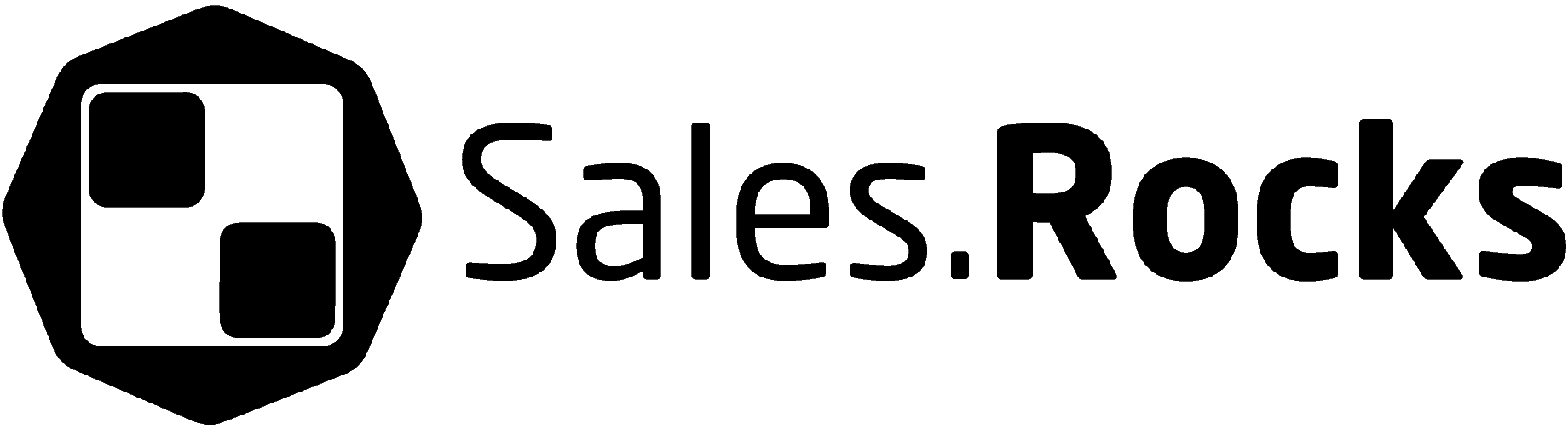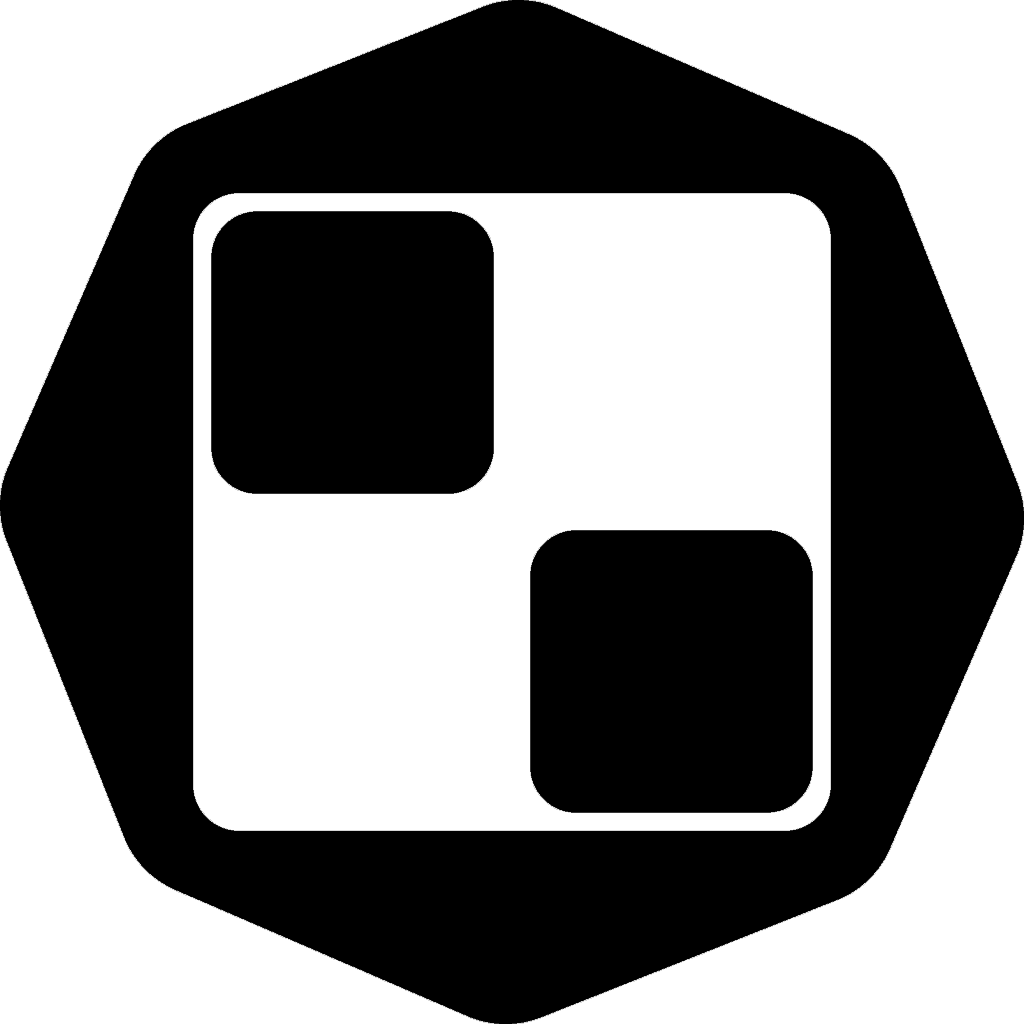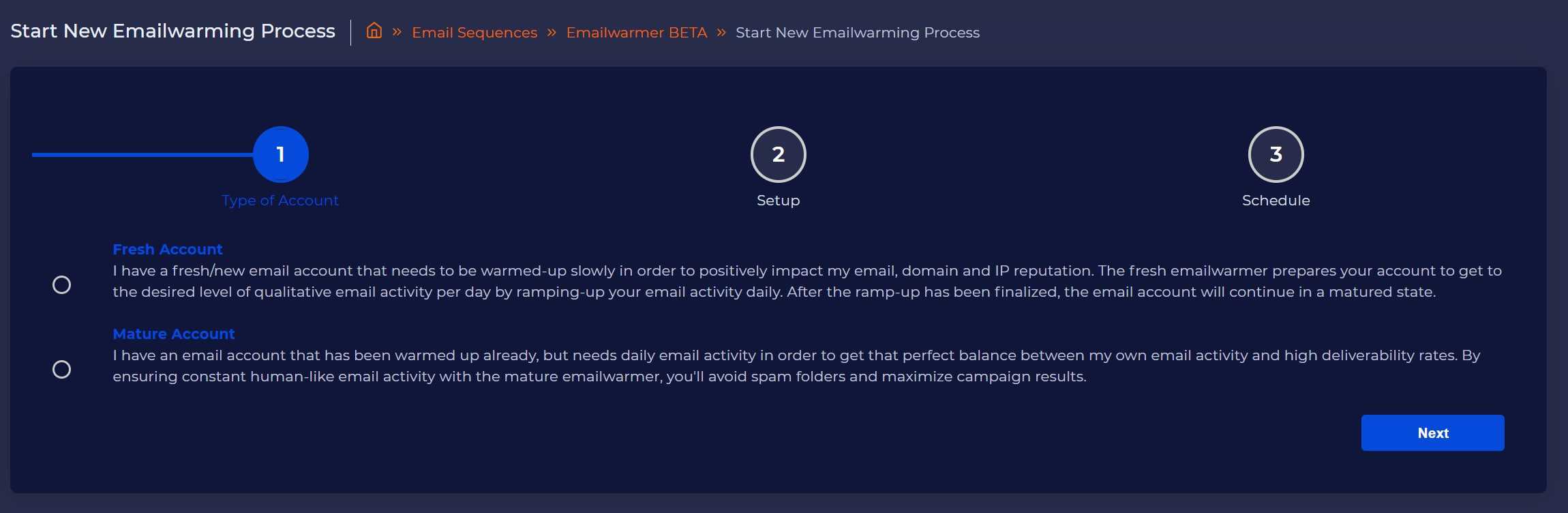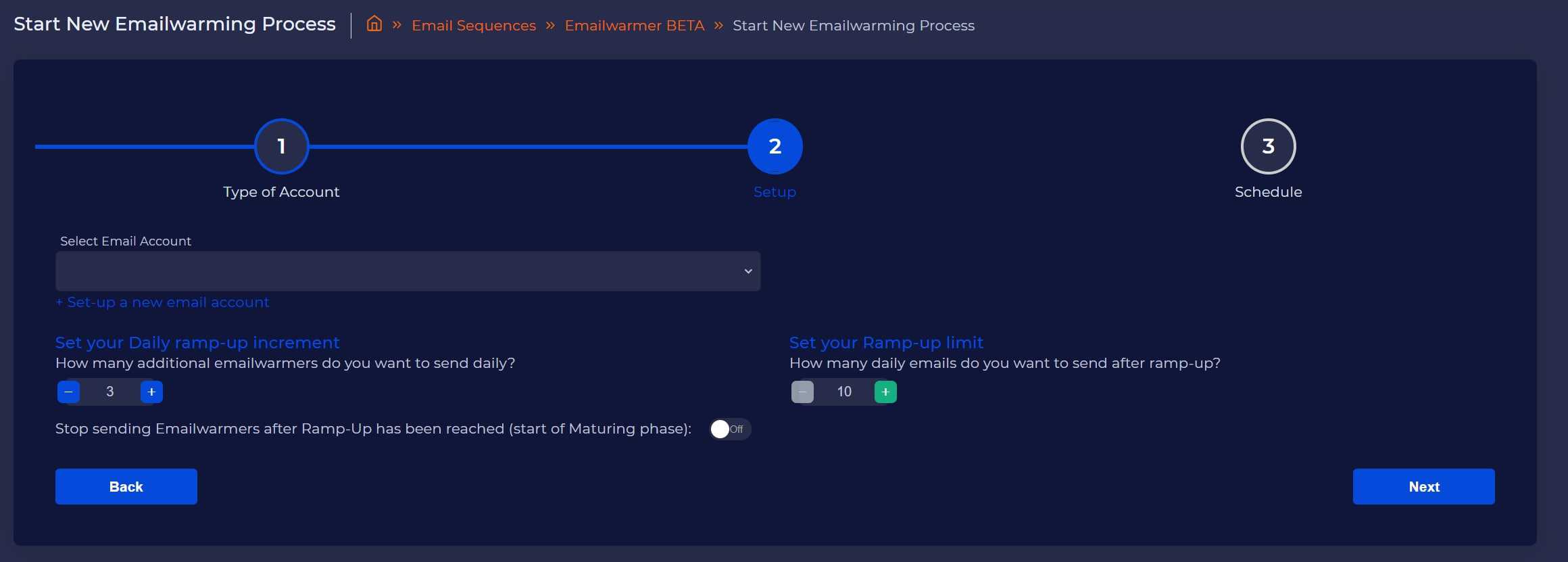Warm up your emails & reach more prospects
Avoid the spam folder, increase your email reputation and boost email activity.
Schedule an assessment call and get your first Email Warming setup for free.
Ensure your emails always reach
the right inbox with the Email Warmer
Set up the Email Warmer to ensure your emails get a green light
1. Quick and easy set up
Warm up new email accounts or boost more mature ones by setting the daily ramp up of emails sent and you can limit the number of emails sent from your account after the initial process.
Also if you want to set the warm up for optimal email delivery, schedule the date and time based on different time zones.
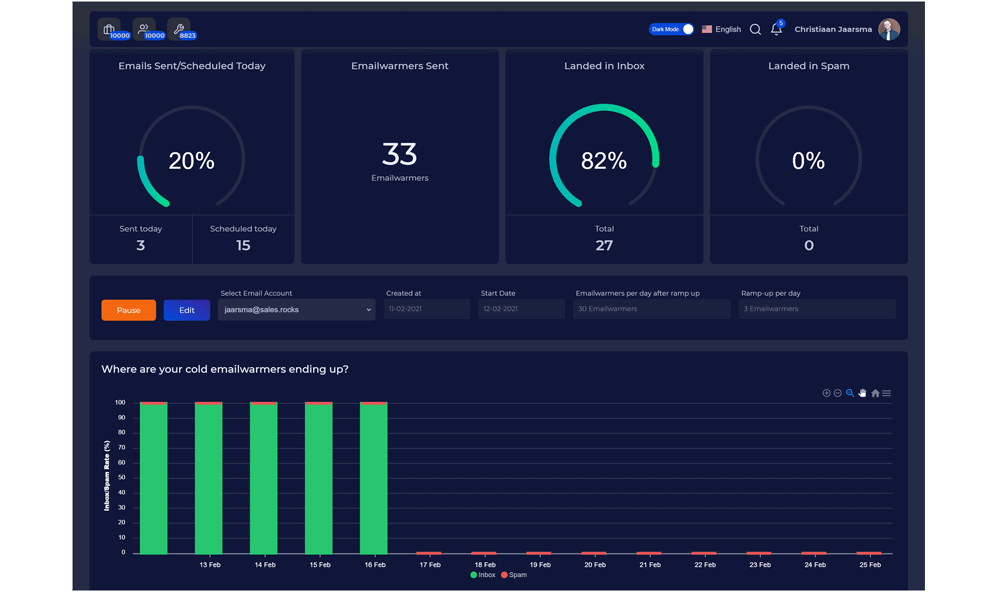
2. Email tracking
Track the status of the warm up process, the number of warming emails sent and scheduled for delivery. See whether your emails are ending up in the inbox or the spam folder.
Adjust the email warmer settings for each email account based on current progress.
3. Where do your emails go?
We give you a detailed overview of all email accounts to help you to monitor their performance and check their connection status including other important email information on how many emails are sent and where they land.
Monitor the % percentage of the emails that end up in the spam inbox and improve the numbers.
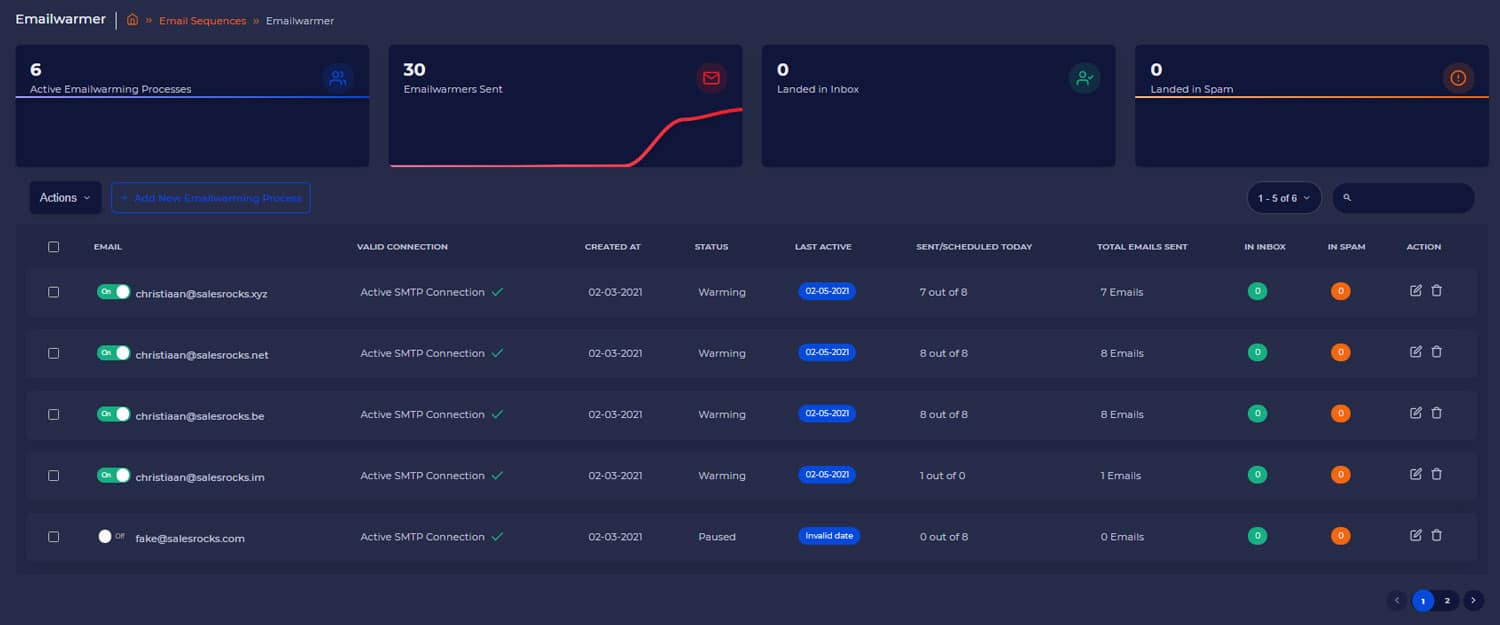
Save your email reputation and prepare your account for proper cold emailing.
Schedule an Assessment Call and get your first Email Warming setup for Free.
Frequently Asked Questions.
Can the email warm up negatively affect my account?
The email warmer has been made in a way to simulate natural email communication between the sender and recipient. The emails are opened, marked as important and are sent a reply.
Also if an email bounces, it is immediately removed from the warm up and the owner of the email account is quickly notified.
How do I connect my email account?
You can connect your email via a SMTP/IMAP connection in order to send and receive emails. Follow this guide for a quick set up to the Email Warmer.
Can you explain the warm up process in more detail?
If you are curious and want to know how your emails are being warmed up, take a look at this guide that explains it in detail, going step by step over the whole warm up process.