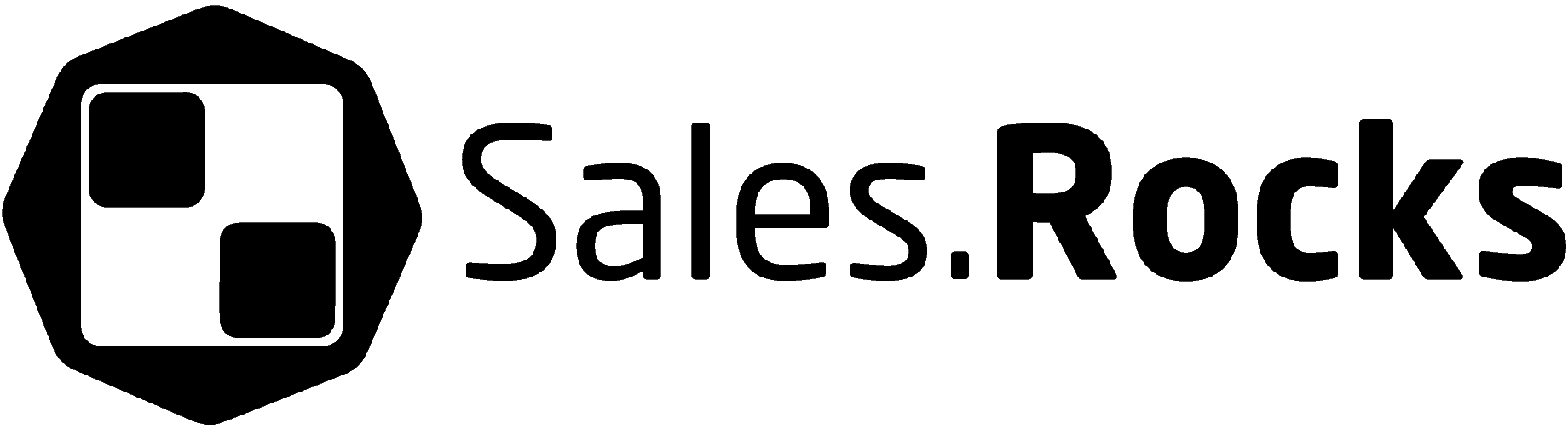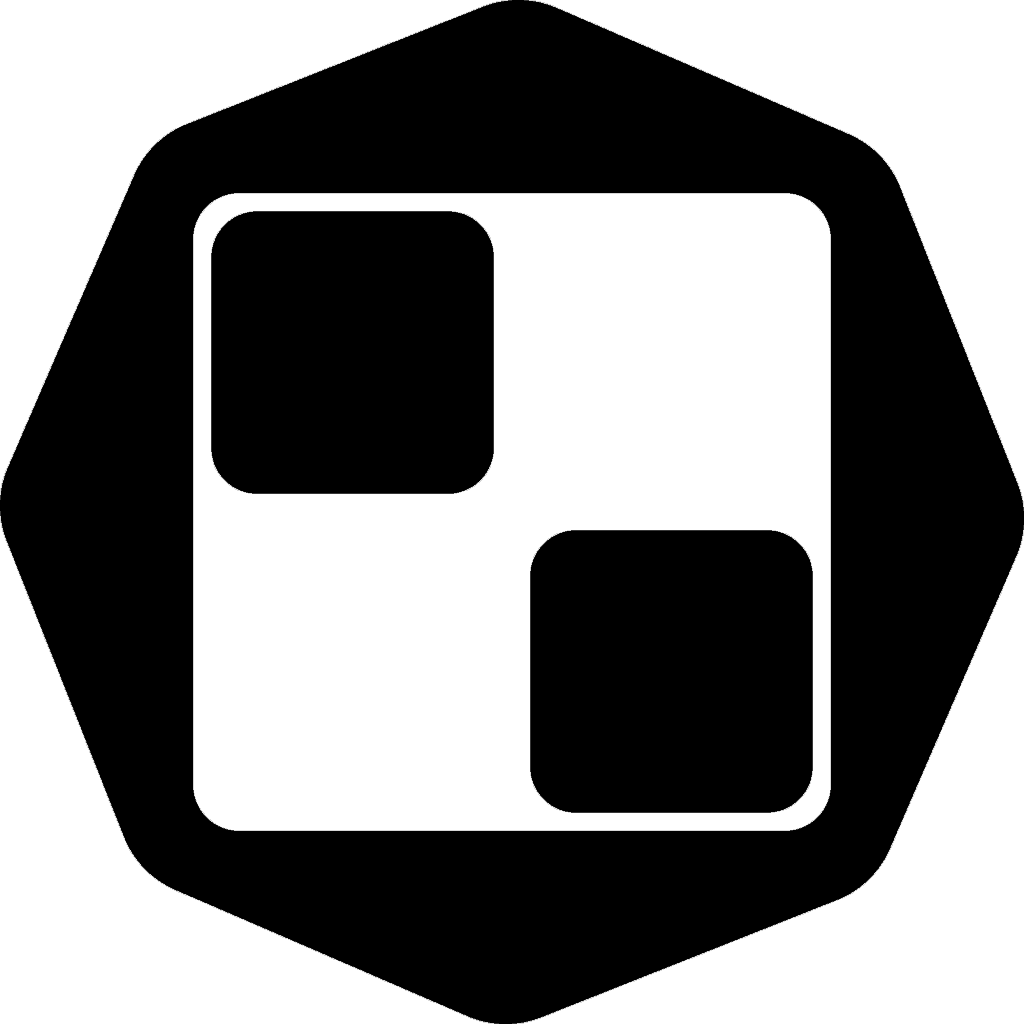Updated on January 5, 2023
Finding an email address can be tricky. That is why we’ve compiled a list of the best ways you can find someone’s email address.
But first, let’s get this out of the way.
Why do you need to find the right email address?
It is important to reach out to the right person, with the right message at the right time. Not all email addresses are equal. The chances are the email you need is from a lead that is higher up in the company hierarchy and is the person that you need to engage and get his attention.
Keep in mind that they are contacted by other marketers and sales representatives every day and are subjected to numerous spam emails as well. That is why their email addresses are not so easy to find.
Also, the right email address gives you the opportunity to personalize your message and increase your chances of a reply. Research shows that personalized emails can increase your reply rate by more than 98%.
That is why you should avoid sending email messages to a generic company email address like info@company.com, support@company.com, hello@company.com, contact@company.com. The chances are the contact you want to engage with won’t see your email or let alone reply.
How not to find an email address
If you had thought about buying email lists from an unverified source as a quick way to boost your pipeline with new leads, don’t!
Firstly, you have no idea of how those email addresses were collected, who collected them, and even if they are verified and valid.
Which can result in a lot of non-existing email addresses and many bounced emails that will impact your Domain reputation negatively and increase your Spam rating.
In case you want to know more, here is a quick guide with 14 actionable ways to improve your Email Deliverability overall.
How to find someone’s email address?
Without further ado, here are the best ways to help you find those hard-to-get email addresses.
Check the Company Website
Start directly at the source. Every company has a website with dedicated About, Contact, or Meet the team pages. Check out the header and footer to find them.
Chances are you’ll find your contact, job title, a short bio, and even their email address.
You can also check out the Author page on their company’s blog and it will probably contain a way to reach them.
If you don’t find what you’re looking for, the Contact page often has a public company email (e.g. info@company.com) or a website contact form you can write to, asking for a personal connection. These email addresses are usually handled by the support team and VAs.
In the end, if all else fails, write in the chatbot and maybe you’ll get lucky and a Customer support agent will connect you to the right contact.
The right sales tool for your sales
Sell more with Sales.Rocks
Use an Email finder
Sometimes you just need the right tool for the job. We’ve had a positive experience using Hunter for finding email addresses.
Our friend Erika from LinkBuilder.io recommends checking out Voila Norbert for finding emails and cross-referencing the emails found with LinkedIn profiles.
(Got any suggestions for other email finders that do a good job? Send us an email and we will check them out.)
Chrome Extensions for finding an email address
Clearbit Connect
Clearbit’s plugin for your Gmail inbox can help you find emails. Enter the company domain and the plugin will show you emails connected with the domain by role and seniority. The results you get can be very limited, and we got a fair amount of old and non-existent emails when we tested it.
You get 100 free searches per month.
The Sales.Rocks Chrome Extension
The Sales.Rocks Chrome plugin gives you all emails connected to the targeted domain by searching through our database and checking other available sources. You can add it to your Chrome browser and find valuable prospects directly from your browser while you are surfing the web. You can see a detailed overview of the company you are researching when you visit their website. This will improve your prospecting process and increase your productivity by having the information you need right on the spot.
Find all Contacts by hierarchy and find their direct email addresses and social media links. Expand your search with Company information, from address, local registry number, revenue, and size to detailed information like email address, phone number, and social media profiles, and check the web technologies used by the company.
You can find more information about the chrome extension here: Introducing the Sales.Rocks Chrome Extension.
Using a B2B Database for email enrichment
When you need to find a lot of email addresses at once, some of the previous options won’t be enough. Sales.Rocks is a sales enablement platform built upon an entire B2B Database for the info you need. The Business Database combines thousands of different sources of online data about contacts and companies worldwide to provide you and your team with a 360° view of your target and existing accounts.
The bulk extractor lets you enrich any initial info you have on your prospect (such as the company’s website domain for example) with all the other missing pieces of information on them! Like: their email address, LinkedIn profile, phone number, job title, the technologies that they’re using in their workflow, company’s turnover, etc. You’ll get enriched email addresses with full contact profiles on all the various data points Sales.Rocks offers.
Read more about it here Enriching your sales and marketing data with our Bulk Extractor.
Use Twitter to find an email address
An interesting fact is that most people link their email addresses in their Twitter bio for business opportunities while keeping their Facebook profiles for private use. This means Twitter is filled with email addresses you can use. Check if your lead has a Twitter profile by simply googling “lead name Twitter”(without the annotation marks).
If they do, use this opportunity and ask them for their email. Just make sure your message is concise and give them a good reason why they should reply.
You can also DM (direct message) them asking for their email address. There is a better chance they check their DMs instead of replies and mentions. If their Twitter is private, you will need to follow each other first.
If your contact gave out their email address in a tweet before, another alternative is using Twitter search and advanced search to find that tweet with the email address.
Type in Twitter search email or at dot then from: and the Twitter handle of the contact.
E.g. email: from: contact Twitter handle
Open twitter advanced search
In “All these words” under the “Words” section type (ad) (dot)
In “From these accounts” under the “People” section enter the Twitter handle
Cross-reference the email address
First, you will need to get the lead’s name from a company website or LinkedIn’s company profile under the People’s section.
Then enter the company name in the Sales.Rocks email finder or another email finding service that gives you preview results.
The service will give you a few partially blurred results.
Now you have the format of the company email addresses and a potential email for your lead that you need to check against employees in the company.
Then you simply need to verify the email address.
Do a Web Search
Google knows pretty much everything. If your lead’s email address is somewhere online, the chances are that Google has already found it and indexed it.
This option is often overlooked in favor of other tools and services. Because we forget that this is the purpose Google was built for, search & discovery.
You can search a Twitter Feed with Google by typing in google search:
Twitter.com/twitter handle email
Typing the lead’s name with “email address” might be enough if you’re lucky and the name is not very common. To improve your results, you can use these Google search operators for the best result.
[firstname] + email (or) email address
[firstname] + contact (or) contact information (or) contact me
[firstname] + “company they work for”
[firstname]+ LinkedIn
[firstname] + email
[firstname] + contact
[firstname] [lastname] email
[firstname] [lastname] contact
[firstname] [lastname] [company] email/contact
[firstname] [lastname] email/contact site:[domain.com]
site:companywebsite.com + [name] + email
site:companywebsite.com + [name] + contact
site:companywebsite.com + firstname.lastname [at] companyname.com
site:companywebsite.com + firstnamelastname [at] companyname.com
site:companywebsite.com + firstname [at] companyname.com
site:companywebsite.com + firstname_lastname [at] companyname.com
DuckDuckGo
If you type @domainname.com in DuckDuckGo the search engine will show you all email addresses related to this domain that are publicly available.
You can also enter the lead’s name into the search query.
This doesn’t work in Google sadly, as the search engine uses the “@” for social media tags.
Guess the email address
It may sound like a long shot but it’s much easier than I thought. Companies usually have the same format for employee email addresses. So, if you have an email address from the company your lead works at, chances are their email address most likely has the same format.
If you know the first name, last name and domain of your lead, you can easily guess your target’s email address.
Here the most common format structures:
[firstname]@company.com
[firstname].[lastname]@company.com
[firstname][lastname]@company.com
[firstname].[lastname initial]@company.com
[firstnameinitial][lastname]@[company].com
[initials]@company.com
The process can be time-consuming. You can use an email permutator to do the job for you.
Now all that is left to do is load up all these new emails and run them through an email verifier to see which are valid.
Subscribe to their newsletter
Most companies today send newsletters. They are meant to engage potential leads and current clients with content that offers value and updates on the product. Now use this in reverse. Subscribe to their newsletter. Send a reply to connect with the author. Add them on LinkedIn, follow them on Twitter, and offer them your insights. Establish a connection and they will connect you to your contact.
You have the email address now what?
Finding the email address is only half of the outreach process. Before you click send always remember to check that you have the right email template and to personalize your email as much as possible.
Hope this guide will help you find the email address you are looking for with these tried and tested methods.
Do you have any other techniques for finding an email?
Improve your selling skills