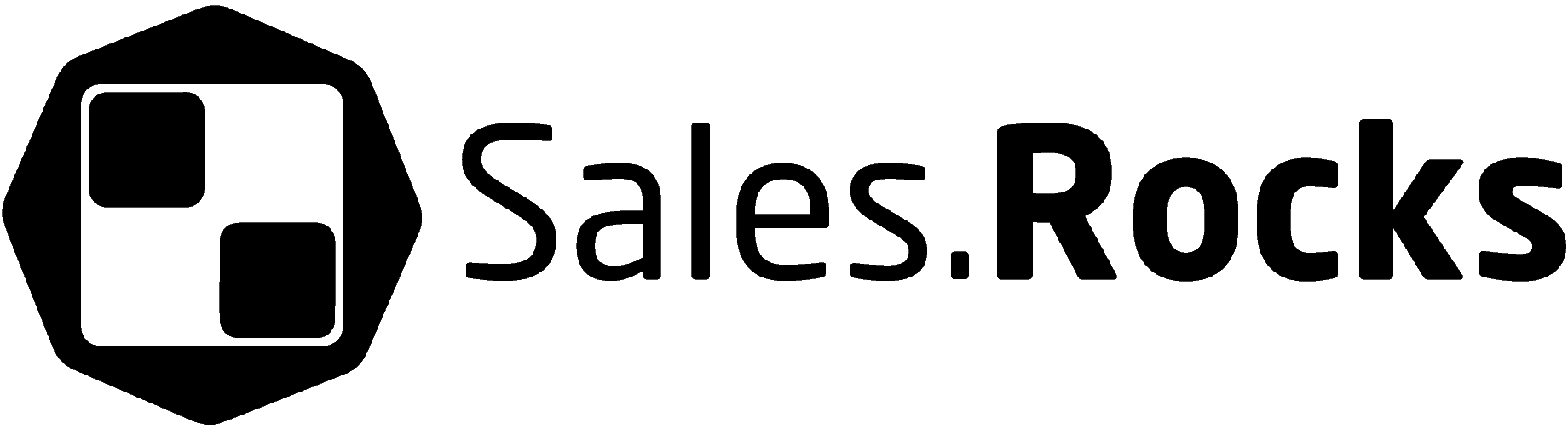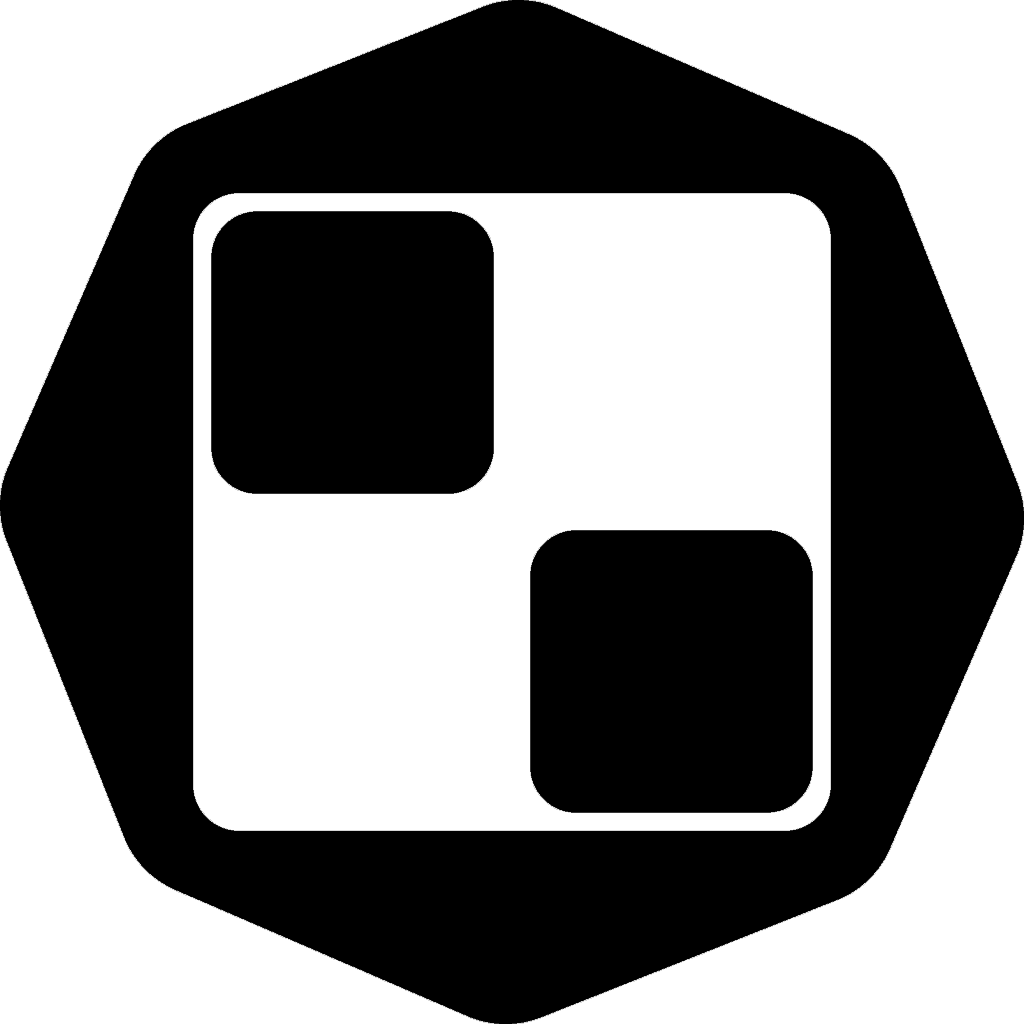Updated on January 4, 2023
Before you can send an email, you need to have an email list with email addresses. This is where subscribers lists come from.
A subscriber list contains all the contact information of the people who have requested emails from your organization and are allowed to be emailed. This is the list you will use to send your marketing and lead nurturing campaigns.
And there are numerous ways to build an email list from scratch, from encouraging your website visitors to sign up through catchy CTAs, pop-ups, and filling up a form, to pitching your email newsletter on your social media accounts.
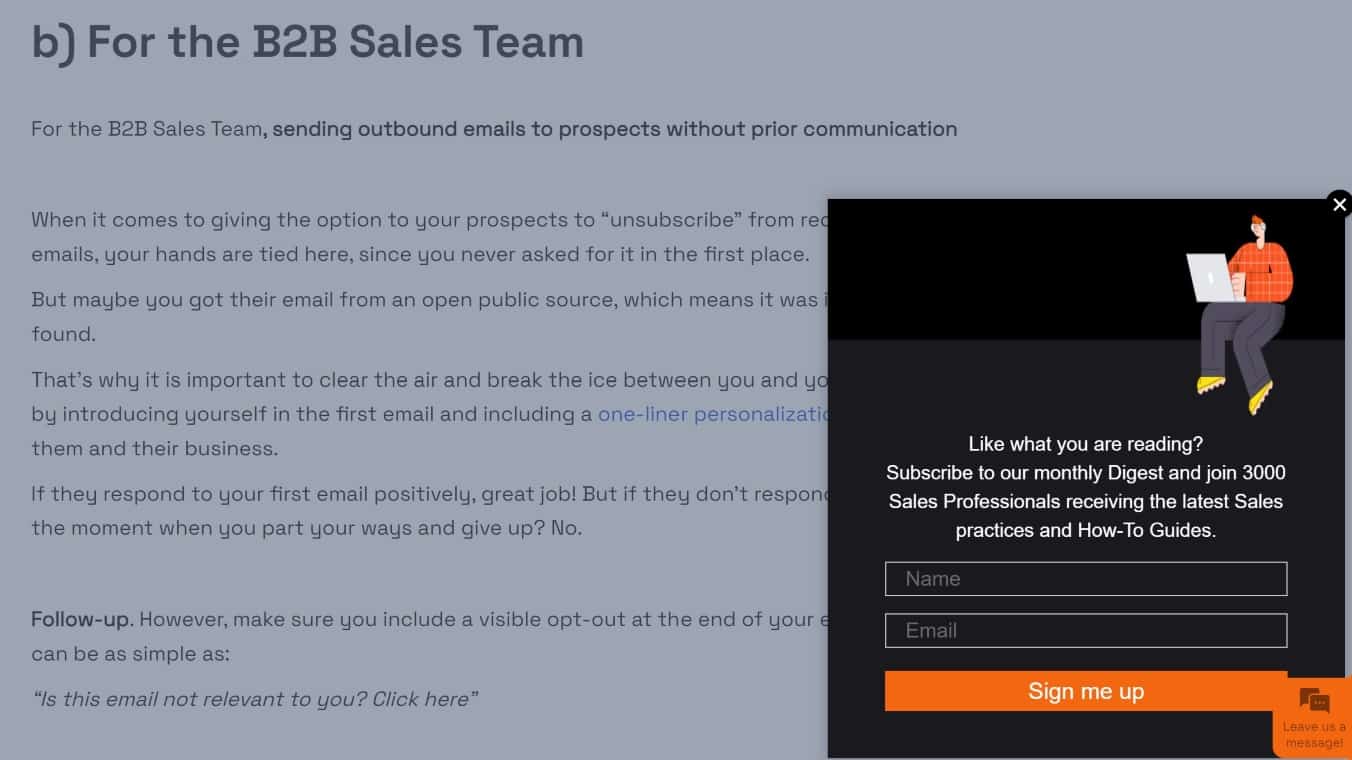
Such as our email subscription pop-up.
However, building a healthy and strong email subscribers list is the ultimate goal here. And this is where the Email Opt-in Permission comes in.
EMAIL OPT-IN: What is it? Is it required?
In bulk email outreach, senders are required to get permission from their contacts before they can email them, (especially with promotional material). That is because many areas of the world have laws and regulations for data protection that require recipients’ consent as a sender’s permission to send outbound email campaigns.
CAN-SPAM in the United States and CASL in Canada are two examples of such data protection laws, and there are many other international anti-spam laws worldwide. One string from the GDPR Compliance (General Data Protection Regulation) covers the anti-spam regulation for all countries in Europe.
To avoid being marked as spam (and therefore damage your email sender reputation), you have to be familiar with and understand email spam rules and email legislation and regulations. Also, to avoid penalties, which sometimes come with paying expensive fines, you have to obtain an email opt-in.
When someone fills out a sign-up form from your business, that says something like “You agree to receive emails from My Company and information regarding our products and services,” we call that “opt-in.”
There are two main types of opt-ins, which we use to collect and verify email subscribers by getting their explicit consent to receive marketing communication from us. The requirements for obtaining a single opt-in or double opt-in can vary by country, but they both have one main point in common: you’ll need to get permission from anyone you’re sending bulk emails to.
What is the difference between double and single opt-in?
The difference between single and double opt-ins determines whether an email subscriber can subscribe with a single click, or needs to go through a couple of steps to get verified and fully subscribed.
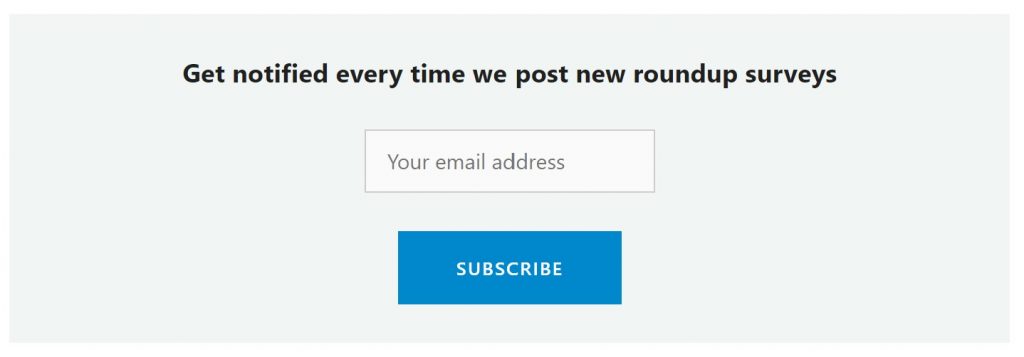
With a single opt-in, your website visitors need to leave their email address and click subscribe, and that’s it. They are on your email list.
But with double opt-in, a user must click subscribe, and then confirm their email subscription through another link (sent to the email address they just gave you).
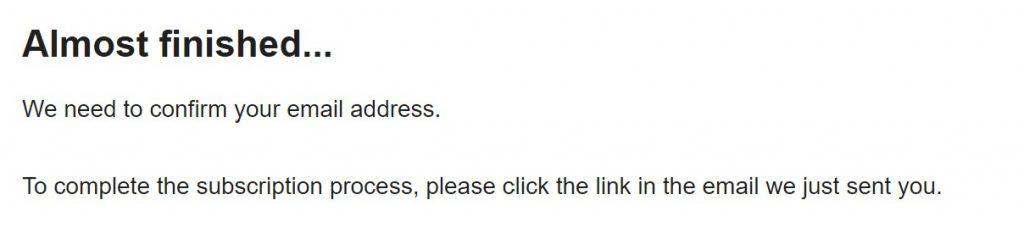
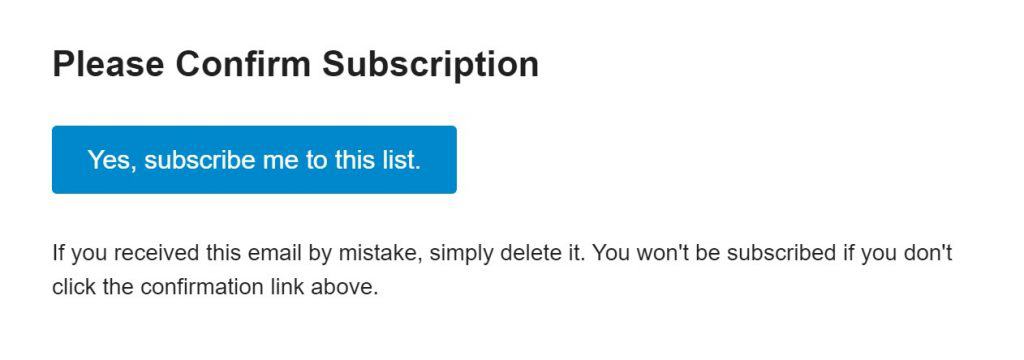
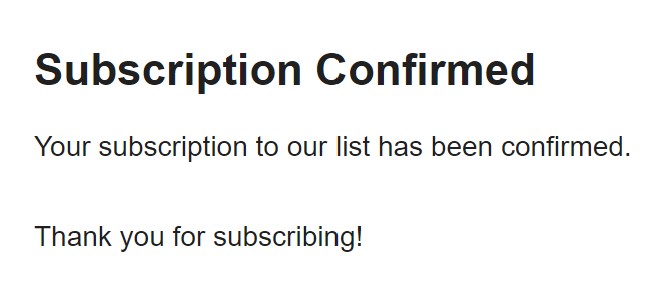
Single Opt-in VS. Double Opt-in: Benefits and Differences
Deciding which option to choose is not easy and it will depend on your business objectives and email marketing goals. Luckily, the differences between the two opt-ins are obvious, and understanding them will help you make the right choice and build action-driving email campaigns.
1. Single Opt-in: pros & cons
This is where an individual subscribes to emails typically through a form on a webpage. A person enters his or her email address, name, and any other details required and is then added to the organization’s email marketing list.
Benefits of single opt-in emails
Single opt-in emails have a number of benefits.
#1. Ease for subscribers
As a one-step signup process, single opt-ins provide a quick and frictionless experience for users to subscribe to your mailing list which results in a higher opt-in completion rate. The only thing they need to do is write their email address in the required field and click on the Subscribe button, as opposed to having to check their email inbox and click on the confirmation link.
#2. The fastest way to build an email list
Since the single opt-in process is so easy, if you have considerable traffic to your website, you can expect many of the website visitors to leave their email addresses. It’s one of the fastest ways to collect an email subscribers list from your website visitors.
But for better email data management, you can give them the option to sign up for multiple lists using a single opt-in. Ask them if they want to sign up for a specific email list depending on their preferences, and provide checkboxes saying, “I’d like to receive information on,” this, this, this, and this. This also provides better list segmentation for the email marketer.
#3. Less lost emails
If people just need to give you their email to opt-in, the chances are, everybody that writes their email in the form – you’ll get it. It won’t get lost in the confirmation process. With one click, you’ve got their email and you’ve got the fact that they’ve given you permission.
Tip for optimizing your single opt-in.
Your job here is only to let them know exactly what they’re signing up for. Clearly identify the purpose and give them the answer to these questions:
“Why am I signing up?”
“What type of email communication will I receive?”
“How often?”
Disadvantages of single opt-in emails
While it’s true that a single opt-in allows for a smoother user experience and offers rapid scale in list growth, that may not be sufficient for financial services healthcare organizations, or any business that is collecting sensitive information from their customers. Companies in those industries have a greater need, obligation, and responsibility to fully verify that the users signing up to receive their email communication are, in fact, the owners of the email addresses provided and that their email address is written correctly.
Another big disadvantage of single opt-in is the lack of email address verification process and hygiene practices during collection. Website visitors can easily submit bogus or incorrect emails, or can simply misspell or omit a letter from their email address, which later causes email deliverability problems for you and your company’s email domain.
Solution
To avoid this problem, you’ll have to regularly verify the entire list with email subscribers. But that’s really not a fuss when you have a sales automation enablement that includes an email verifier tool, such as Sales.Rocks.
Email verification is the process of verifying the validity of an email address and checking if it is currently in active use. If you’re using a single opt-in, verifying your email lists is something you’ll have to do before sending your next email campaign if you want to protect your email from deliverability issues. The Sales Toolkit is our verification and enrichment module that enables you to check, clean & improve your email database.
The email verifier will lower your bounce rate by giving you a clean email list that you can rely on.
In need of an email validity cheker?
Verify the entire subscribers list in one go
2. Double opt-in: pros & cons
When a website visitor subscribes to emails by submitting their email address through a form or when purchasing online, a confirmation email is returned. This confirmation email message contains a request to verify consent and verify the email address at the same time, usually by clicking the link inside the email. Only after your user has clicked on the link in the verification email is their address verified and added to your email subscribers list.
Benefits of double opt-in emails
#1. Higher quality list growth
The greatest benefit received from a double opt-in is this higher confidence in the quality of your entire email list. You have people explicitly confirming that they want to receive email communication from your business, by simply asking them “We just want to confirm that this is you and that you’ve actually subscribed to receive this content.”
It builds 🌟trust at first sight.🌟
#2. Start the communication with your subscribers immediately
And, it’s almost like a secret chance or an opportunity for you to initiate communication with your potential future customers, with “Hey {{first name}}, we’re glad you subscribed to our {{email_list_name}}, we know you’re here for quality content and information,” or a monthly newsletter, or some other interaction, and welcome them to your community.
Your double opt-in email can be a great opportunity to engage with your new email subscribers and start the MQLs nurturing phase, which will make them feel like part of the community and spread the positive experience with your brand with other people.
#3. Keep good email list hygiene
With double opting you have less additional work required from you to keep a good email list hygiene. The double opt-in process verifies the email addresses by itself when it sends the confirmation email to every new email address received from the subscription form. If the email is opened and confirmed, it will keep the new email address, but if not, the subscribing process is not completed and the email address is not kept in the system.
In a way, it regulates your email list hygiene but also keeps your email deliverability safe.
Final words
Double opt-in emails guarantee that users are inputting valid email addresses, lowering the amount of bots or fraudulent accounts joining your mailing list. You can be certain you’re getting high-quality email addresses from actual people on a regular basis.
Apart from getting fewer subscribers than you would get with a single opt-in, there is no other disadvantage for using a double opt-in. The addresses will be of higher quality and authenticated, and as a result, double opt-in is a quality-over-quantity strategy for growing an email list.
Supercharge your email list
Find the missing email addresses in Sales.Rocks database