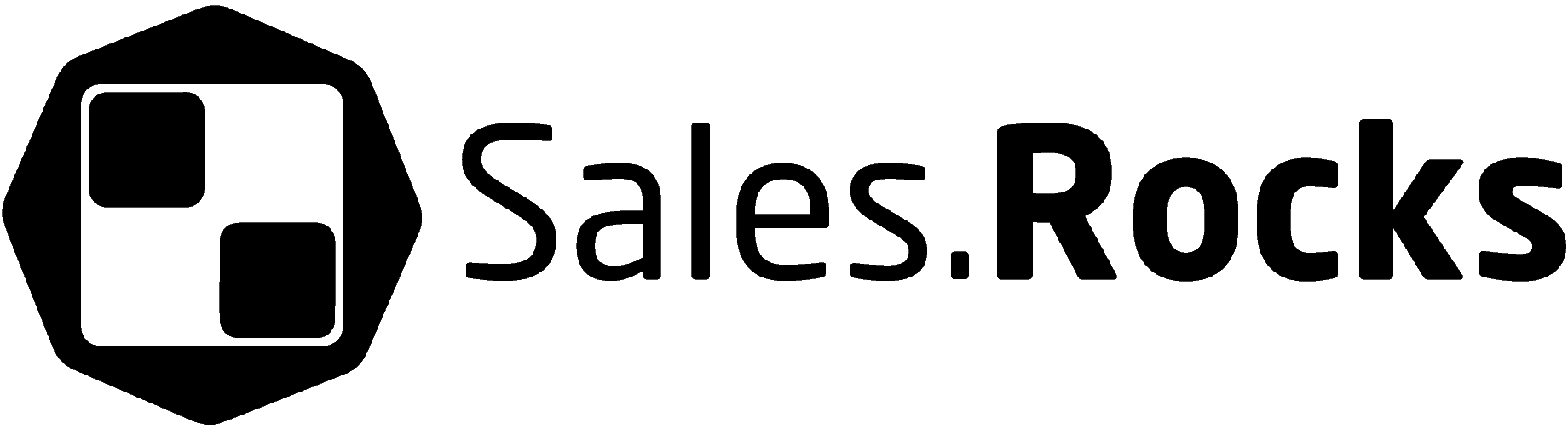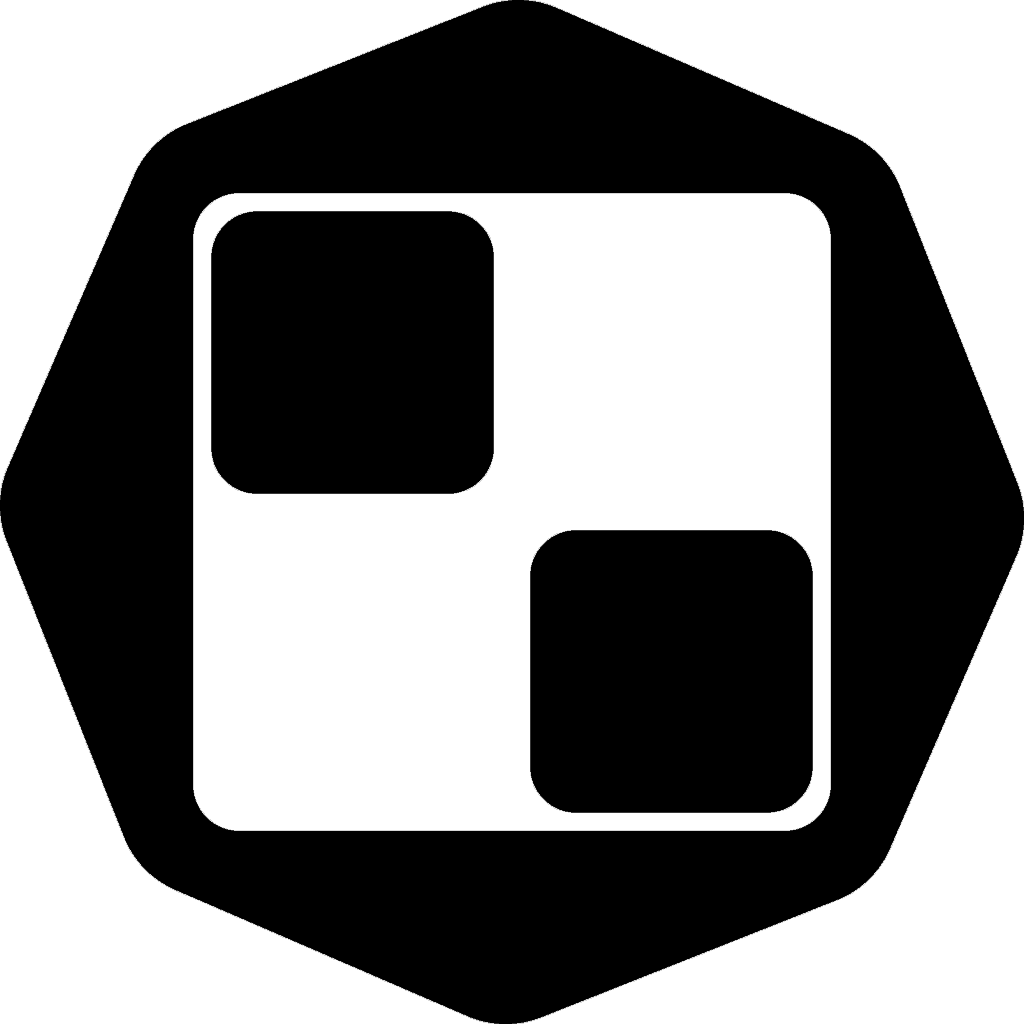Updated on January 5, 2023
Finding and engaging with prospects on LinkedIn is all the rage these days and it’s easy to see why. With nearly 800 million users, Linked has built quite a large pool of potential prospects you can reach out to and close the deal. Decision-makers in charge of various departments in companies both small and large and from virtually every industry. To make the most of your prospecting on LinkedIn however, you need to follow the rules.
Common reasons for getting blocked on LinkedIn
Doing certain things on LinkedIn, that the platform doesn’t want you to do, can get your account blocked really fast. In other words, don’t try to bend the rules or even worse break them. Excessive activity for example, or doing too many actions in a short amount of time like profile view, sending a connection request, sending a message, endorsing a skill, etc.
Here are some of the most common reasons that can get your LinkedIn account restricted or in worst case blocked:
-
- Too many actions in a day
- Too many connection requests (going full stalker mode)
- Too many “I don’t know this person” reports from your outreach
- Low connection acceptance rate
- Spammy activity as a result of too much automation
If you want to stay in Linkedin’s good graces be sure to avoid doing the things mentioned above.
How not to get blocked on LinkedIn while doing outreach
When it comes to the success of your outbound sales process on LinkedIn you need to focus on several key areas that will ensure your efforts don’t go to waste.
Your LinkedIn prospecting above all depends on the reputation of your LinkedIn account. I’m not talking about optimizing your LinkedIn profile which you should take care of if you hadn’t already.
Think of your LinkedIn account as your other fancy email. It has its own sending reputation which you need to maintain properly. Meaning, if you are sending too many connections invites or messages but you’re not getting too many IDKs or not enough responses, you’re entering the danger zone. Now, let’s take a look at certain things you can do to keep your LinkedIn account safe.
-
- Warm up your LinkedIn account before doing serious outreach
- Choose carefully who you connect with on LinkedIn
- Make each LinkedIn invite count, don’t waste them
- Send cold messages on LinkedIn, without using InMail credits
- Make your LinkedIn search accurate and targeted
- The LinkedIn Premium workaround
Each of the above can have a direct effect on your LinkedIn prospecting and we’ll show you exactly what you need to look out for. We’ll also cover important Linkedin rules and restrictions as we go, so let’s get started.
Warm up your LinkedIn account before doing serious outreach
Just like with your email, if you’re not using your LinkedIn account regularly, or if you started sending out a lot of connections requests all of a sudden, LinkedIn will take a closer look at your account. That’s why it’s a good idea to not go hard and fast with your prospecting on LinkedIn. You can start by warming up your account.
The process is similar to that of an email warm-up, where you steadily increase your daily activity, the number of connection requests and messages sent. Begin slowly by sending let’s say 10 connection requests and messages per day and then gradually increase that number.
Don’t start sending a lot of LinkedIn messages at the start
Even though you can right off the bat start sending out connection requests and messages, that doesn’t mean you should. Slow and steady is the way to go if you don’t want to end your prospecting before it even begins.
Choose carefully who you connect with on LinkedIn
LinkedIn wants its users to connect and interact as any social platform does, but it also prefers for you to maintain only quality connections in your network. In other words, when you’re connecting to prospects, check beforehand that they fit your ideal customer profile. Likewise, they would be interested in what you have to offer and your product is something that can be of use to them.
LinkedIn is all about building relationships with other users and establishing connections that can bring value to your network.
How many LinkedIn connections can you have?
The interesting fact about your LinkedIn connections is that you can have at most 30.000 1st-degree connections in your network according to LinkedIn themselves. This is a safeguard that guarantees you won’t go overboard and just add people you don’t know without any repercussions. Sure this is still a large number and chances are it’s not possible to reach it by manually sending out connections. With the help of LinkedIn automation tools, it’s a different story altogether.
Withdraw connections requests that don’t present potential value
If you’re using some type of LinkedIn automation in your prospecting outreach for sending our connection requests, periodically check the requests sent to see if everything is in order. In case you notice some requests that don’t fit your prospecting campaign then go to the “My network” section, then go to “Manage invitations” and select the “sent” tab.
A lot of connection requests can indicate spammy behavior to LinkedIn, so make sure to maintain a low number of connection requests and withdraw those that have no value.
Make each LinkedIn invite count, don’t waste them
Recently LinkedIn put in place limits on the weekly number of invites you can send to potential prospects, which means you have to be even more selective about who you decide to reach out to.
How many LinkedIn invitations can you send?
According to the fairly new LinkedIn weekly invitation limit, the number of new invites you can send is 100 per week. This is not a hard limit, however, based on our experience. Previously the number of invites you could send was tightly connected to your invitation acceptance rate.
We recommend you spread out your invitations sending over the week so you can send 20 invites daily. You can also ramp up your invite sending on LinkedIn up to 30 invites per day but make sure not to go over the weekly set limit, or at least don’t go over 150 invites per week, just spread them out over the week.
Note that LinkedIn also takes into account the number of your current connections and pending invites. This is important as a large number of invitations are being ignored, left as pending, or worst marked as spam can result in LinkedIn flagging your account or blocking it.
Send cold messages on LinkedIn, without using InMail credits
You can message LinkedIn users that have an Open Profile without the need for InMail credits. This is not an open invitation, however, to send them a quick-fire message that clutters their notifications. Keep in mind, personalization is key. The rules are the same as when sending an email.
A low response rate or messages that are marked as spam will get you blocked from using your LinkedIn profile effectively. The solution is simple, personalize your cold LinkedIn messages to get the prospect’s interest.
It is an interesting fact to note that more than half of Inmail messages are opened on mobile. So in order to improve your chance of getting a response back, write shorter messages. The sweet spot according to LinkedIn is around 150 words or less.
How many messages can you send on Linkedin daily?
The number of messages you can send on LinkedIn depends on several things such as the age, warm-up, and the type of your account. For example, if you have an active free account you can send around 50 messages per day to 1st-degree connections and with a Premium LinkedIn account, you can up that number to 100 messages sent per day.
If you’re just starting out with your prospecting on LinkedIn, to be on the safe side, steadily work towards those daily message limits by slowly increasing the number of messages you send per day.
Make your LinkedIn search accurate and targeted
In addition to limits on connection invites and messages, LinkedIn also has a set limit on the number of searches you can perform in a month. The number of searches allowed is based on the frequency of your LinkedIn activity. Your search usage tells LinkedIn whether you’re using the platform for recruitment or lead generation. Here are some examples that are indicative of the aforementioned activities:
-
- Viewing a large number of profiles that are not your 1st-degree connections
- Searching for different companies or employees from a specific company
- 3rd-degree people search or search for people outside your network
If you’re a premium user or you have Sales Navigator, don’t worry as you have an unlimited number of searches.
What is the search limit on LinkedIn?
There is no definitive number on this due to it mostly depending on your search activity as previously mentioned. But the ballpark number that you should stick to is 30 searches per month if you have a new account and up to 300 monthly search limit for an active LinkedIn account.
Note that the monthly search limit resets at midnight PST on the 1st of each month.
The LinkedIn Premium workaround
Having a Linked Premium account gives you access to a host of features that can enhance your prospecting outreach on LinkedIn. In addition to more lax connection requests, messaging, and search limits you can also use advanced search and InMail. These features make the process of connecting and engaging with prospects much easier.
For instance, with a free LinkedIn account, you can only direct message users who are part of your network, meaning you had to reach out previously and connect with them. With a premium account, however, you can send 20 to 50 Inmails to prospects on LinkedIn that you haven’t already connected.
Is LinkedInPremium worth it?
If you’re using LinkedIn to find prospects, then paying for LinkedIn Premium is definitely worth it. Prospecting on LinkedIn can be expensive for smaller teams but it can be worth your while. The advanced functionality is very useful for nailing down your target audience and the ability to send InMails to prospects outside your network can be a game-changer.
LinkedIn claims that over 50% of prospects open the Inmails they receive and it’s easy to see why as InMails benefit for increase visibility in your LinkedIn inbox when compared with standard messages.
The low number of Inmails that you can send is meant to discourage spamming prospects with offers containing little or no value. However, this means that you just have to make sure your messages make up for it with proper targeting and getting the message copy just right.
The right sales tool for your sales
Sell more with Sales.Rocks
LinkedIn Outreach automation
To make the most of your LinkedIn prospecting outreach, automating certain tasks that will usually take a lot of your time is a must. After finding their high-value prospects, our sales reps were facing some challenges with how to connect and engage them.
Manually going over the steps for each prospect and keeping track of the whole campaign resulted in a large amount of time required that can be better spent on other tasks. So, we decided to tackle the problem head-on.
In the Drip Campaigns module, you can set up your LinkedIn outreach and automate specific tasks. You can send connection requests, personalize messages and improve your relationship with your prospect through a set of actions, from the app. If one of your sales reps is in charge of automating the teams’ LinkedIn campaigns, we suggest using a LinkedIn proxy.
If you prefer the multichannel approach you can combine your email and Linked campaign and increase the number of touchpoints with your prospects in an effort to shorten your sales cycle and improve your conversion rate.
Although our LinkedIn automation module gives your prospecting outreach a boost you should follow LinkedIn’s rules. A lot of activities in a short amount of time can make LinkedIn flag your account for a review.
This is why we strongly recommend you stick to their activities limits. For example, a free account can do up to 100 activities per day, which entails sending connecting requests, messages, recommending a skill or liking a post, etc. On the other hand, a LinkedIn Premium account has a soft limit of 250 daily activities. That’s why it’s best to plan and optimize your outreach activities.
For instance, based on experience 30 connects per day is in the green, so you can schedule 15 connection requests per day and 15 for your sales rep to do manually if they have their eye on a particular prospect. Remember, as long as you follow the rules you’re profile is safe.
Avoid getting blocked on LinkedIn
To recap, by now you should have a better understanding of LinkedIn’s rules that can impact your prospecting outreach. Pay attention to the limits in place for connection requests, messages sent and other types of activities if you want to be sure that your LinkedIn profile is not at risk of getting blocked.
Using a tool to automate your prospecting on LinkedIn saves you a lot of hassle but only if you do it the right way. As always the best approach is to connect with the right prospects and personalize your outreach. Good hunting.
Improve your selling skills