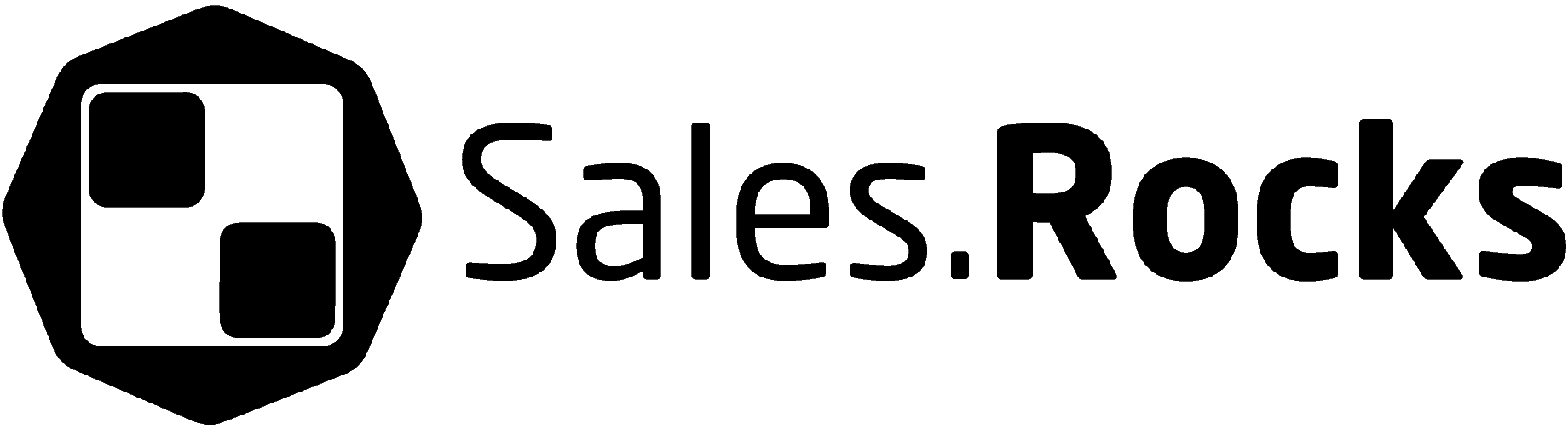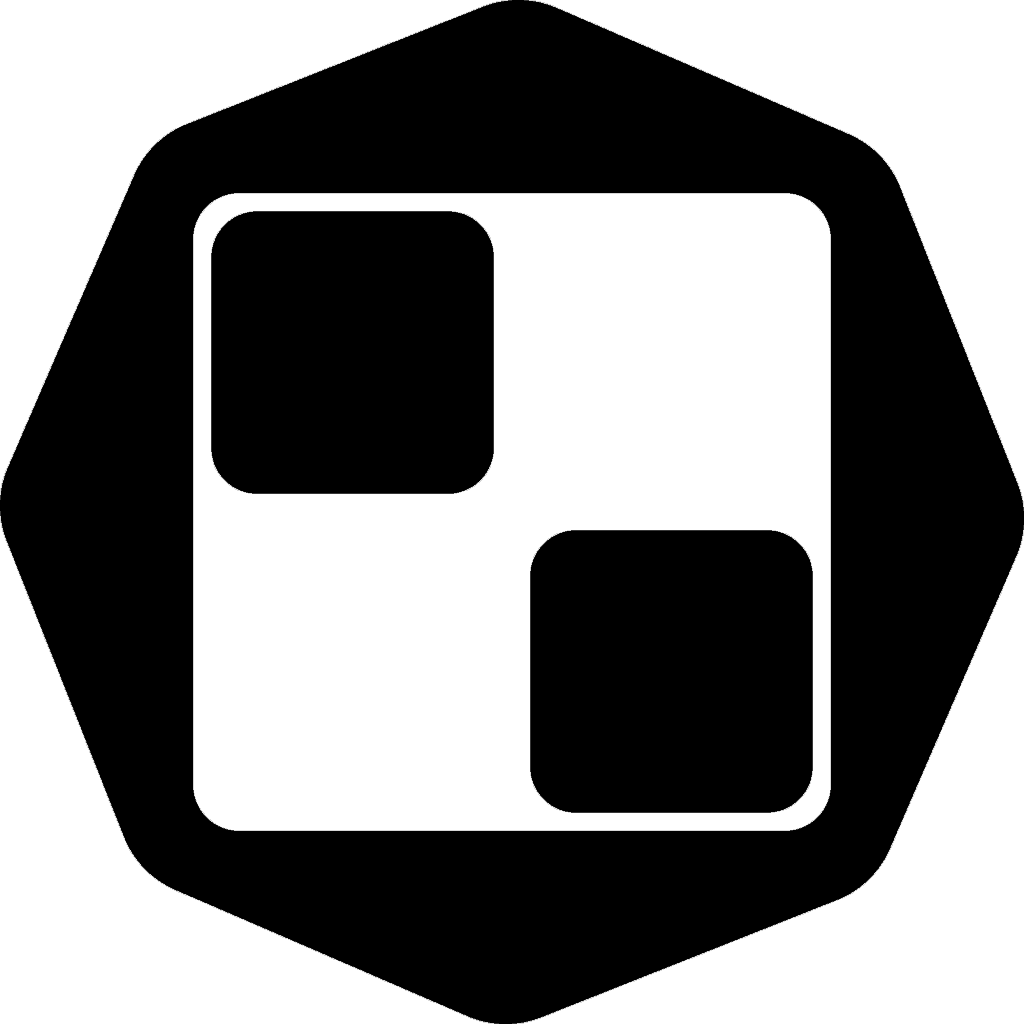Updated on January 5, 2023
LinkedIn is one of the most influential platforms for professionals in terms of data and business. It has positioned itself as the main hub for industry professionals to connect, share content and offer insights with each other. Due to that fact, companies must have an established presence on the platform in an effort to engage their desired audience and showcase their offering.
Their massive growth has resulted in a need for automation software like our LinkedIn Outreach Automation module, as part of our Drip Campaigns functionality. However, as we understand the needs of our user base we’ve also incorporated a small but impactful feature that many will find useful. So let’s see how a proxy impacts your use of LinkedIn and your sales outreach on the platform.
What is a Proxy?
A proxy or a proxy server masks your IP address, allowing you to visit a website in a more private and secure manner. In other words, a proxy acts as a gateway between you and the website you visit, changing your IP address, giving you a higher level of privacy and security.
Proxies can have different uses depending on implementation, but let’s focus on only a couple of them that are relevant to this topic.
How does a proxy work exactly?
If you want to get technical, let’s say you want to connect your LinkedIn account with the Sales.Rocks platform so you can add LinkedIn actions to your drip campaign sequence. Typically you would just enter your LinkedIn login credentials and click Connect.
In this case Sales.Rocks using your IP address asks the LinkedIn server to authorize the connection. The LinkedIn server then checks your IP address and the associating info like your current location and logs you in.
The proxy serves as a checkpoint between Sales.Rocks and LinkedIn. When you try to log into LinkedIn Sales.Rocks sends your login request, to your proxy server, which then changes your IP address according to your regional preference. This way, LinkedIn can’t find out where you are actually connecting from, which can be useful for a couple of reasons, as we’ll explain shortly.
Now that you understand the purpose of a proxy, let’s see how you can actually benefit from using one in your LinkedIn campaigns using Sales.Rocks.
Benefits of using a LinkedIn proxy
As we mentioned previously, proxies can have different benefits depending on their implementation. In this particular scenario using a proxy can be good for two things:
1. Improved Privacy
The most important benefit of a proxy is safeguarding your information such as your IP address and enabling you to connect to your account securely. If you’ve taken a look at LinkedIn’s Privacy Policy (rarely any one of us does to be honest) you can see they’re quite “curious” about you and everyone using their platform.
This is hardly surprising naturally, as their core service is based on analyzing and structuring that data to fuel their service.
To give you an example, your IP address as you probably know acts as your digital address for the purpose of this bad metaphor. By logging your IP address LinkedIn knows your region and based on that one piece of info can suggest potential contacts with similar IP addresses from your city or larger region.
In addition, you can also see target ads based on your location as well. And this is all based on only your IP address. Now you understand how even a small piece of information can be invaluable.
That is why it’s important to protect your privacy and better yet to have an option to do so if you want. There is an upside to those features of course but it should be your choice if you want to share that bit of info.
The right sales tool for your sales
Sell more with Sales.Rocks
2. Managing multiple accounts
If you use only your account for reaching out to potential customers on LinkedIn, then you probably didn’t see any need of using a proxy, with the exception of improved privacy.
However, there is the case of a sales manager being in charge of creating and overseeing an outreach campaign. In this particular case, they would need access to the sales representatives whose LinkedIn accounts would be used to connect and engage with prospects.
Without a proxy this presents a potential problem, since logging into multiple LinkedIn profiles from a single IP address will trigger a couple of red alarms and LinkedIn might temporarily block access to the accounts to investigate the matter.
Using an individual proxy for each account deals with this particular obstacle. Preferably a proxy using an IP address similar to the one used to log in to the account previously, so that the proxy’s geographical location is in near proximity.
This way a sales manager can safely and securely check up a Sales.Rocks campaign with LinkedIn actions safely and securely at any time. A proxy for this use case is also very beneficial for diverse remote teams, especially those from different regions.
LinkedIn Rules
It is important to note that LinkedIn has a set of rules and regulations when it comes to this feature. According to LinkedIn’s User Agreement, they are not too fond of a user managing another user’s account.
Taking that into account, managing multiple LinkedIn accounts falls under a “gray” area when it comes to automation and you should be perfectly safe as long as you don’t overstep their guidelines enough to get penalized for it.
Use a quality proxy server
A proxy service is easy enough to find, however, although there are free and cheap alternatives, exercise caution when you’re shopping for a proxy service.
A good quality proxy ensures secure and reliable use, so pick one that’s good for your intended use even if it is a bit more than you initially wanted to pay. Also, it’s better to avoid using a shared proxy as well for productivity and security reasons.
How to set up a proxy
The process of setting up a proxy and connecting to your LinkedIn account from Sales.Rocks is easy. Just follow these steps:
1. Log in to Sales.Rocks
2. Click on My configurations
3. Select the LinkedIn Configurations tab
4. Add your LinkedIn login credentials
*Also make sure Two-step verification for LinkedIn is turned off
5. Now just copy and paste the Host (IP address) and Port proxy info
*If everything checks out fine you’ll get a notification
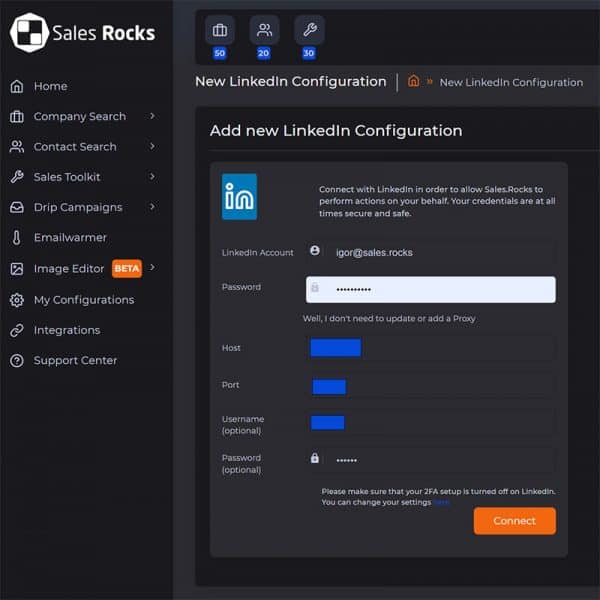
6. Click connect and you’re done!

You’re all set
Setting up a proxy for connecting Sales.Rocks with your LinkedIn account can offer you better security and a higher level of privacy protection. So, fire up that proxy and get ready to automate your sales prospecting on LinkedIn.
Improve your selling skills