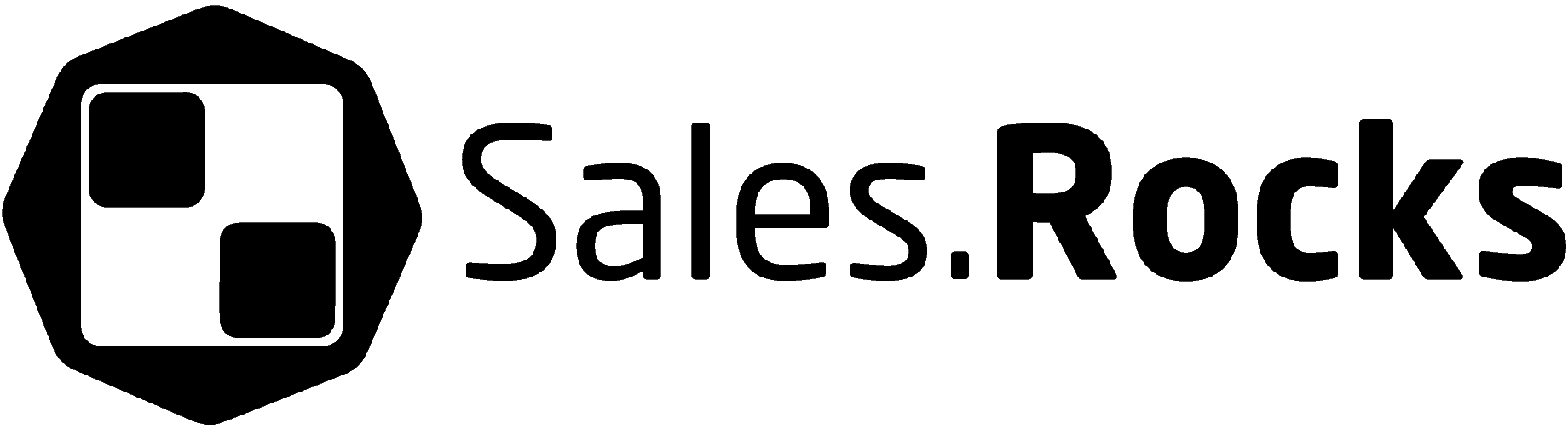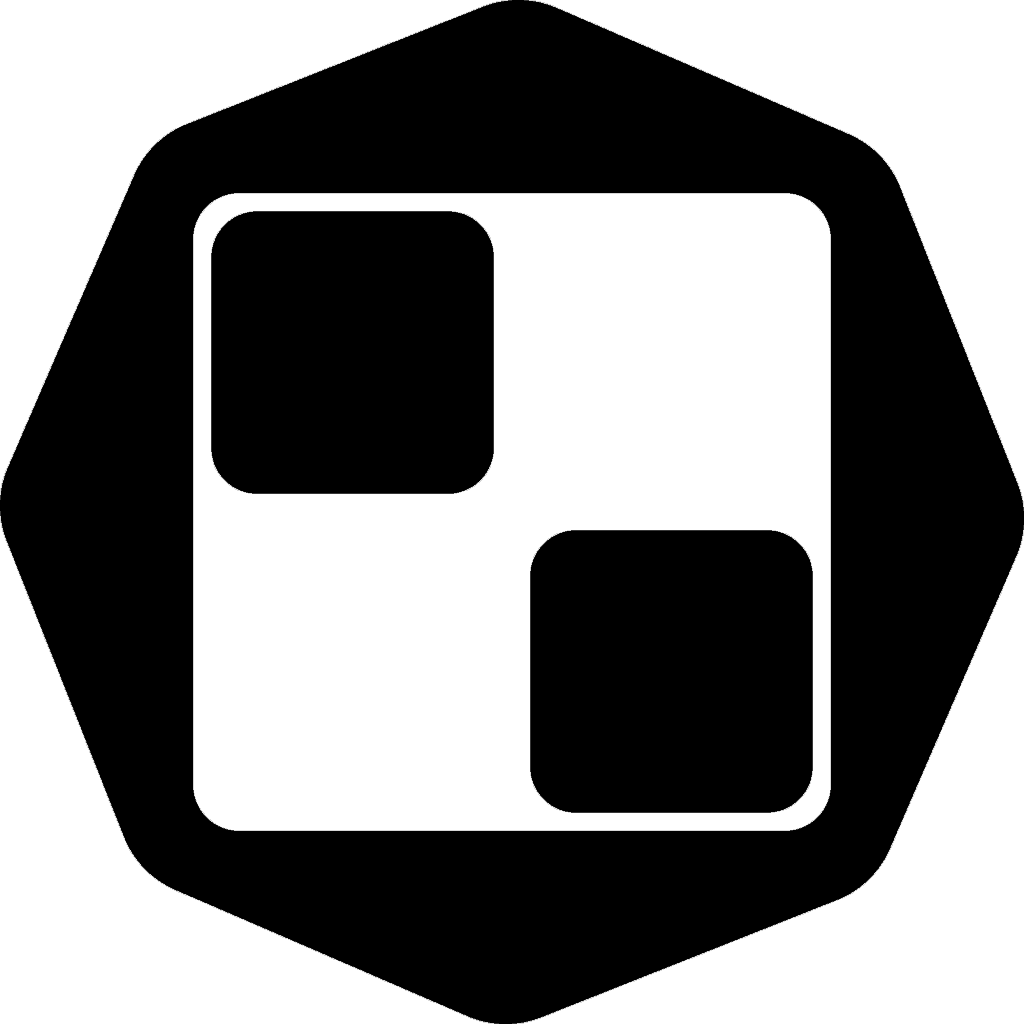Updated on January 5, 2023
Cold email outreach is an attempt to contact the people on your lead list via email, that don’t know you or have any previous connection with you or your business.
Usually performed by sales and business development reps, cold email outreach is an effective outbound sales technique for getting your message across your list of qualified prospects. It is the preferred way to start a conversation with a potential client in B2B, and it has an amazing ROI.
But the process is tricky. It is part of one of the stages in the sales process, and it requires some preparation upfront if you want to be successful.
The steps👣 you need to take before sending your cold email outreach
To be successful at cold emailing and see positive results in open and click-through rates, here are the steps you need to take upfront.
#1. Understand who is your ideal buyer?
First, you need to understand who is your ideal client that would benefit the most from your solution? You don’t want to waste time reaching out to people who do not need what you have to offer. You can do this by creating an ideal customer profile (ICP) using firmographic segmentation);
#2. Find the prospects that fit the description (Sales Prospecting)
Then, you need to start looking for target accounts that fit that description and create your list of prospects for cold email outreach. The lead list should include their company name, personal name, email address or phone number, job title, industry, location, etc. We call this sales prospecting. It is the first stage in the sales process and cold emailing is part of it.
Gather as much business information on them as you can, so you can craft a meaningful email message that will resonate with their needs and entice them to reply to you.
Having the right B2B data on your prospects is of crucial importance for email personalization. And the entire success of your cold email outreach depends on how effectively you can personalize each email to the recipient.
Here’s a compilation of all the different ways and places to find more B2B customers online.
#3. Segment your lead list for better targeting
Part of effective personalization in email outreach is lead list segmentation.
Once you have gathered enough data and business insights into your target accounts, you can now segment your lead list into smaller groups, depending on their mutual characteristics. This allows you to use personalization more efficiently.
E.g. you can segment your target accounts according to:
job title,
that works in industry_niche,
for a startup,
located in a specific region.
And then craft an email template that allows you to address all of the contacts in this segment with a message that resonates with their similarities and set the {{merge_tags}} to be filled with the right information for each email address on your list.
Here’s a great read for all the different ways in which you can segment your lead list.
#4. Warm-up your email domain 🔥
When new email addresses are created or if an email address hasn’t been active for a while, email service providers have temporary restrictions in place. This is to prevent potential spam accounts from sending a large number of emails to unsuspecting recipients. To prevent your emails from landing in the spam folder, you need to warm up your email.
Email warm-up is the process of steadily increasing the number of sent emails, while also getting replies to improve the email sending reputation and sending volume of your email account. And you can do this manually, or automatically – if your cold email outreach software offers this feature.
Related read: Do an Email Warm Up Before You Start Sending Out Cold Emails
#5. Prepare a template for your cold email campaign
● Merge-tags for filling the blanks {{first_name}}, {{company}}, {{job_title}}, etc;
. ● Custom images with their brand logo;
● One-liners of personalization for the ice-breaker (email opening line);
● Unique CTA with a link for further action -> schedule a call / visit a landing page.
And then, you can press start on your cold email outreach campaign.
Related read: How to Write a Sales Email that gets Replies: A Cheat Sheet for SDRs
Cold emailing goes hand-in-hand with sales automation. Sending a cold outreach campaign usually means sending emails in bulk (e.g. more than 30 emails to 30 different people, at the same time). Which is better to automate than send them one by one, right?
And there’s plenty of cold email outreach software and tools to assist you with each of those steps.
Cold email tools come in different shapes and sizes (features)
When deciding on cold email software for your unique business needs, the most important question to ask is – What features does it have?
Some cold outreach software are built upon an entire database (like a “prospect information library”) allowing you to find emails, get relevant business information about your target accounts and contact them from the same platform.
Others, just let you connect your email account with their tool, upload your lead list in CVS and start sending automated emails. That is, after you have found the email addresses and relevant info about your prospects manually, by yourself.
In this listicle, there are examples of both types. Some are entire sales enablement platforms, while others are just an addition to your email account for more options regarding sending & receiving emails that the regular ESP like Gmail and Outlook don’t provide.
When you’re making the buying decision, consider whether you need just a tool for the email automation part and (then do the prospecting manually), or maybe your business needs will be better met with a sales prospecting automation tool altogether.
Spend more time on closing deals, less on finding them.
What features to look for in your Cold Email Software?
#1. Personalization (is kind of a big deal in cold email outreach)
Today, we expect to be greeted by our first name (at least!) in the emails we receive, and nothing less will get much attention. According to a study, 72% of consumers only respond to personalized marketing messages.
Email personalization comes in different layers. To get your email opened, read, and replied to, you can use personalization in your:
● Email subject line,
● Email opening line,
● Image personalization,
● Personalized videos, or even include
● A different link to every recipient, taking them to a personalized landing page.
And different tools come with different options for personalization. So take a careful look at the possibilities for personalization they offer.
AI email assistant, for example, comes in very handy when you want to create unique subject lines and ice-breakers (email opening lines) tailored to each prospect.
Once you’ve initiated this relationship, it’s a lot easier to nurture the prospects who respond to your cold emails, and gradually convert them into customers over time.
#2. Drip campaigns/ automated email sequences and follow-ups
This is the most important feature of a cold email outreach software – the ability to send emails in bulk and play with automation.
Which is something that email service providers (ESP) like Gmail, Outlook, and others, do not provide. That’s why most of these cold email tools let you connect your Gmail or Outlook account with their platform and start sending email campaigns.
Additionally, each software offers different options and settings in how you create the email sequences and how you navigate the automation process.
e.g. You can create drag & drop drip campaigns for different objectives, such as cold email outreach or lead nurturing. Then, you can set various actions to be performed on automation, depending on different triggers and conditions.
In its most basic form, it will look like this:
Trigger: Recipient has opened the email;
Condition 1. If they clicked on the link inside – automatically follow-up with email template X;
Condition 2. If they didn’t click on the link – follow-up with email template Y;
If they haven’t opened the email, you can set a delay of X days or hours, and follow up with another email again.
Multichannel outreach.
Some cold email software allow you to contact your prospects on different channels simultaneously, through email, LinkedIn, Twitter, SMS, WhatsApp, or phone – and set these actions in the same drip campaign.
The more channels for outreach, the greater the chance of your message actually reaching your prospects. Ultimately, it depends on your target audience and where they feel most comfortable talking business with you? The flexibility to switch communication channels & having options to choose from follows in better campaign results and more deals closed.
Related read: Multichannel Outreach for Link Building on Email and LinkedIn combined
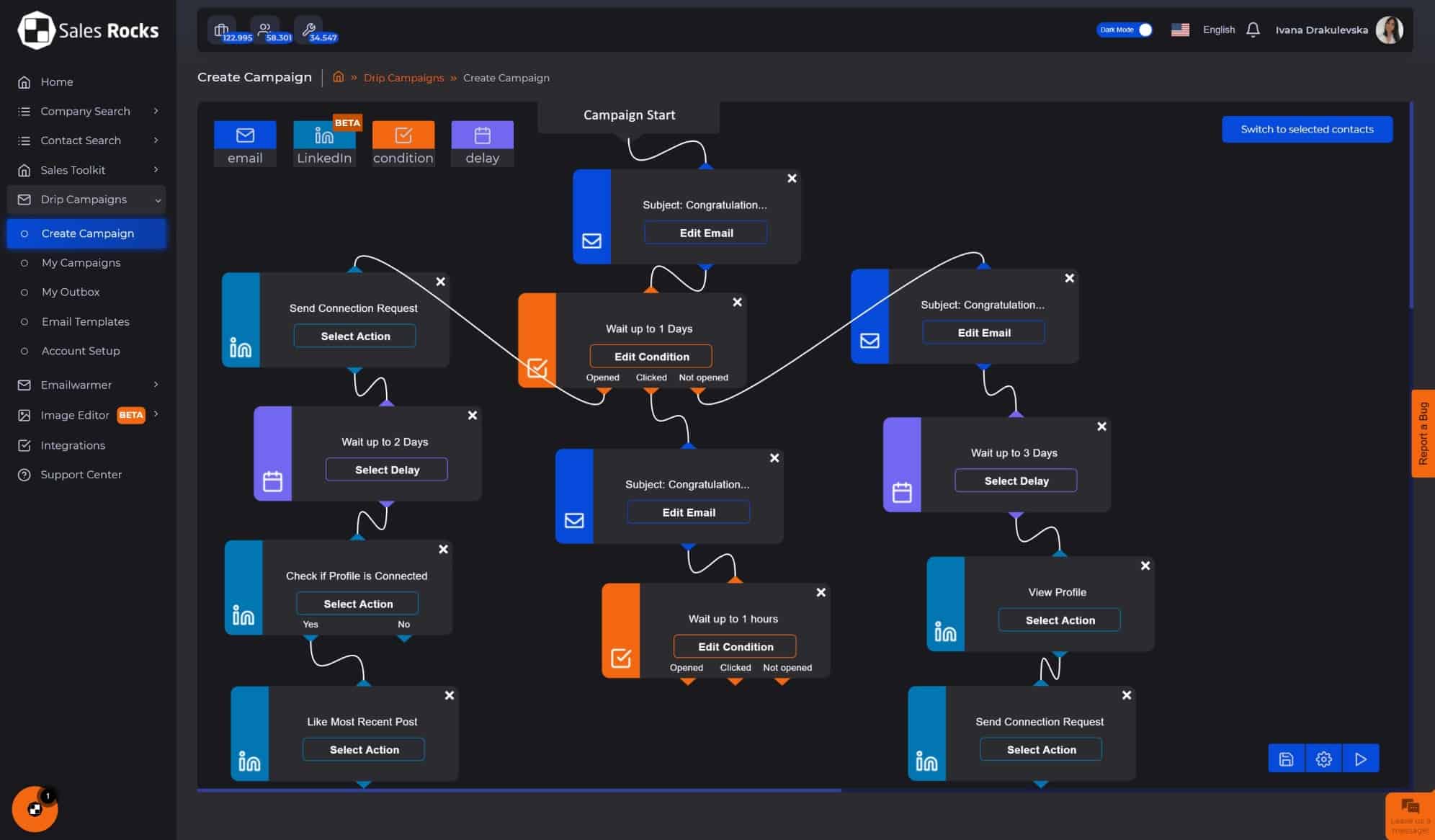
#3. Email Finder + Prospect Information Finder (B2B Database)
First and foremost, you need to find the email addresses (and LinkedIn accounts) of your prospects so you can send them an email or LinkedIn message from the same campaign. Doing this manually can take up most of your time, searching and collecting information on your prospects from various platforms, communities, and other public sources.
2 in 1: Automated prospecting + Cold email outreach.
Luckily, some cold email software are built upon an entire B2B database.
This allows you to narrow down your ideal customers from the entire database! Build complete lists with all the information for meaningful outreach. And finally, push them straight into an outreach campaign from the same software.
Complete sales enablement solutions like that include:
– Email & Phone verification system for validity check;
– Bulk enrichment for a quick update on existing but incomplete lead lists (filling the gaps of missing info);
– CRM data integration;
– Chrome extensions and plugins for data extraction while searching the web, etc.
If you want to save time on manual prospecting and focus on closing deals, then this is the best solution for you. Besides, you will always have a fresh stream of new prospects.
It’s the fastest way to increase the productivity level of your sales team and manage the entire sales process from one place.
Top 10 Best Cold Email Software
#1. Sales.Rocks
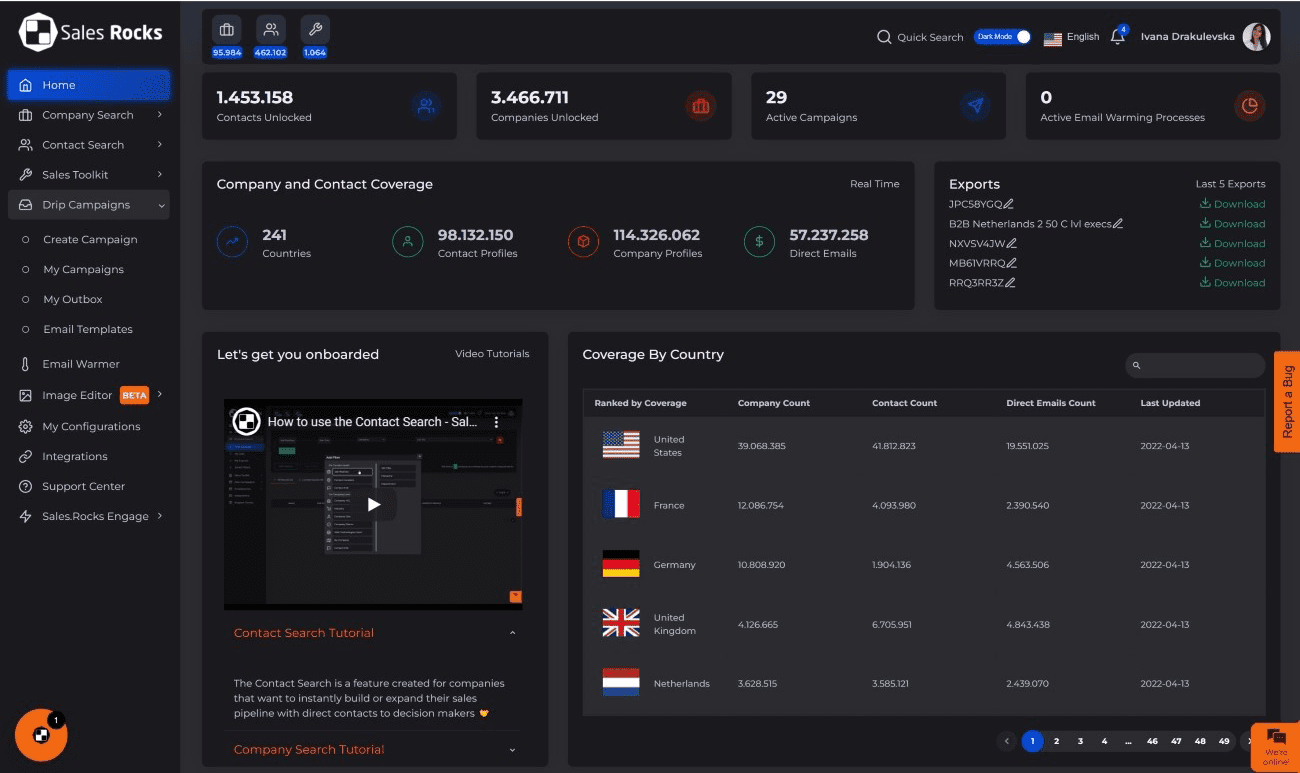
With Sales.Rocks you can search for your ideal prospects worldwide, find them, create a prospect list with all the needed information for personalization and push them straight into a multichannel outreach campaign via email and LinkedIn.
Find your ideal prospects filtering through a huge B2B database that’s filled with business information about companies and contacts from 241 countries and territories across the globe. You can also use the database to enrich your existing lead lists with all the missing information. Just enter the website domain of the company you’re interested in and Sales.Rocks will give you all the valuable info about their business.
Build a prospect list using the Company & Contact Search features to get the perfect contacts for your cold email campaign. You can get super granular and filter your search for the ideal prospecting companies by company size, web technology they use, niche and industry, company turnover, location, monthly tech spending, and more.
When you have singled out the best-match companies, you can then search for the professionals that work inside them. See the organizational hierarchy of the entire company and select the decision-makers by their job titles, names, location, phone numbers, LinkedIn accounts, and email addresses to contact them straight from the platform. It’s sales prospecting automation at its finest.
Features:
● Company & Contact Search for automated sales prospecting;
● Email Warmer for secure email deliverability;
● Automated email sequences (drag & drop drip campaigns);
● Multichannel outreach via email + LinkedIn;
● Sales Toolkit: Phone & Email Verifier, Bulk Lead List Enrichment;
● Text & Image Personalization + AI writer for one-liners personalization;
● Analytics for each campaign.
#2. QuickMail
With QuickMail you can upload your prospect list, create email outreach campaigns, follow up at custom intervals, use personalization, and automate the process.
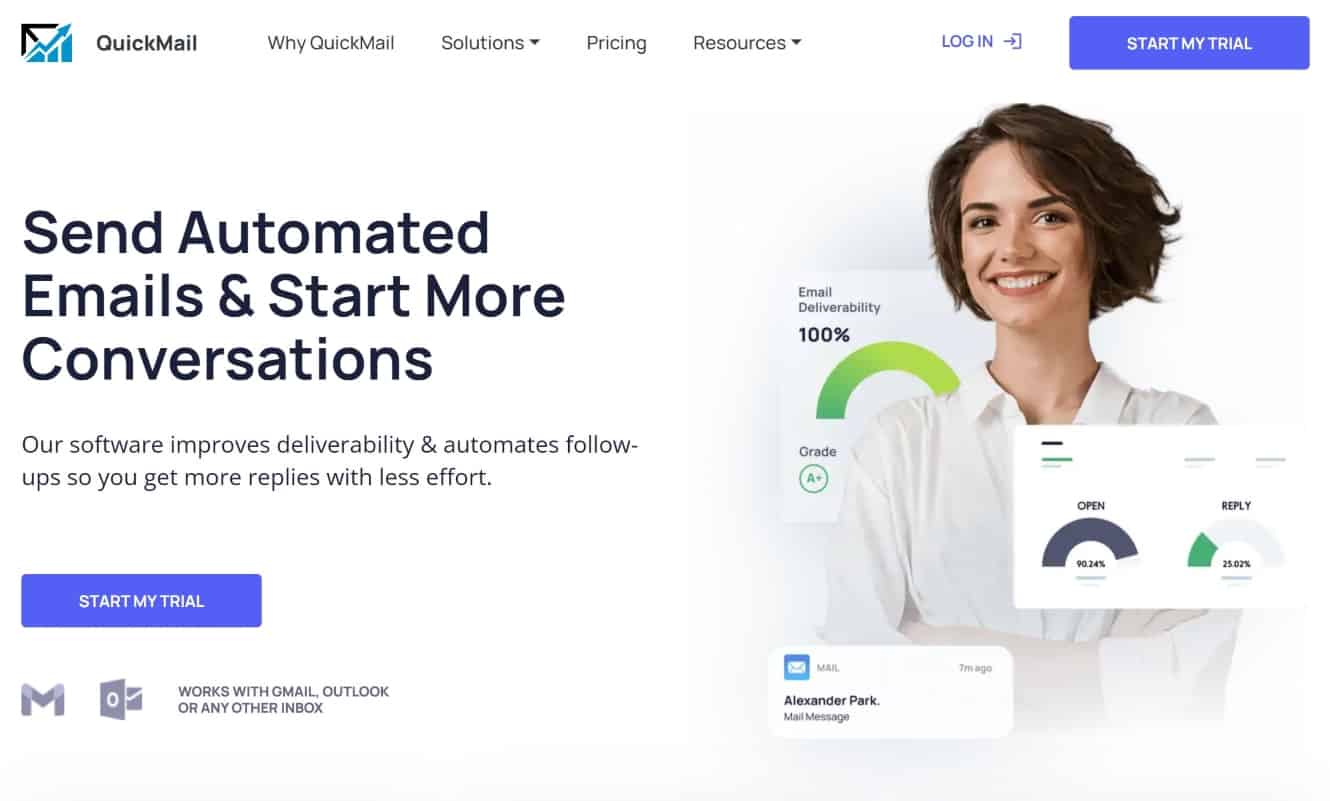
With QuickMail you can upload your prospect list, create email outreach campaigns, follow-up at custom intervals, use personalization, and automate the process.
Features:
● Automated Emails
● Email Warmer (for improved deliverability)
● Personalization with merge tags and dynamic text
● Split-test cloned campaigns | A/B testing
● Integrations
Unique Selling Proposition:
The interesting thing about QuickMail is that you can add an inbox (or five) to your existing campaign and QuickMail will start sending the same campaign from multiple inboxes. Additionally, it helps you notice out-of-office replies, allows you to send Slack notifications or hook up a Zapier app.
Pricing: 14-Day Free Trial; starting price: $59/mo for 500 emails. Doesn’t charge you per seat, nor email sent. You only pay for the number of inboxes you send emails from. One inbox is included in the base price, and every extra inbox is at a discount..
#3. Mailshake
With Mailshake you can send personalized cold emails, engage with prospects via phone and social and manage it all on one dashboard.
Features:
● Automated email sequences;
● SHAKEspeare AI Email Writer (helps you write email copy);
● Lead Catcher (you can mark leads as won or lost and reply to them);
● A/B testing emails;
● Monitor opens, clicks, and replies;
● Native and 3rd party integrations.
Unique Selling Proposition:
Mailshake has a built-in phone dialer if you’re into cold calling and also you can add tasks to your sequence to remind yourself to perform offline prospecting activities.
Pricing: Email Outreach plan: $44 user/mo (limited only to email outreach);
Sales Engagement plan: $75 user/mo (+ phone dialer, custom tasks + connect with LinkedIn (coming soon)).
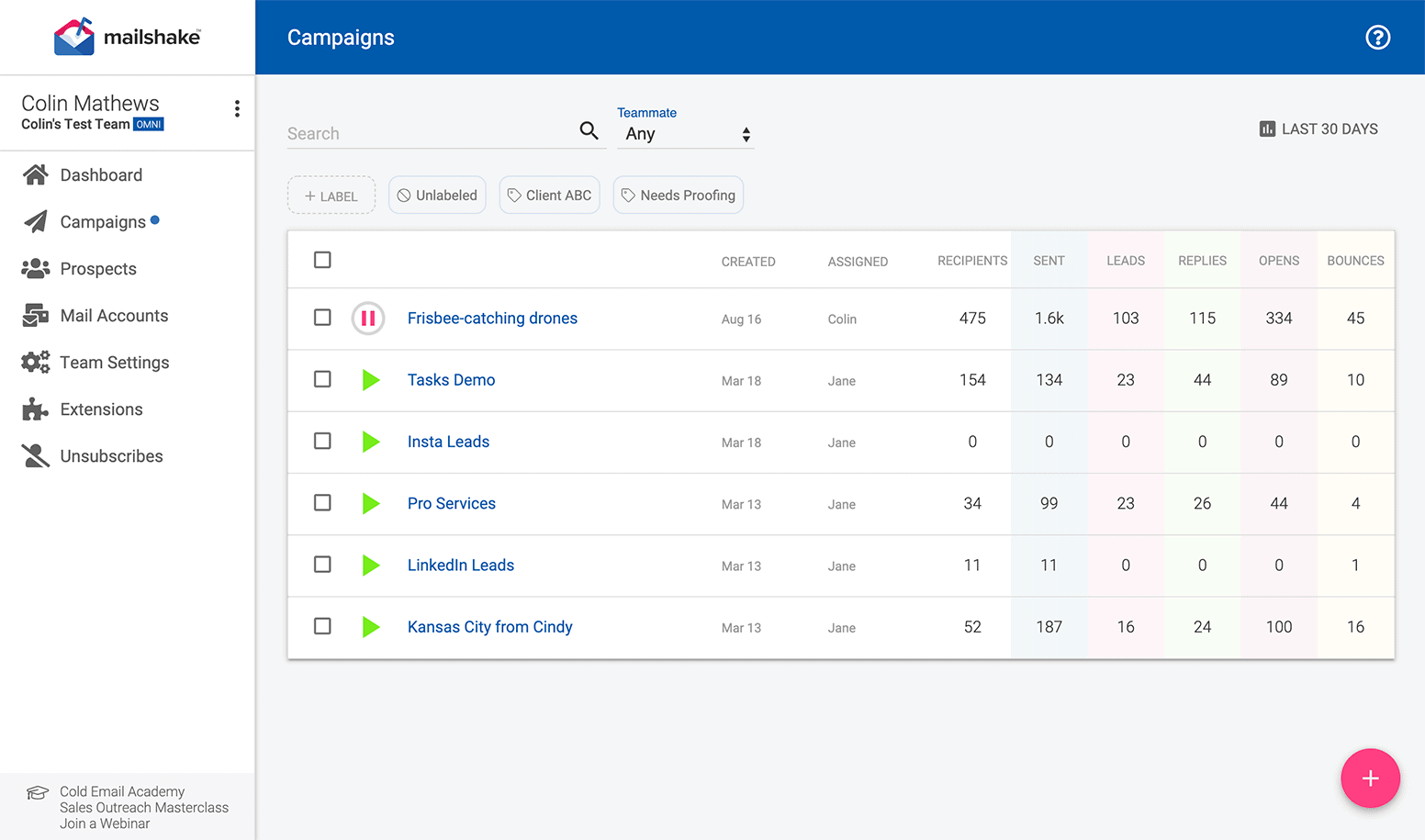
#4. Mailbutler
Mailbutler.io is an email extension that provides a collection of time-saving, productivity-boosting features for your inbox. Mailbutler integrates directly into your email client. Whether you’re using Gmail, Apple Mail, or Outlook, there’s no need to learn how to use any new software – it’s quick and easy to get started right away.
Features:
● Email Tracking, Signatures and Templates;
● Send later;
● Notes & Tasks;
● Snooze;
● Follow-up Reminder;
● Attachment Reminder;
● Undo Send;
● Contacts and teams.
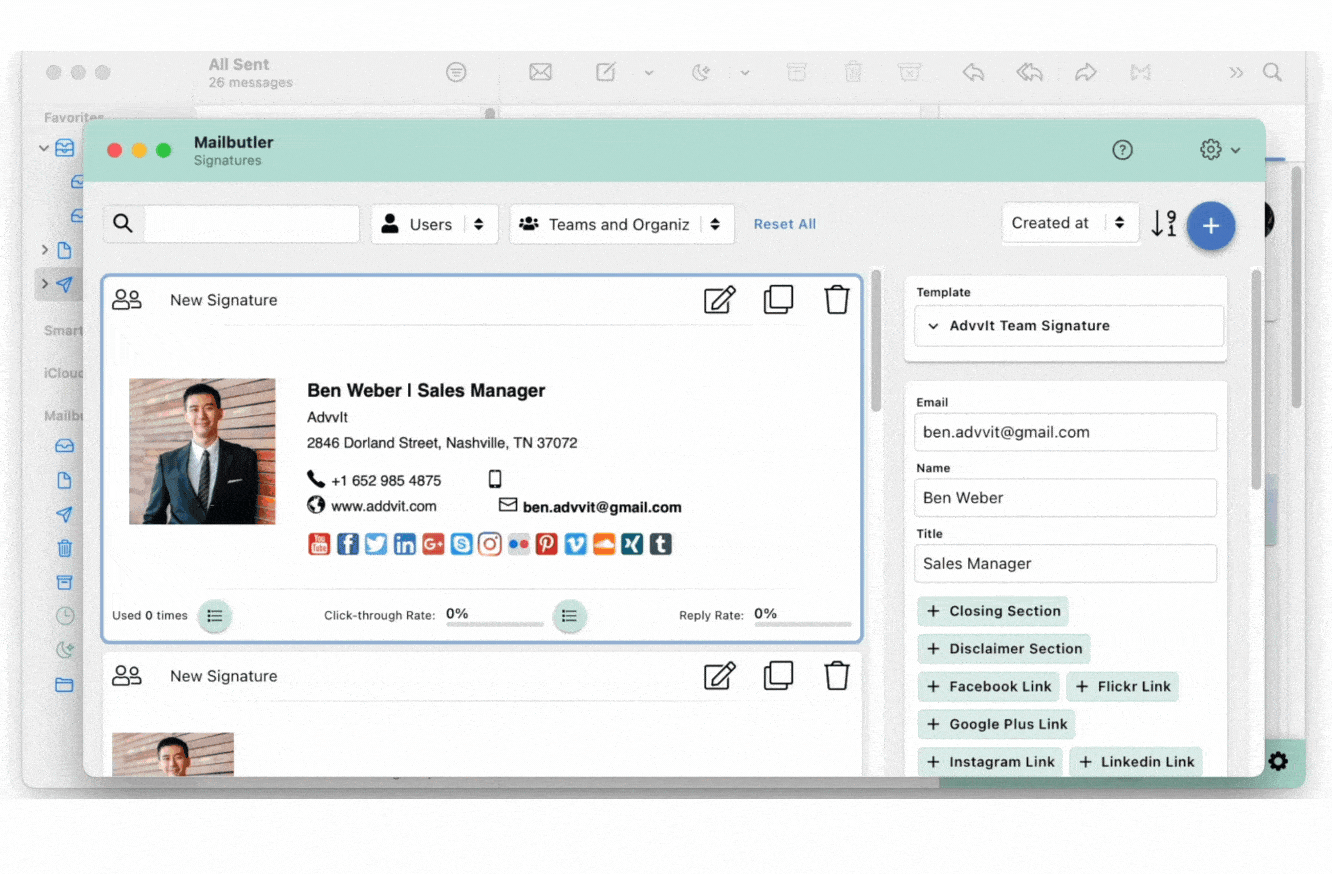
Unique Selling Proposition:
The best thing about Mailbutler is that it integrates all of these features seamlessly into your existing inbox – no secondary programs or windows or anything like that. It’s your inbox, just better.
Pricing: 14-day free business plan trial; free essential plan.
$9.95/mo Professional / $16.95/mo Professional+ / $37.95/mo Business Plan
#5. Woodpecker
This is an email automation software that places its focus on the email sequences and campaigns more than on the other parts of the sales process. It’s best for outbound sales outreach – cold emailing, cold calling, and LinkedIn outreach. Therefore, it is better suited for sales teams, as it doesn’t provide much assistance for marketing operations.
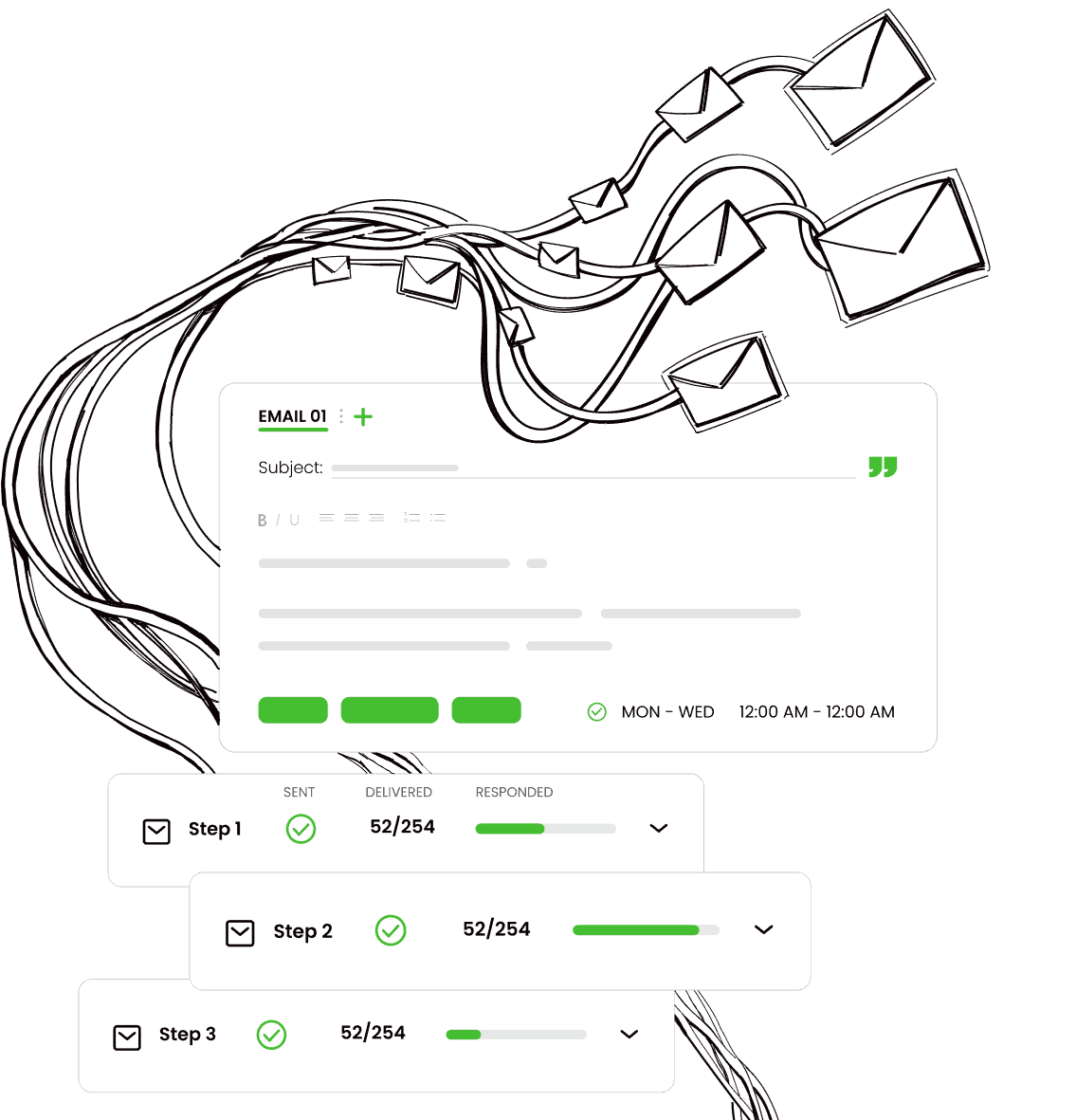
Features:
● Automated cold emails and follow-ups;
● Deliverability (email warm-up and recovery);
● Semi-automated workflow dedicated to LinkedIn outreach;
● Woodpecker Calls – call scheduling & tracking app for Android;
● Personalization with dynamic custom fields;
● Stats & tracking.
Unique Selling Proposition:
Woodpecker offers a variety of campaign automation options, such as Reply Detection – recognizes responses and out-of-office messages, and automatically stops the sequence. Or when a prospect schedules a meeting via Calendly, further follow-ups are stopped automatically.
Pricing: 2 months free trial limited to contacting 50 prospects daily; The paid version starts from $49 monthly per slot for unlimited access to features.
#6. Outfunnel
Outfunnel offers automated email marketing, but fully in sync with your CRM. Its simple marketing automation features help you to create and send marketing emails to your CRM contacts, and the best part is – all email engagement gets recorded in your CRM. You can send automated email sequences or one-off emails to lists of prospects defined in your CRM (no matter if you’re using Pipedrive, Salesforce, Copper or HubSpot CRM). All marketing engagement data (opens, clicks, unsubscribes, etc.) gets recorded in your CRM, so sales have full context and can sell smarter. One of the easiest ways to connect sales and marketing tools.
Features:
● App connector (to set up your key sales-marketing connections & keep sales and marketing contacts in sync);
● Automated email marketing;
● Record email engagement in CRM;
● Web visitor tracking (get insights into what your web visitors want);
● Lead scoring (automatically calculate lead scores based on engagement);
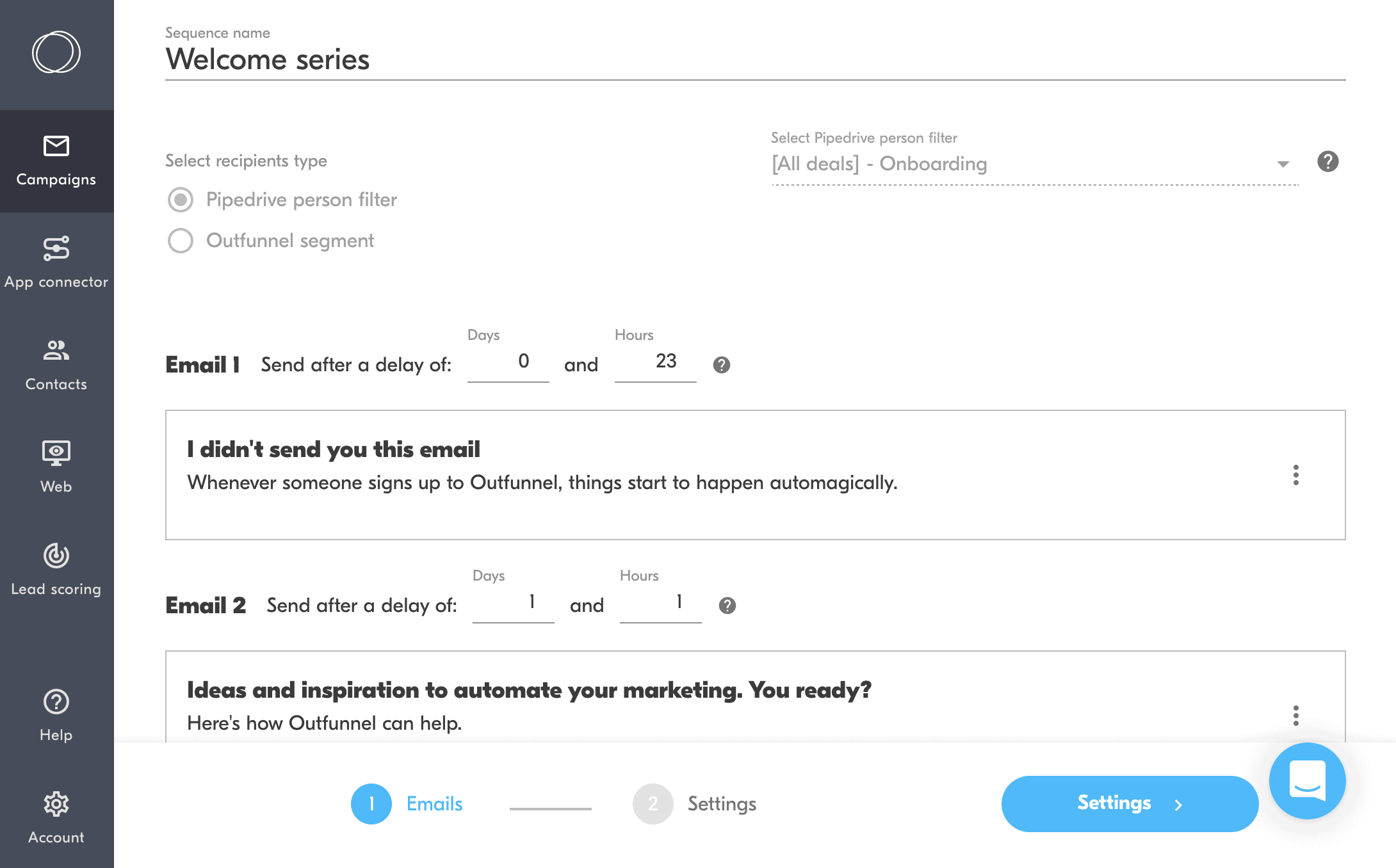
Unique Selling Proposition:
Outfunnel is a pioneer in sales and marketing alignment. The entire software and features are structured around the same goal – to help you keep sales and marketing in sync by combining the flow of information from both teams & from different sources into one central place. Your CRM.
Pricing: 14 days free trial, then their Lite plan starts with $6 /month, billed annually. But their most popular plan is Growth – $49 /month billed monthly or annually.
#7. Outplay
Outplay comes with a direct connection to Gmail and Microsoft Office 365, but you can also connect with any other email provider using IMAP. The best thing about Outplay is their email sequences mixed with tasks, calls, SMS, LinkedIn, and Twitter touch points – automated outreach through various channels. And when it comes to personalization, our favorite feature, you have the option to send personalized video messages through Outplay’s Vidyard integration.
Features:
● Connect your mailbox to Outplay;
● Multi-channel outreach (Email, Chat, SMS, Phone, LinkedIn and even Twitter);
● Personalized email sequences;
● Analytics for each campaign;
● Calendar-in-mail feature and triggers.
Unique Selling Proposition:
Outplay instantly notifies you when your prospect opens an email, clicks on a link, or responds to a sequence step, so you can react at the right time and catch the opportunity while still hot.
However, their outreach software won’t help you find the email addresses nor the much-needed information on your prospects for personalization efforts. You’ll have to find your prospect’s info and create lead lists manually. But once you’ve done that, Outplay will help you with all the rest.
Pricing: Has a trial for early-stage startups, after that the starting price is $99/mo per user.
#8. Saleshandy
After you’ve collected the needed info on your prospects you can start using Saleshandy to reach out to them. You can upload a CSV file of your recipients’ email addresses, verify them, and then start sending cold email outreach campaigns. The personalization feature is limited to placeholders (merge tags) to be filled with data like first name, last name, company, or any other. However, the collection of this data is on you, apart from their extension for LinkedIn Email Finder.
Features:
● Warms up your domain reputation;
● Personalized cold email campaigns with automated follow-ups;
● Trigger-based follow-ups as per set conditions;
● Analytics for each campaign;
● LinkedIn Email Finder.
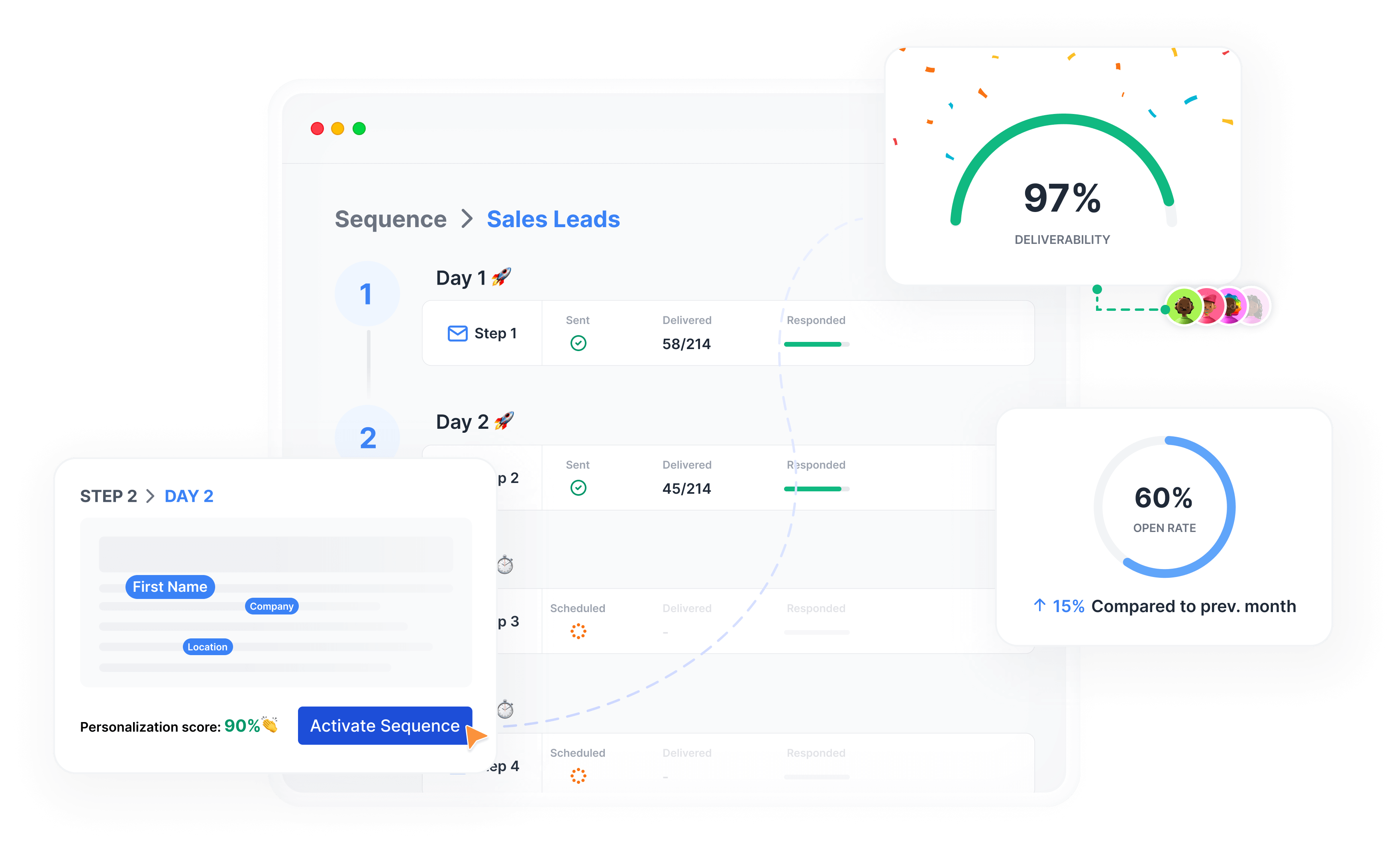
Unique Selling Proposition:
With Saleshandy you can simultaneously send sequences to different prospects in different time zones, suitable for the best open rates because of their time-zone scheduler.
Pricing: There is a free-forever version of the platform, but very limited and for basic use, such as: Email Scheduling, Open Tracking, and Gmail Integration. The paid version for cold emailing only starts at $29/month/user, which you can upgrade to Plus for + $22/month/user.
#9. Reply.io
Reply is a sales engagement platform, not just a cold email outreach software, that helps you automate & scale multichannel outreach through a variety of features. It has a chrome extension that helps you find verified emails on LinkedIn or Sales Navigator, and add those leads directly to your outreach sequence or save them to a list. You can combine emails, calls, LinkedIn, SMS, and WhatsApp messages into a multichannel sequence, and you can track and analyze your progress.
Features:
● LinkedIn email finder and outreach extension;
● Prospect data extraction from LinkedIn, Gmail, or your CRM;
● Email warm-up;
● Multichannel outreach (email, VoIP calls via browser, LinkedIn, SMS, and WhatsApp);
● AI-backed text quality scoring;
● A/B testing;
● Appointment Booking & Calendar;
● Track and analyze.
Unique Selling Proposition:
Even though it doesn’t have a B2B database by itself, at least Reply is using validated partner services for native integrations with data providers and sourcing and targeting third-party services to help you collect all the relevant data on your target accounts and craft personalized emails.
Pricing: 14-day free trial, while the pricing plan starts with 3 users for $70mon/user for access to all features. For some features, you pay separately. Such as, for unlimited email search the price is $99, and + $29 per email account/month for the email warmer.
#10. Hunter.io
Hunter lets you find professional email addresses really quickly and then connect with them through a simple cold email campaign. The Domain Search provides a list of the people working in a company with their names and email address, all of which are found on public sources on the web. Hunter has 100+ million email addresses indexed, effective search filters, and deliverability checks.
Features:
● Domain Search;
● Email Finder;
● Email Verifier;
● Automated Email Campaigns;
● Integrations;
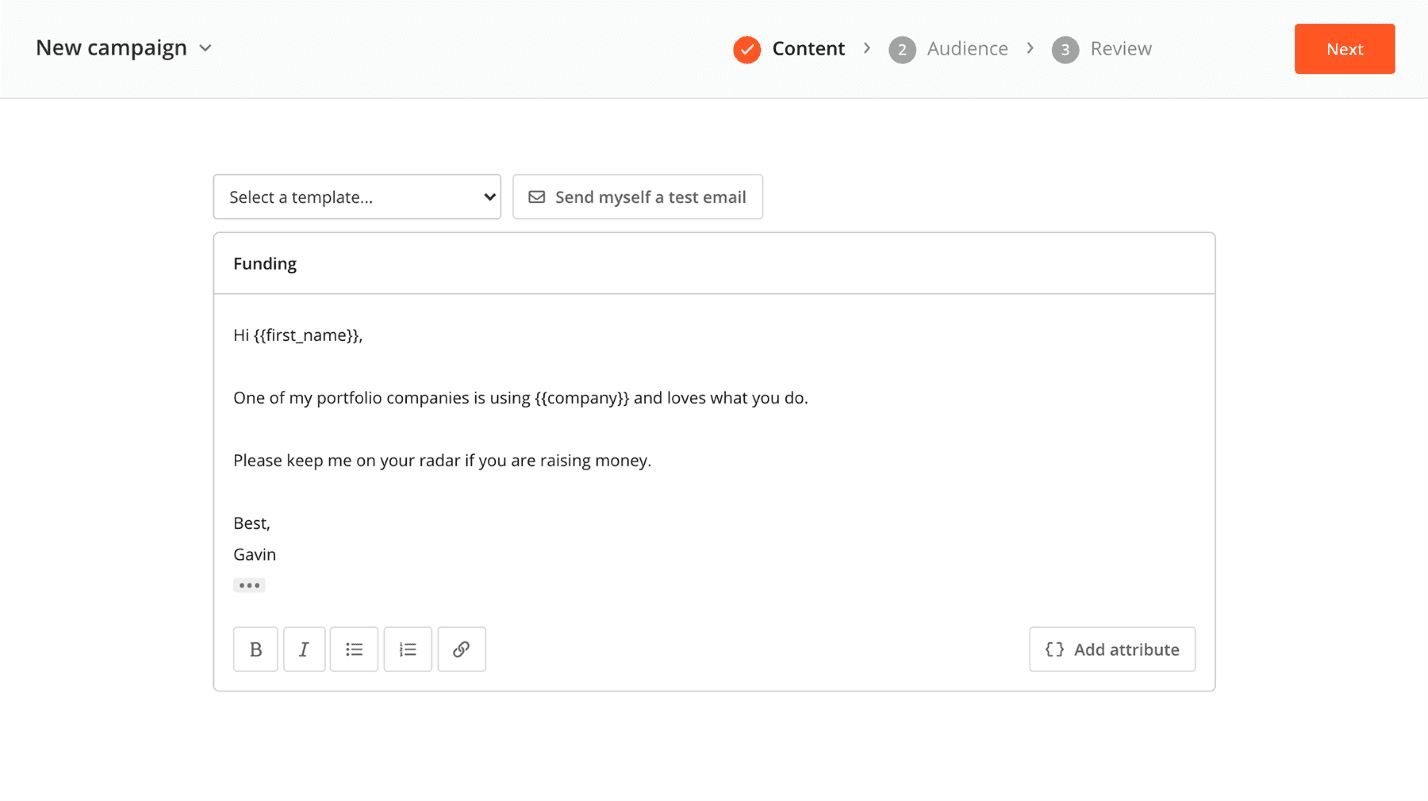
Unique Selling Proposition:
Hunter has a Google Sheets add-on that makes it possible for you to find and verify email addresses directly in Google Sheets, and launch a single or bulk Domain Search directly from there.
The Google Sheets add-on can process:
Up to 1,000 domain names or company names with the Domain Search;
Up to 10,000 rows with the Email Finder or Author Finder;
Up to 10,000 email addresses with the Email Verifier.
Pricing: They have a limited free subscription, and the paid plan starts from 49€ per month and goes up to 399€ per month for the Business plan. The subscription is unlimited to users who share common quotas.
Deliver Email Perfection
every time.