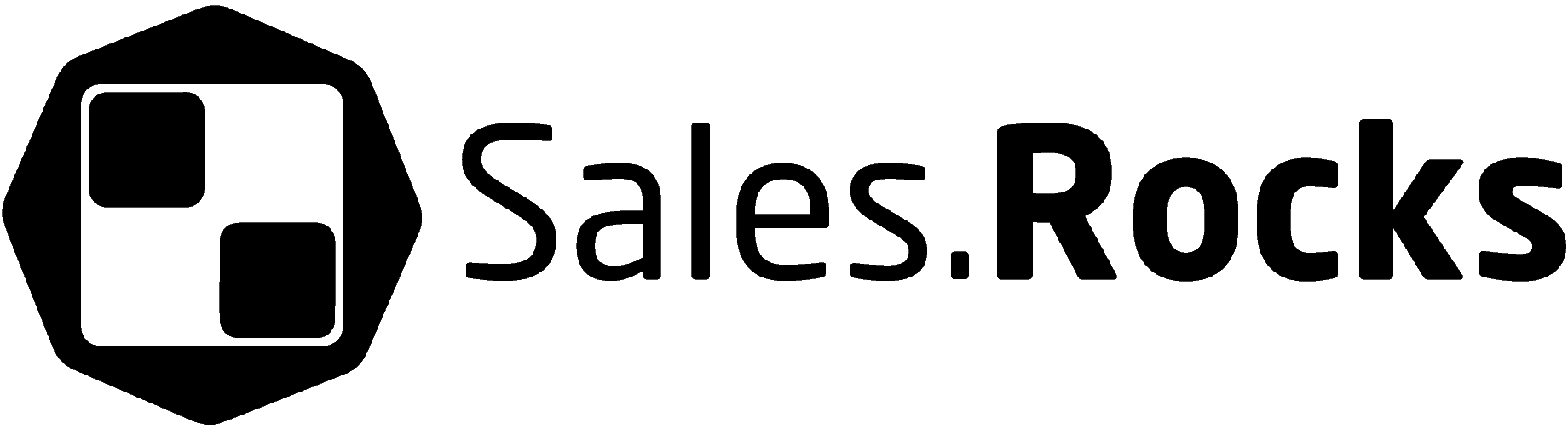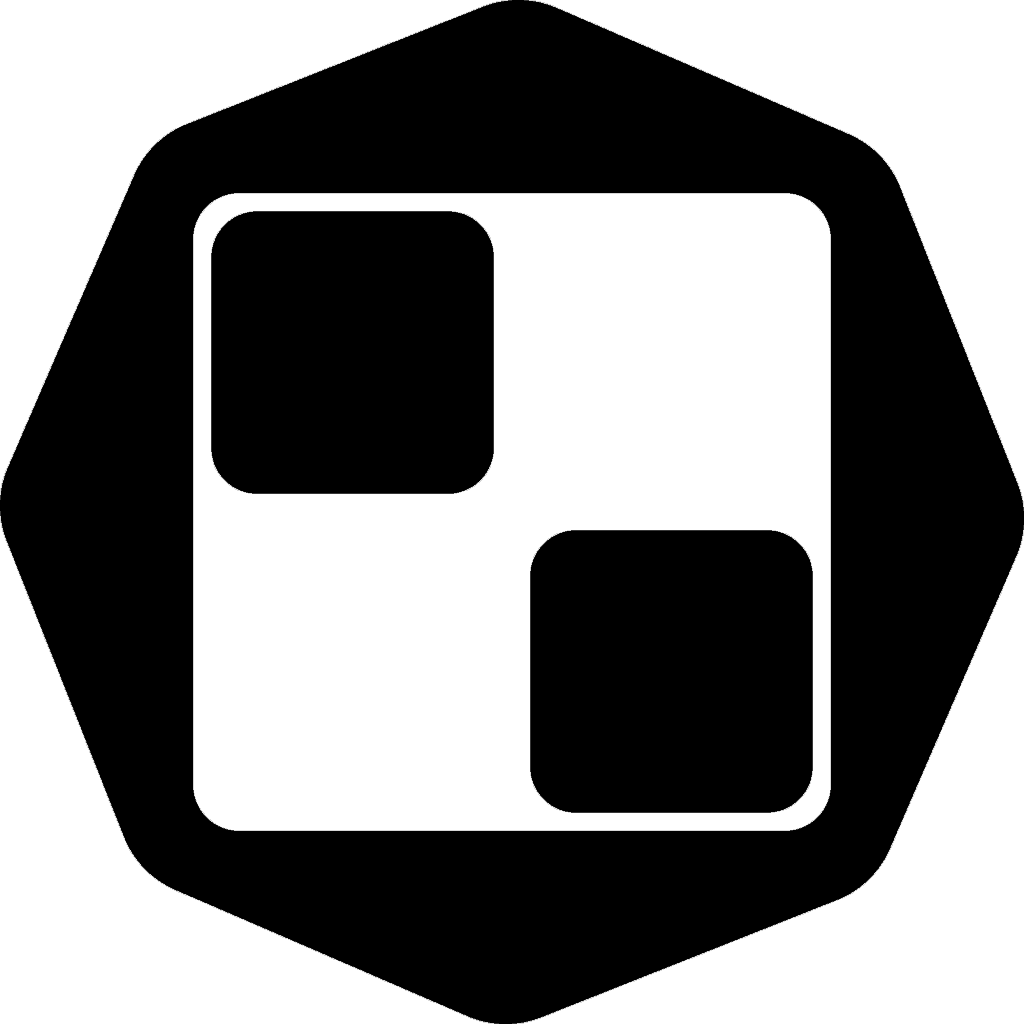Updated on January 5, 2023
An important part of the prospecting process is the outreach. To find new clients and keep your existing clients updated you need to automate your email sequences. Email drip campaigns are a great way to increase your outreach potential while still allowing you to personalize your emails. We are going to go over the most popular email drip campaign types and how to use them.
What is an email drip campaign?
An email drip campaign is an automated sequence of emails based on user action, sent at a specific time. It is a form of automated sales outreach, where the emails are written and scheduled to be sent out based on a set of triggers. They are extensively used for cold outreach, outbound sales and even onboarding to give you a few use cases.
How are email drip campaigns used?
Email drip campaigns can be used for different types of engagement like nurturing leads, converting prospects to customers and keeping existing customers up-to-date. In contrast with standard email marketing and cold email, email drip campaigns perform three times better. From this, we can gather that drip campaigns have a net positive effect on sales. This also means that people prefer to have multiple touchpoints with you and your business before committing.
Let’s take a look at email drip campaign types that are used for different purposes.
Email drip campaign examples
Here are some examples of how email drip campaigns can be used:
New subscriptions
If you’re running a regular newsletter for the subscribers on your company blog, an automated campaign is perfect for sharing new and updated content, product updates and other useful content from your partners.
Welcoming new users
Send new users a welcome email when they sign up for a trial, with info about existing and upcoming products or services, relevant blog content, and how-to guides to highlight how they can get the most of their trial run. Welcome emails have an average open rate of 82% in comparison to regular promotional emails. So, be sure to make a good first impression and include everything a new user needs to know about your product or service.
Following-up
It often happens for a lead to start the sign-up process and then to promptly stop and leave. In that case, sending them a quick email reminder can do the trick and get them back on track and finish the sign-up process.
Drip campaign follow-ups also work great for post-demo reminders to gather feedback and touch base to see if the prospect is interested in making a purchase.
Lead nurturing
A lead nurturing email sequence can guide your leads through each stage of the sales funnel. When a new lead visits a landing page to download an ebook and leave their email address and contact info you can begin the email sequence. Since they have already shown they are interested in your content, continue sharing content with them that is more online with your product or service. Case studies from customers with a similar background and use cases work great here.
If they sign up for a trial, understand how they use your product or service for their benefit and based on those insights, share helpful tips and guides to improve their user experience. When the timing is right you can send them pricing plan information that fits their needs.
Encouraging existing clients
Converting a user to a paying customer may be the final stage of the sales funnel, but it is only the new beginning of the prolonged sales cycle as well. Making sure that customers remain long-term users with a renewing subscription is key for sustained business growth. Send them a reminder email so they can quickly renew their subscription without hassle.
In case they don’t want to continue using your services, a timely expiring subscription reminder helps you to avoid unnecessary complaints if they have auto-renewal set up.
Promotional deals
Special offers and promotions are powerful incentives for strengthening the relationship with your subscribers, sales leads and existing customer base. Segment your email list by sending targeted groups specific promotions. You can use drip campaigns to send automated emails with discount codes for the anniversary of long-term customers, or offer a holiday deal on Black Friday to trial users.
Re-engaging leaving clients
Sometimes a customer decides they don’t want to use your product or service anymore. Send them an automated “break-up” email drip triggered when they start the cancel subscription process, like a “sad to see you go” message. Another option is to continue the drip campaign even after they cancel their subscription, to share some extra value and try to win them back to subscription renewal. If they are still not interested, you can ask for feedback to see if there’s anything you can do to make them second guess their decision.
Popular email drip campaign types
Email drip campaigns don’t require your constant input and oversight. Different types of processes can be automated to improve your workflow and productivity ranging from marketing, sales even the customer success team.
Common types of automated drip campaigns
After you set them up you will only need to monitor campaign performance and improve them where needed to make sure your results are in line or better than your industry average statistics. You can use drip campaigns in a variety of ways, depending on your business goals:
Lead conversion
People who have come to your blog or visited a landing page to download your ebook, and subscribed to your newsletters have shown a clear interest in your content. They have become leads that can be nurtured and eventually converted to customers. Since you already have their email and basic information this allows you to keep them engaged with your brand and drip feed them new content that is relevant to them.
Marketing teams have set triggers on every piece of downloadable contact, lead generating forms and blog content in an effort to immediately engage new leads and start the lead nurture process. Email sequences that provide leads with content and helpful material based on their interest are a vital part of the marketing team’s lead conversion strategy.
Outbound sales
Reaching out to new potential customers that don’t know your brand or the services you offer requires reaching out to prospects through a personalized email campaign. You need to get their attention and address their pain points so make sure that you have as much information as possible on your future customers.
Outbound sales usually requires setting up several follow-ups after the initial email based on certain triggers. Conditions based on user actions play an important role here as sales reps have to account for different situations. Automating ready responses is vital as they’re on a tight timetable and shouldn’t waste their time on prospects that are not yet ready to commit.
User engagement
Keep your users up to date with offers, feature updates and info relevant to them. After the initial welcome email with material intended to help them with onboarding, you can send additional content with specific use cases based on how they use your product or service.
Try Sales.Rocks
a sales and marketing platform
Get started today
Drip Campaigns tool features
Creating engaging email drip campaigns requires a tool that covers the basic set of features sales teams would expect for improving their productivity and prospect engagement potential But simply having the features set is not enough.
The goal is for sales representatives to be able to create and set up their email drip campaigns quickly with little effort required on their part. This way they can spend their time engaging prospects and closing sales instead of tinkering with their emails and analyzing their results.
Email campaign editor
You can build and edit your drip campaign with the help of an intuitive drag & drop email sequence editor. With a simple graphic overview, you can create complex campaigns with different triggers and events quickly and easily.
HTML Editor
If you prefer text-only emails that’s cool, for some simple emails work-based, and their focus is on brand power and the effectiveness of the email copy. But it can’t hurt to give your emails a bit of extra boost to draw attention to a specific part of your email. Whether you’re going for the less is more approach or you want to switch it up and test a few ideas, you have full control over the design of your email.
Custom tags
Customize and personalize your emails with custom fields that will make your emails appear hyper-personalized despite being automated. Personalizing the email copy based on a person’s name, job title and company they work is a nice option to have. But with our custom tags, you can tailor your emails based on every data point we have on a prospect.
File attachment
Whether for nurturing your leads and sending them helpful content or during the middle of the prospecting process and you want to send them a presentation outlining the benefits of using your product for their business, you can attach additional content such as white papers and infographics, depending on the goal of your campaign.
Email templates
Writing an appealing email copy can be challenging. Every campaign requires the sender to have a certain level of copywriting skills. Depending on the nature of the campaign, like reaching out to prospects or asking other companies for content collaboration it’s nice to have an email template at the ready.
Choose and customize out of our library of existing email templates created for different purposes, business development, outbound prospecting, or simply make your own. When you notice that one of your own email templates has been performing nicely, you can share it with your team to help out new sales reps on your team.
Email signature
Having an email signature along with your title, picture and a link to your company website makes the email appear professional, helps build brand awareness and further personalizes your emails. Switching it up a little also works great by inserting a booking or a landing page link which is especially useful for sales outreach.
Conditions and delays
Conditions in your email chain enable you to predict and plan for different actions a recipient can make. Prepare different email responses based on their level of interest. Setting delays between the emails in your sequence makes them appear as if they’re being sent manually and to appear less like an automated trigger email.
In addition, delays also work great in case multiple triggers are activated in a short period of time that are not mutually exclusive, so you don’t spam the recipient with several emails at once.
Email sending and tracking features
Our Drip Campaigns module tracks several key email metrics that are vital for monitoring and improving the performance of your email campaigns. Fine-tune your campaign by pinpointing specific parts of your email that can perform better. For example, if your open rate is low you need to work on your subject line or if your click rate is less than ideal you’ll need to improve your email body content and CTA.
Here’s how your email campaigns are tracked:
-
- Email delivery rate – be sure that your emails reach the inbox
- Email open rate – know that they have opened and read your email
- Email click rate – they’ve shown interest in the contents of your emails
- Email reply rate – they are ready to discuss things further
- Email bounce rate – the percentage of emails that didn’t reach the inbox
- Email opt-out rate – the percentage of recipients that dropped out of your campaign
To empower sales reps and make their sales outreach better we offer a deep level of integration and synergy with the other features on the platform.
You can quickly import and verify your existing contact list in the Sales Toolkit. Use the Email and Phone verifier to make sure your emails will be sent to valid email addresses and when the time comes to close the deal their phone will be ringing.
If you have a list of leads on the platform you can add them to your drip campaign easily. Still, in case you want to double-check in case, your prospect isn’t with the company anymore you can do so at any time.
Personalizing your email copy and visuals has never been never easier with the help of AI-generated One-liners and Image Editor. The one-liners module generates an intro based on the company’s description, while the Image Editor enables you to create, edit and customize your images easily.
Conclusion
Now that you understand what drip campaigns are and you also have the right tool to create email sequences that engage and convert your potential customers better, it’s time to get started.
Improve your selling skills