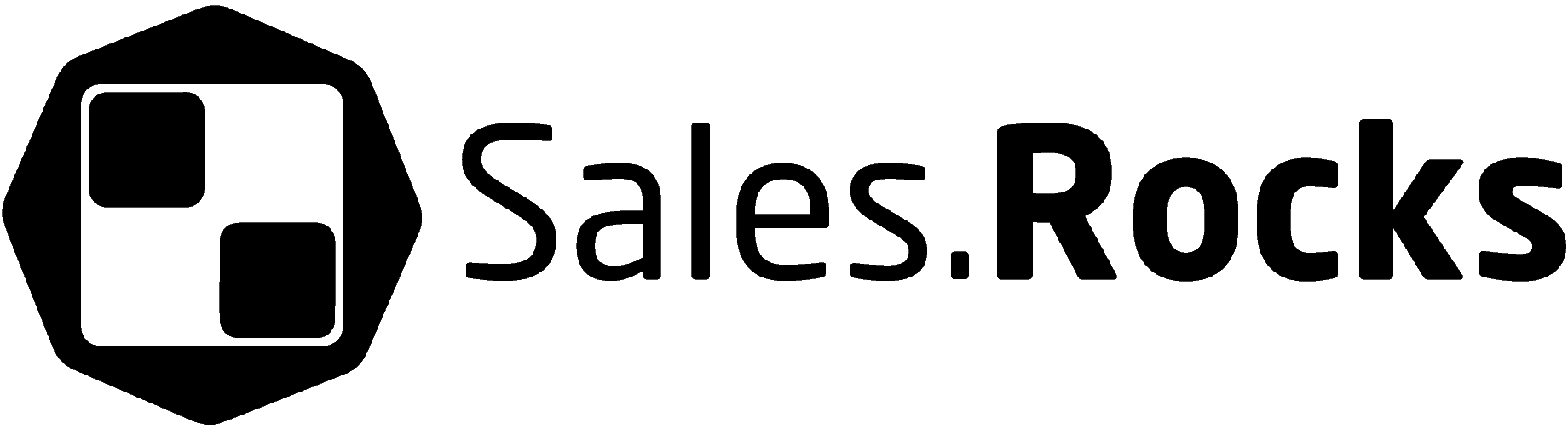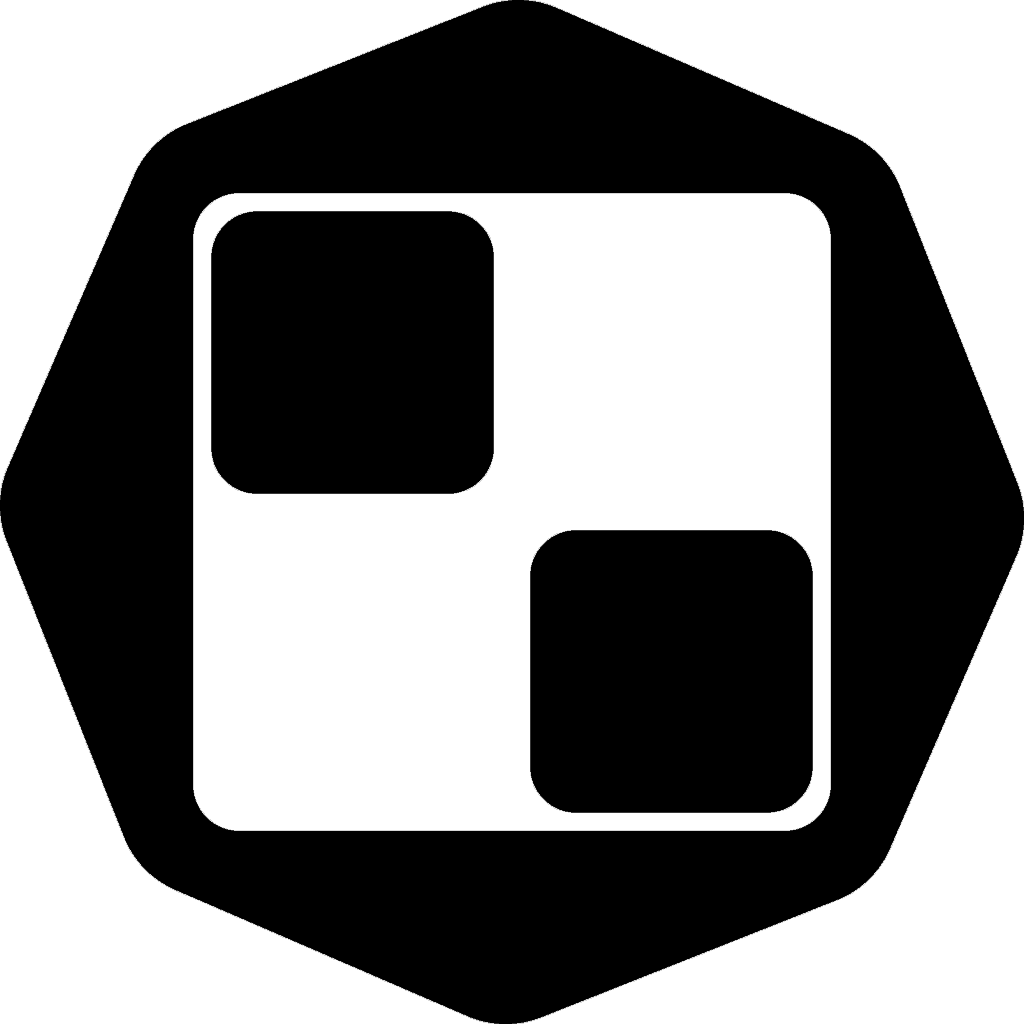Updated on May 30, 2023
When creating your client database, it’s crucial to have complete and accurate data for a specific customer profile to be able to make informed business decisions. However, it’s not uncommon to have missing information, and it’s important to know how to find it.
One way to do this is to reach out to the customer directly and ask for the missing data. You can also try using public records or social media to gather information. But, we are not sure this is the most convenient way of gathering missing data for customers, as most of the time this data can be outdated or invalid, and asking your clients for information is a lot of manual work.
Whatever method you choose, make sure to prioritize data privacy and security to protect your customers’ information.
Another problem occurs when you are missing valuable contact information or details about your prospects, that are yet to become customers.
We can’t start asking people for their details just to start exploring legitimate interests and doing outreach campaigns with their data, now can we?
So how do we find the missing data? Let’s explore some options with Sales.Rocks.
Why do you need contact data?
Contact data is essential for businesses and individuals who want to connect with their target audience. Collecting and maintaining accurate contact information, such as names, email addresses, phone numbers, and mailing addresses, enables you to communicate with potential and existing customers, partners, leads, and suppliers.
It also allows you to personalize your communications, tailor your outreach campaigns, and build stronger relationships with your prospects. Having access to contact data can help you increase your sales, boost customer loyalty, improve your customer service, and grow your brand’s reputation. Therefore, it is crucial to collect and manage contact data effectively.
How to collect contact data for prospects?
Collecting contact data for prospects can be crucial for businesses looking to reach out to potential customers. There are 2 main channels to collect data, inbound and outbound
For the inbound way, you can do this by offering something of value, such as a free e-book or webinar, in exchange for the prospect’s contact information. This can be done through a landing page or opt-in form on your website.
An outbound method is to attend events or conferences where your target audience may be present and gather contact information through networking and collecting business cards. Utilizing social media platforms such as LinkedIn can also be a great way to connect with prospects and gather their contact information.
Another convenient, but often misused way is purchasing contact data from a data provider. Why is it misused, it’s because oftentimes data providers are not focused on keeping the data clean and updated, and they are working with large data sets and are prone to false or invalid data. So, if you are working with a data supplier, it’s important to choose a reliable one that can keep updates and give you the option to validate data on your own.
How to find missing data for existing leads?
Now we come to the part where you already have a large potential client database, but can’t use it to its potential, because you are missing key data points, such as email addresses, company activities, job titles, etc.
To find the missing data for a very specific segment of your ICP, you can, of course, search for it manually, but to cut off time we are going to show you how you can find missing data for your existing contact lists or leads using the Sales.Rocks Bulk extractor.
1. Uploading your external data file
With the Sales.Rocks Bulk extractor you can enrich your lists from 3 different sources: using the company domain as your starting point, using the company name, or using the company LinkedIn URL.
The same 3 sources can be used for extracting information for the contact with the only difference of the LinkedIn URL, where we would need the direct public LinkedIn URL of the person, for which we want to get contact details.
To get enrich your company data with direct contacts, we’ll match them with our database and get whatever data we can find for the profile. During the enrichment, you can also choose and preselect how many contacts you would need, segment them even by hierarchy and department, and also enter a number of how many contacts you want per company.
So, in the case of a very specific ICP you can find exactly the job titles or decision makers you are after, including their email addresses to do the outreach.
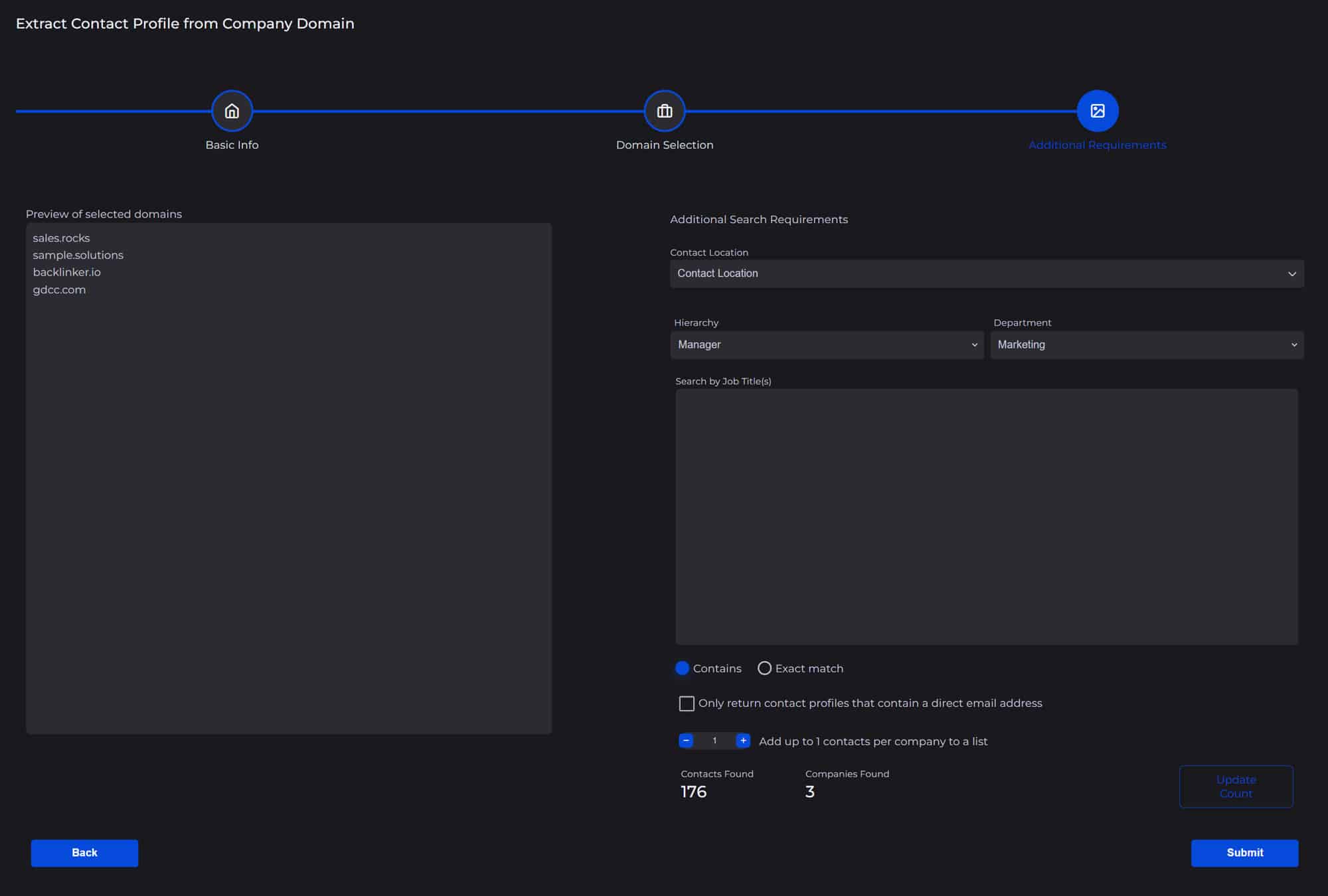
2. Re-verifying and enriching a list from Sales.Rocks
You can also do the same process for a list that you’ve initially downloaded from Sales.Rocks. If, for example, the data has been updated recently, or your file is already above 90 days old, it’s good to check if we have updated information on the employees of a company.
So, you could get your list enriched with the latest contact information by running it through the Bulk extractor, by choosing any of the starting sources: the company domains, company names, or LinkedIn URL.
Additionally, we also have the option to re-verify direct email addresses of contacts if they haven’t been verified in the past 90 days, as well as generate emails or email patterns for contacts that initially showed up without an email address.
Both options are available as single requests or in bulk, to reverify or generate multiple emails at once.
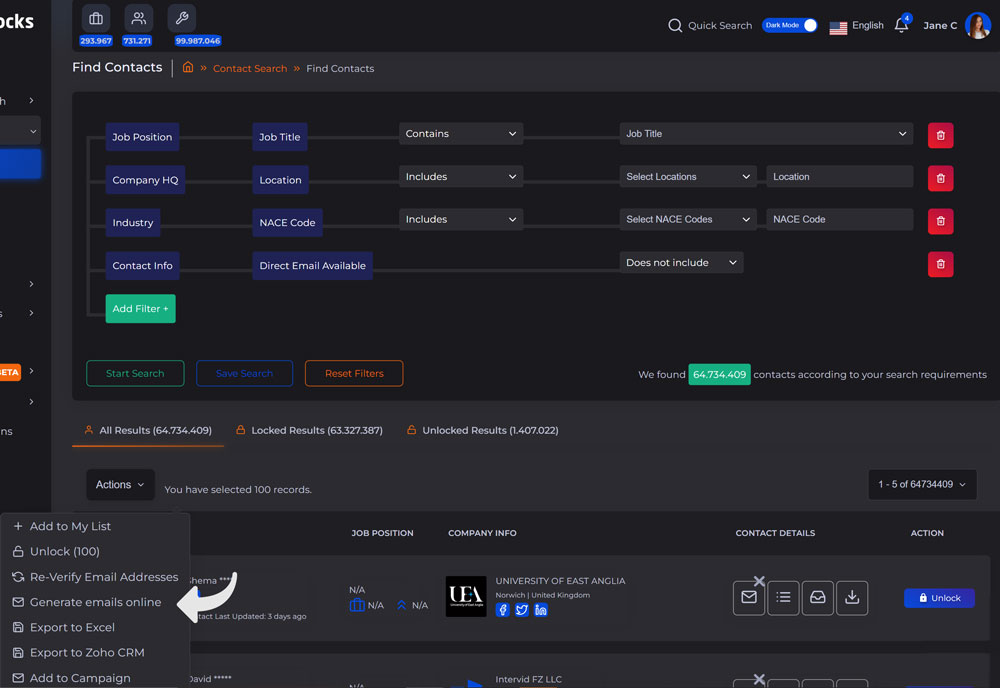
3. Using the Sales.Rocks Chrome extension
Often times SDRs need a quick check-up on company information and the employees working there before doing their outreach or doing the cold calling. So, instead of running an entire list, enriching it, and re-uploading the updated information to your CRM, you could also use a single check-up on a company using the Sales.Rocks Chrome Extension.
The Sales.Rocks Chrome Extension is easy and straightforward, working based on the company website, using the search by company domain from our database.
If we have available information on the company you are researching, you can find it with a single click using the Sales.Rocks Chrome Extension.
Remember, the Chrome Extension only works based on the company domain, so if you want to find information based on LinkedIn profiles, the Sales.Rocks Bulk Extractor is the tool for the job.
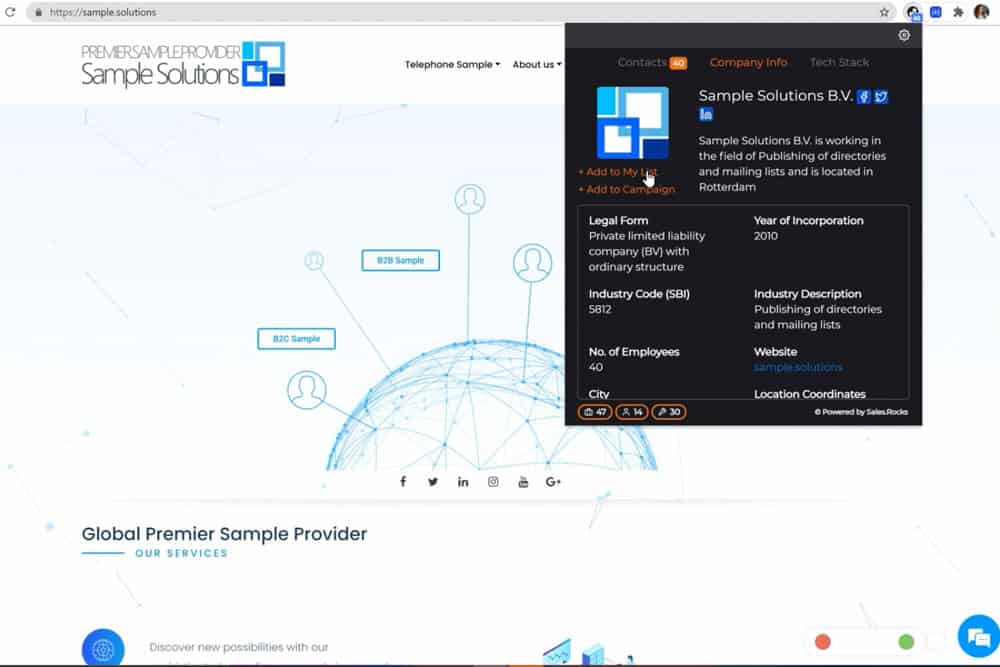
Conclusion
Businesses can collect contact data from prospects through inbound methods such as offering something of value in exchange for their information, or outbound methods such as attending events and using social media. However, for finding information on very specific customer profiles you might want to take at getting the data from a reliable data provider that keeps the data clean and updated.
The Sales.Rocks Bulk extractor can help enrich contact lists by finding missing data points such as email addresses, company activities, and job titles. It can extract information from three sources: company domain, company name, and LinkedIn URL. Users can preselect how many contacts are needed and segment them by hierarchy and department. The Sales.Rocks Chrome Extension can also be used for quick check-ups on company information and employees. It works based on the company website and only finds information based on the company domain.
By utilizing these tools you can make sure that you never miss an opportunity when doing your sales outreach and prospecting, as well as keep up with the changes and information about the companies you already work with.
Find missing data for your customer profile
with Sales.Rocks