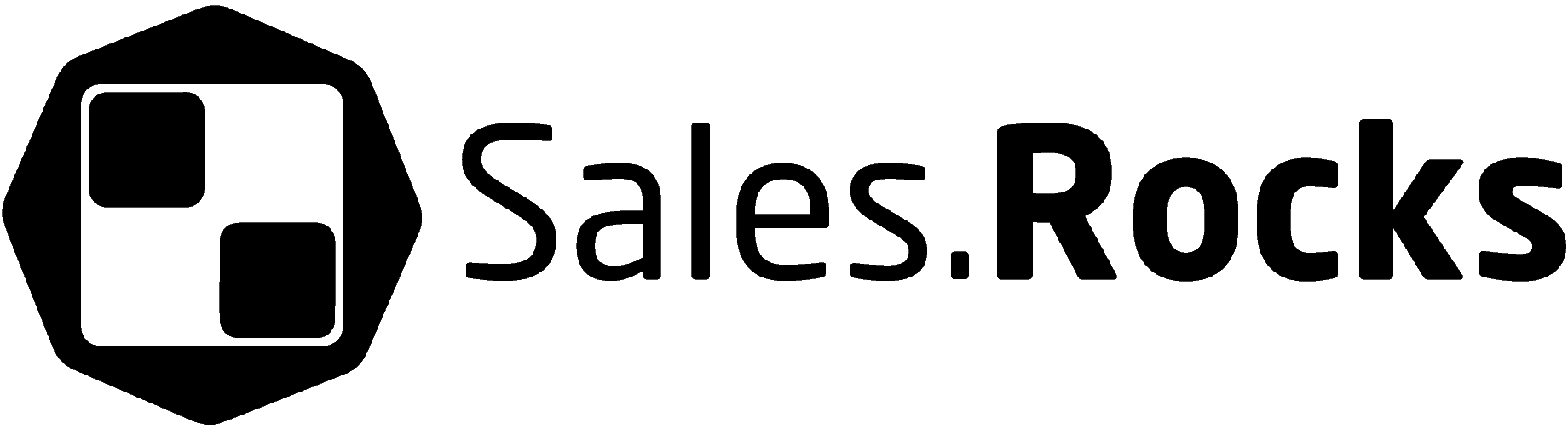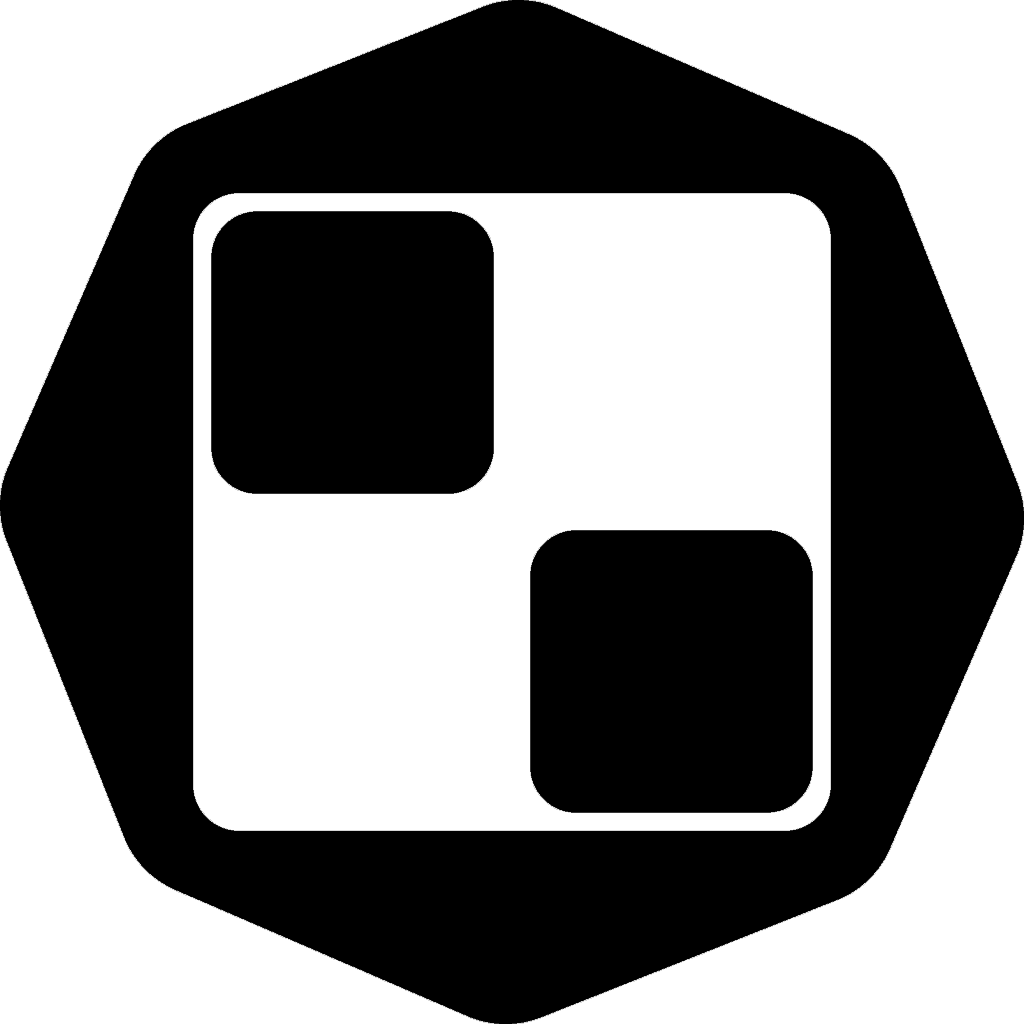Updated on July 26, 2022
If anyone says that email is dying, they are simply wrong. Data proves the opposite. Email marketing is stronger than ever thanks to a more personalized approach in the outreach campaigns, but it requires more than focusing on personalization beyond first and last name targeting. As consumer behavior and demand change over time, so should marketing too.
At Sales.Rocks, we worked for over a year to get you our first version of the smart sales and marketing automation platform. We launched in early January 2019 as a platform for assuring B2B companies that every dollar spent will return greater value to the business. This attracted a large volume of signups to our platform. Our trick is that we are using unstructured data from thousands of web pages to help companies create personalized email marketing campaigns, using tactics that range from simple to more advanced.
As a marketer, you already know that personalization can lead to big wins in email marketing. Emails with personalized subject lines are 26% more likely to be opened. Furthermore, marketers have found that segmented campaigns increase their revenue up to 760%.
Even though there are many articles about how email personalization can lead to a successful campaign, there is still a lot of confusion about how to make this a reality.
The challenge of how can you send personalized emails if you don’t have information about your subscribers is becoming more demanding. So in this post, we will explain how you can integrate personalization into your email marketing campaigns and engage with your subscribers in a more efficient way.
For now, we will give you a sneak peek into what the email personalization process looks like with our Company Search module.
A user can sign up to the Sales.Rocks platform by:
-
- Logging into the platform
- Choosing a pricing model
- Clicking on the Try Freemium button
Here’s how it works.
When you log into the platform, you will see different modules enlisted on your left side. Click on the Company Search module, and a range of filters will show in front of you. We suggest you try all of them in order to properly tailor and target your email campaign.
Location
Location is the first mandatory field. Start filtering by countries. There is an option to select several countries and choose a city too. You can filter by:
-
- Region
- Postcode
- Headquarter location
- Branch location
Industry
This is the second mandatory field. Depending on the industry you are targeting, choose one of these codes:
-
- SIC code
- NAICS code
- NACE code
If you know the code of the particular industry you target, fill in the blank space. If you don’t, no worries. We have prepared a list of codes for each industry. If you are still not sure about the codes, try searching by keywords (ex. IT industry, retail, etc.).
Company size
This is not a mandatory field, but it is very crucial for creating a targeted campaign because it allows you to specialize your content. Start filtering companies by:
-
- Employee range
- Revenue range
Company status
As you move along the layout, don’t skip the company status field which helps you find the founding date of a company. Moreover, if provides info for whether a company is still active or not, using filters like:
-
- Founded date
- Operating status
The right sales tool for your sales
Sell more with Sales.Rocks
Personalized email template
Here is an example of an email template that is fully personalized with the data that you can get from the platform with the filtering process:
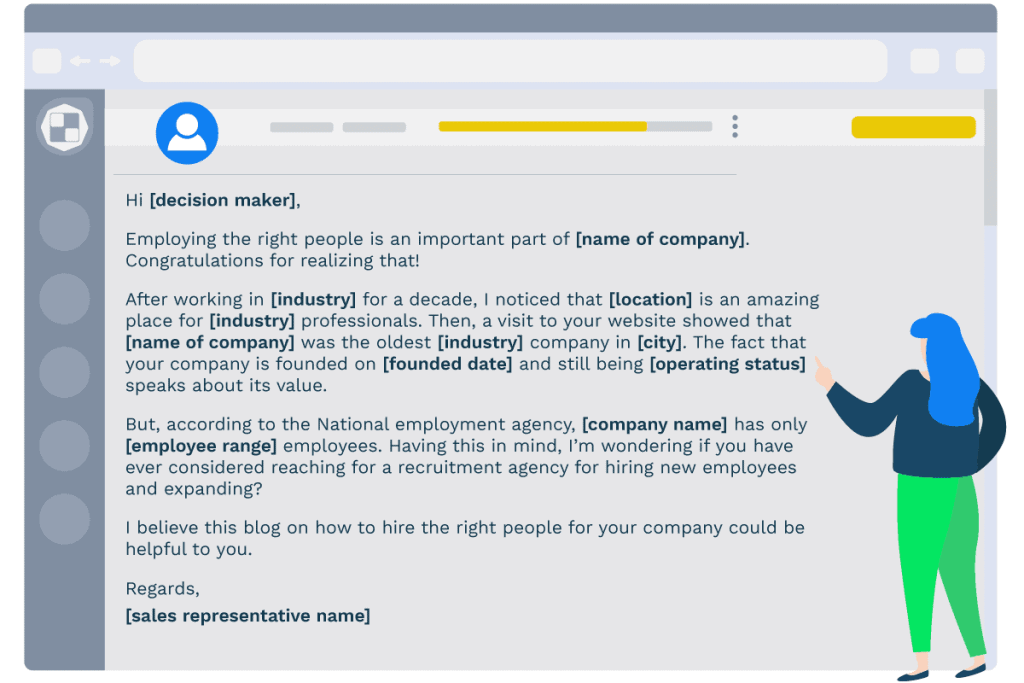
Contact option
All these behind-the-scene customizations make the email look like it was composed on the spot by an SDR, by checking these boxes that will help you reach the real purchase decision-maker:
-
- Phone available
- Email available
- Website URL
- Decision-maker
Here is another example of a fully personalized email template.
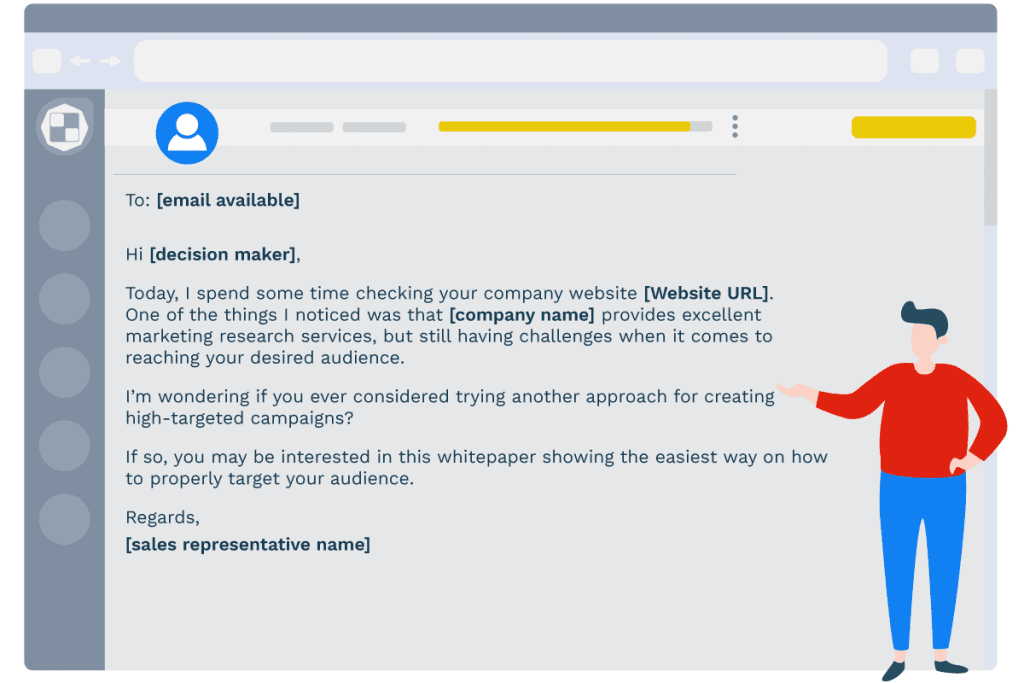
After you have reached the bottom of the search, press the Submit button. In a few seconds, you will receive a list of how many records were found in our platform based on the researched fields you have chosen. Then, you will be asked how many of the records would you want to receive.
The rule for the Company Search module is – one record applies to one search. So, for example, if you want to get 20 of the filtered records, 20 credits will be collected from your account. After you agree to use your credits, the data points will be exported to you in an Excel file and will be ready to be imported into your CRM, in only a few minutes. Voila!
Want to try personalized email marketing campaigns? Take baby steps
If your email campaigns are not getting you the desired outcome, and if you are slow on hiring salespeople, you need to create personalized emails to do the job.
We know how it is. It took us several years to get where we are, to well understand our target customers, to be able to adequately qualify them and to design custom filters. We will be continuously testing and improving our filters in the future.
Talking from experience, if you are new in the business world it is better to take baby steps. Start by creating one customized email as a baseline. Then, test small variations for different segments. Go for small changes, instead of big ones.
In the meantime, Sales.Rocks will help you create emails with a personal touch that will have a positive impact on all the aspects of your business.
Learn how to drive more sales