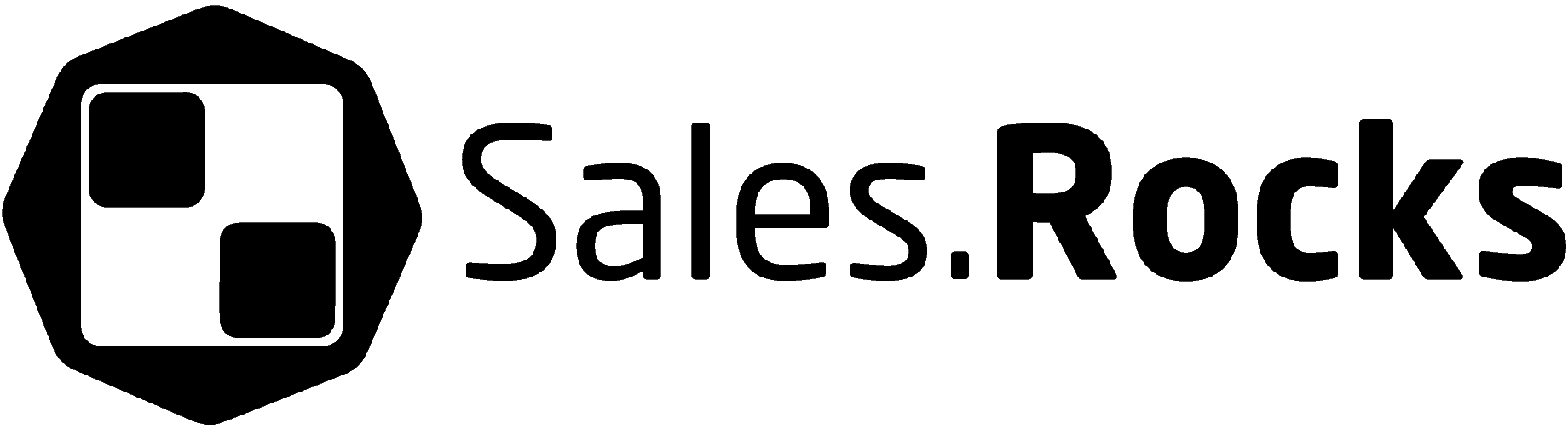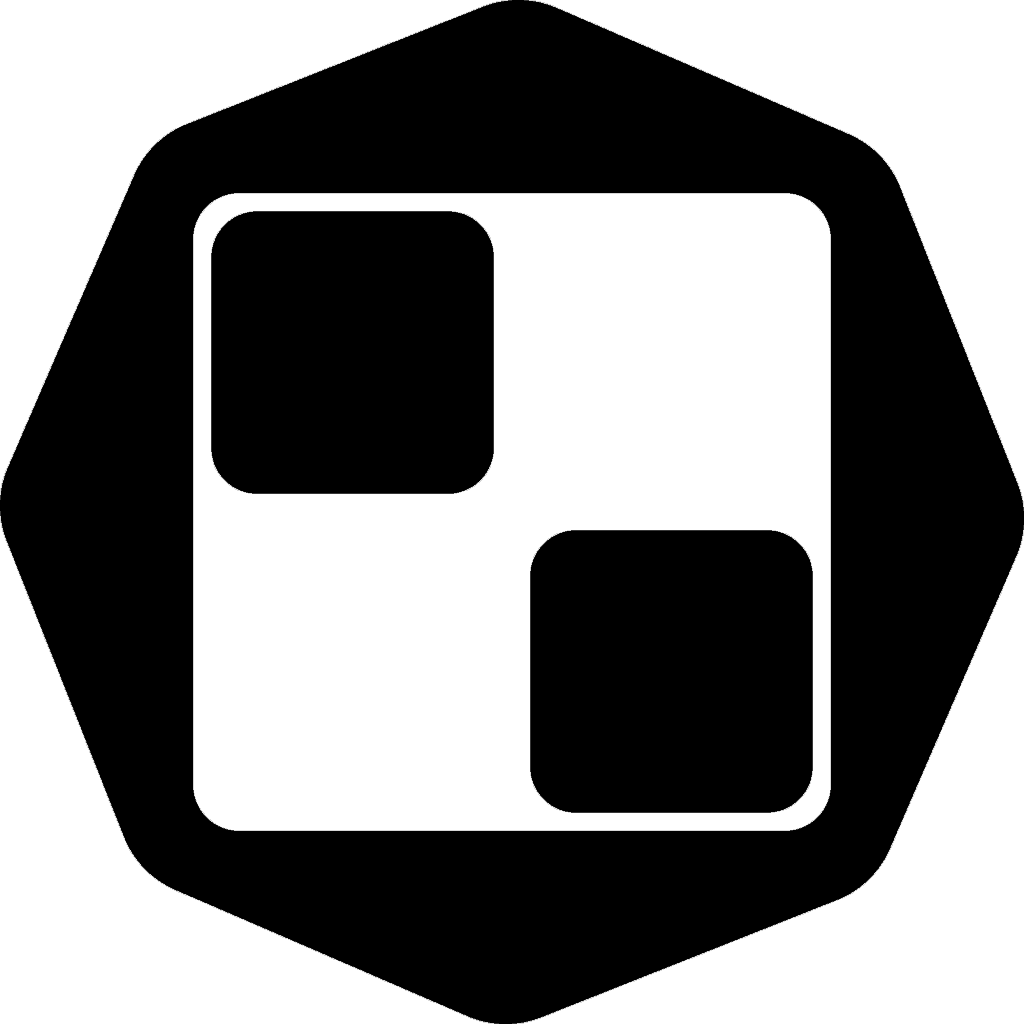Updated on January 4, 2023
A cold email is an initial email sent to a prospect in order to explore sales opportunities or any other mutual gain between two companies.
Simply said, cold emailing is when you send a “salesy” email to someone you don’t know. Such emails try to establish a relationship with the prospect (your potential customer) and guide them through the sales funnel. Cold emailing has taken the steering wheel of B2B sales and it’s becoming the best and most preferred medium of cold selling, which continues to date.
But cold emailing can be challenging, so in order to determine if something works or not, you need to do countless tests and experiments. Additionally, you have competition from many other “cold emailers” for the prospect’s attention.
So that’s why you, as a salesperson, are experimenting every day with new methods and ways of personalization to attract potential prospects for scheduling a meeting. The main elements of hyper-personalization in emailing are triggers, company attributes, position, country-specific details, icebreakers, and graphics.
And what makes the most visual representation? Let’s talk graphics.
You might have noticed that GIFs, images, and videos are unavoidable in today’s world of sales and marketing email campaigns.
Let’s dig deeper into the usage of each in cold emails separately.
You may also be interested in: How to send cold emails with Sales.Rocks
Using images in cold emails
The approaches for personalizing cold emails are always changing, so using only your first name and the name of your business is useless.
Why? You realize that all salespeople operate in a similar way and that your prospects’ inboxes are likely flooded with plain-text emails. So that is how you know that you need something eye-catching which creates core memory or at least impacts them in a unique way.
It is true that “one picture is worth a thousand words.” Is there a greater thing to hear as a salesperson?
Some of the benefits of using images in your cold email outreach are:
- It’s memorable – The main objective of cold emailing is to catch prospects’ attention, and an image is one way to do it… Our brains process images 60,000 times faster than text – which means that prospects can understand your point faster with images.
With text, it can take longer, and most people are not interested in reading it. You must convince the potential customer to read the email and respond, and you need to be creative about it. With the use of personalized graphics, you may engage potential customers and perhaps elicit a response.
- It helps in building better communication relationships – When recipients feel valued and important, they develop a bond with the sender, which is another benefit of personalizing images. For B2B sales, this connection or relationship is essential, because it will not only assist in closing the sale but also guarantee future sales.
Cons for using images in cold outreach:
The main negative side of using images in cold outreach is that, if you don’t optimize well, your emails are likely to end up in the spam folder.
To avoid this, some soft regulations from email providers advise keeping an eye on the size of the images.
Some providers suggest keeping the maximum size of your image up to 200KB or 1MB in total as a sum of all your images in a single email to prevent it from going into spam.
This same advice goes for the GIFs, which we’ll talk about later in this article.

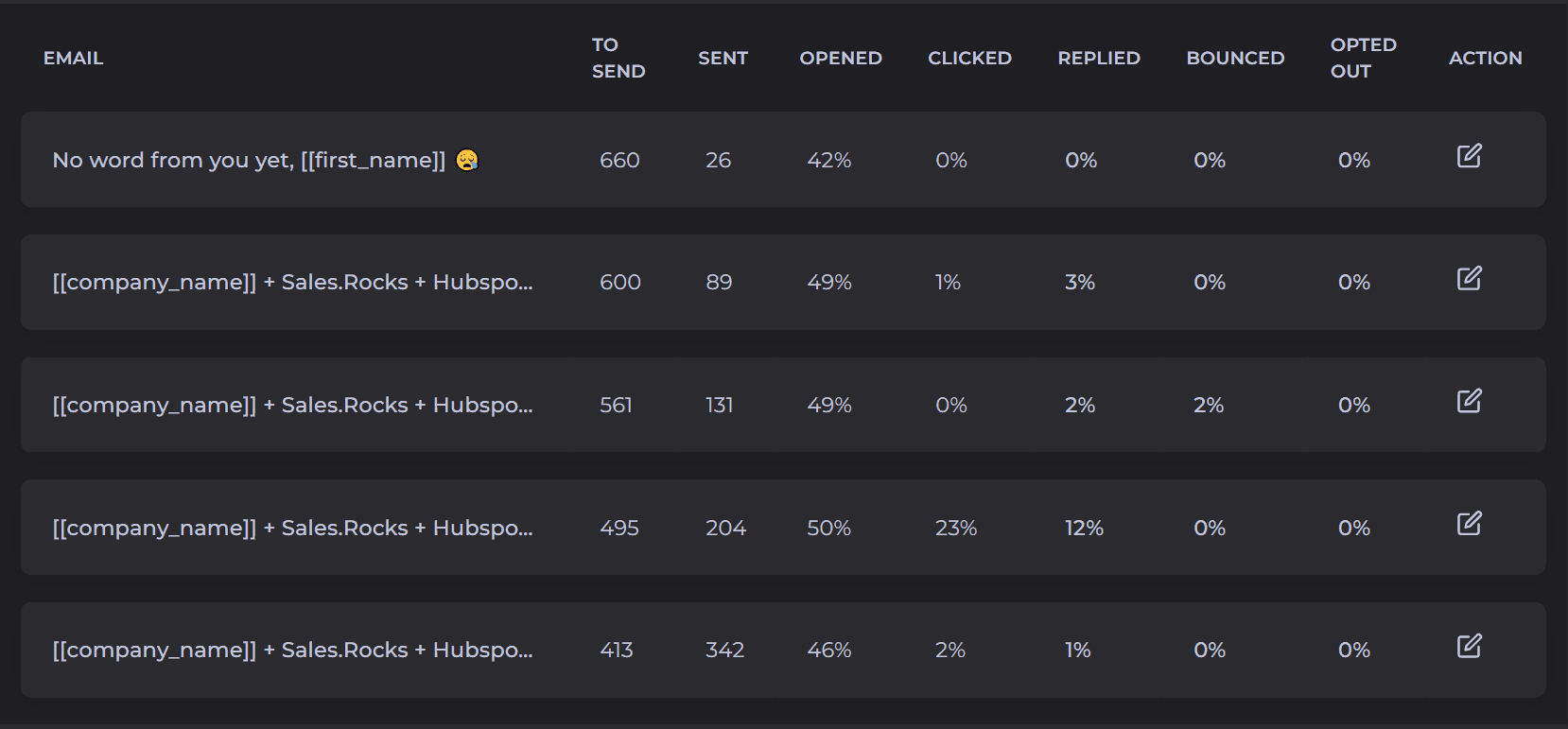
Personalize your emails with images
on Sales.Rocks
Using videos in cold emails
Videos usually add a personal touch at the start of the interaction and help you increase your chances of getting responses and opportunities for sales.
The good things about videos are that you can track how long someone is watching, how many views are actually converting into meetings, and which of those meetings convert into revenue.
So, for first-time-first with the prospect, it’s important to just build a relationship and resonate with them, and after that, you can present more of the features of the product/service.
In one of the webinars that we had this summer, Email Personalization Masterclass 📹 The Video “game” in cold outreach📹 our salespeople shared with you the anatomy of a perfect video:
- Length – it should be between 30-45 seconds. If your video is 1 minute, and your prospect watched the first 30 seconds or less, it means that they only watched the introduction, so the possibility that you hooked them or showed them what you are trying to sell is really low.
- Setting – our SDRs recommend keeping it cool for the video settings. This means it doesn’t have to be filmed with a professional camera and you don’t need to wear a suit and tie. It’s ok if you have your phone or maybe even your computer camera, as long as what you say in the video is relevant and valuable, the prospects wouldn’t mind.
- CTA + WIIFM – have a simple, low-pressure CTA that doesn’t ask for much but also offers what’s-in-it-for-me. For the WIIFM is important not to just be the selfish salesperson that is selling something and presenting the features, but also to show that you’re someone who has value to offer.
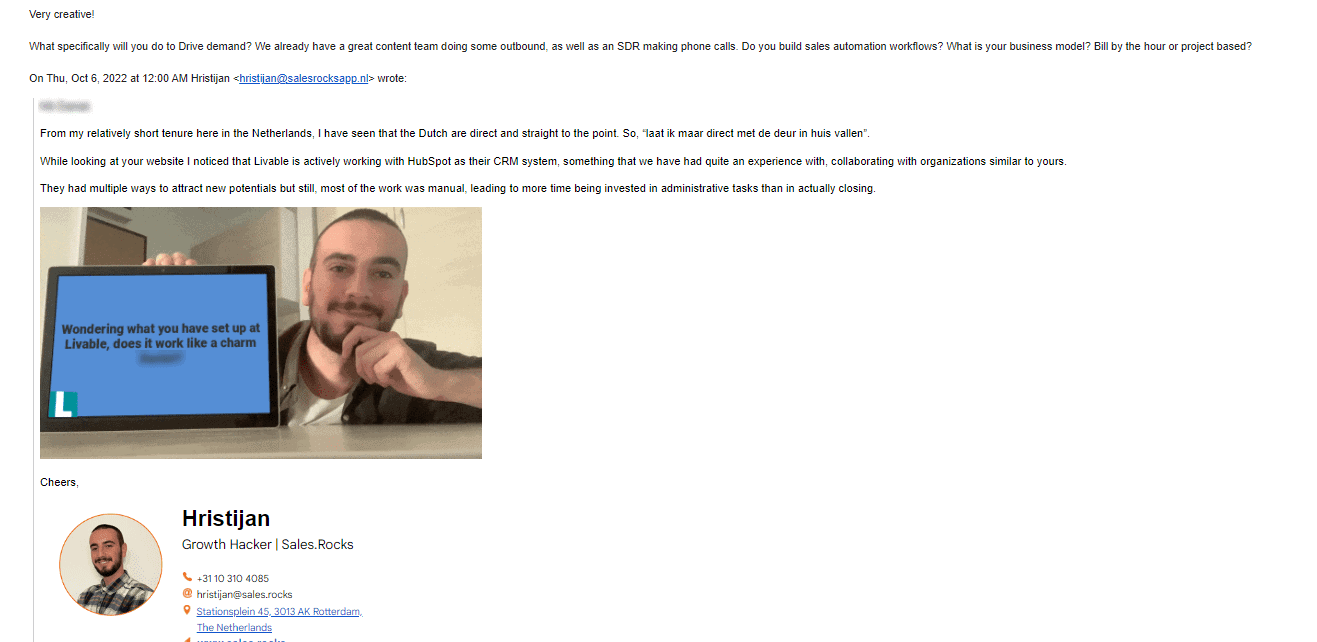
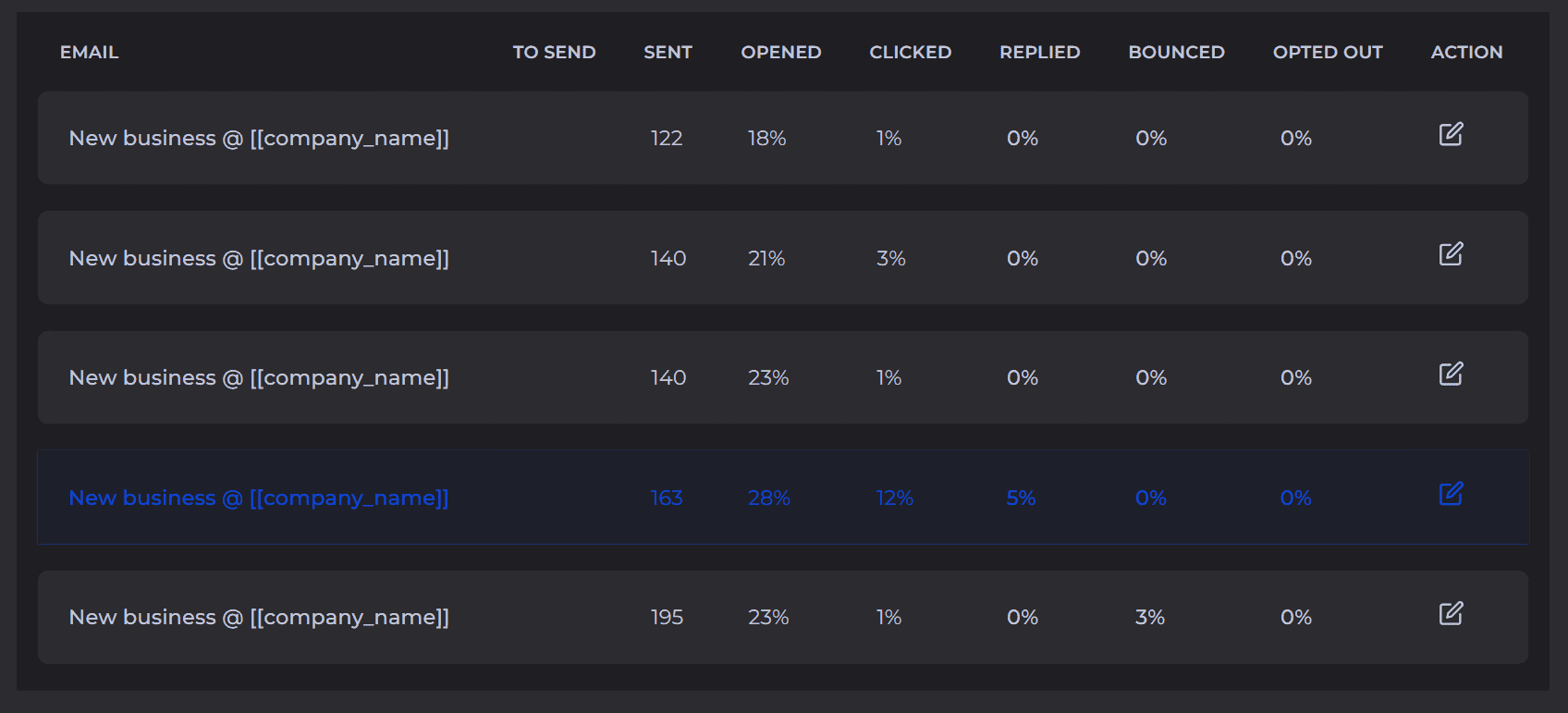
Using GIFs in cold emails
Did you know the phrase: Images tell, but GIFs and videos sell?
Well, they really do if they don’t end up in the spam 😩
GIFs are short, relatable, and funny – but also very effective in cold email marketing strategies.
Some of the tips our SDR shared for using GIFs are:
- Pick your GIFs wisely – it’s strongly advised to see whats available on GIPHY! (and the rest of the open gif spaces), and chances are – you’ll find the right GIF you’re looking for. The best way to find the most relatable GIF is to search it based on the emotion you want to express
- Personalize it – the GIF should always be relevant for the location, target market and industry. So, do you or anyone in your team knows how to do or edit GIFs? This is the time to shine. GIFs that attract the prospect’s attention can increase click-through rates, but be careful to stay on brand. Keep it brand-conscious because recipients will lose interest if the GIF itself seems random.
- Place it close to the end sequence, but before the CTA – it’s really important for the prospect to first focus on your content before drawing attention to the visual part.
- GIFs can also be used to overcome common sales objections in a humorous way, but make sure you hit your target audience with a hot topic especially if you are targeting a single country!
Template for written email:
[[ first_name ]], do you know that this can be a real-life representation of you and me while placing [[ company_name ]]’s lead generation on autopilot?

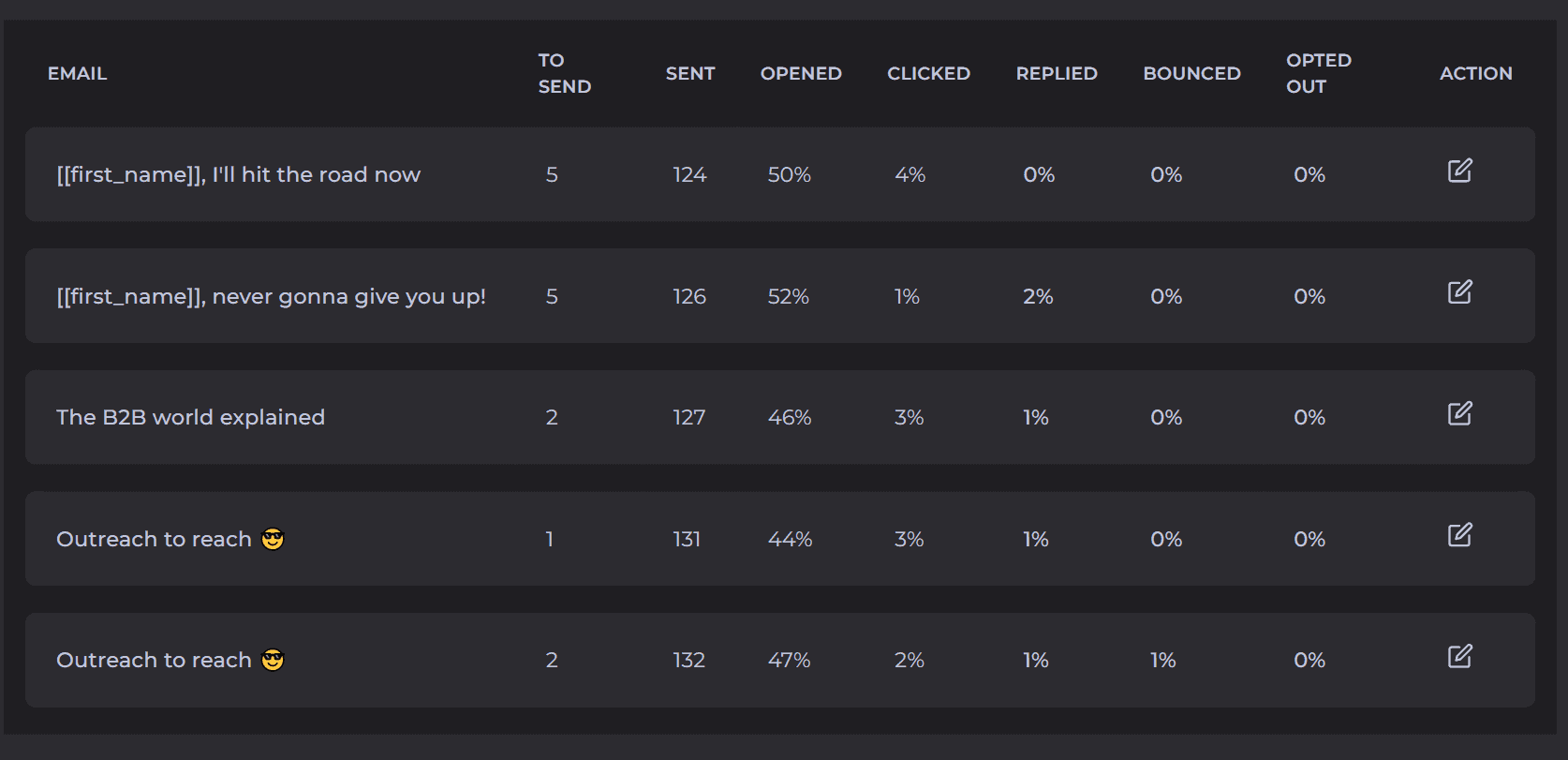
Conclusion
Even though incorporating visual elements like GIFs, photos, and videos into campaigns can be exciting and game-changing, you still need to use them cautiously and avoid using them unnecessarily. Make sure you have the appropriate tools and audience before you just drop them in the email. Only in this way you’ll be ahead of your competitors and you’ll become memorable for your clients.
Like what you are reading?
Subscribe to our monthly Digest and join 3000 Sales Professionals receiving the latest Sales practices and How-To Guides.